Example with serial fields, Refer to section 5.4 on pag, 56 where an ex – Compuprint 6314 CZL User Manual
Page 56: 4 example with serial fields
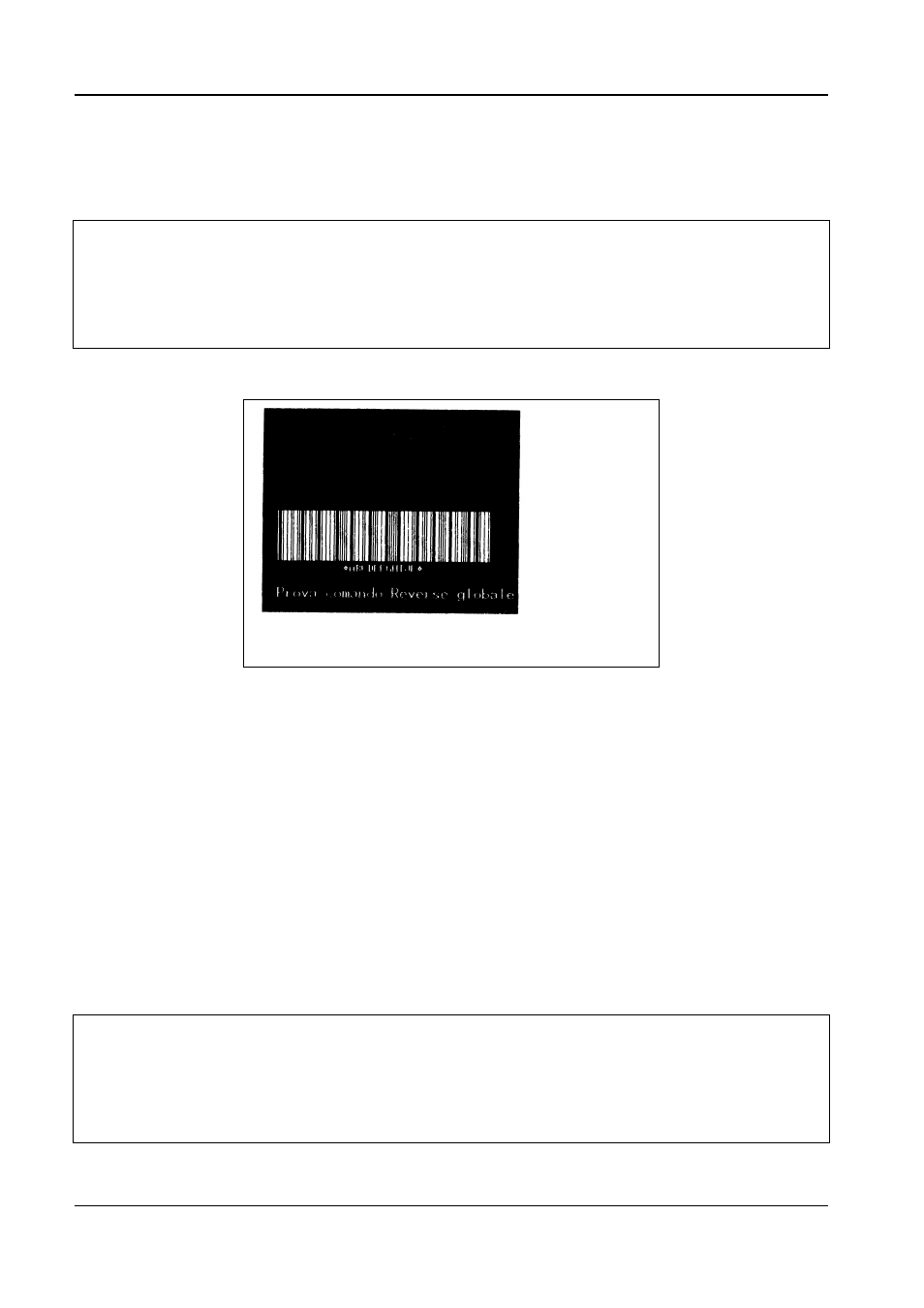
CZL – Programmer Manual
56
The reverse effect can be used on the entire label. The following file produces the label appearing in
fig. 8.
^XA
^LH33,33
^LRY^FXSet reverse mode
^FO0,0^GB500,400,400^FS
^FO30,10^AG^FDxxx^FS
^FO30,200^B3,,100,,^FDABCDEFGHIJK^FS
^FO30,350^AF^FDTest Global reverse command^FS
^XZ
fig. 8 – Image of the label completely in reverse
5.4 Example with serial fields
When a certain number of labels must be produced in a progressive sequence, the CZL emulation
supplies a command that can be used to automate the printing process (see section 3.1.8.3 on page
36).
The following file produces the label in fig. 9.
^XA
^LH33,33
^FXSerial field test
^FO30,10^AF^SNField n. NNN0001^FS
^FO30,200^B3,,100,,^SNABCDEFGHIJK3003^FS
^FO30,350^AF^FDSerial command test^FS
^PQ2
^XZ