Ef o ~ef (erase format), Dfd:aa…a.eee (download format), Fnn (field number) – Compuprint 6314 CZL User Manual
Page 38
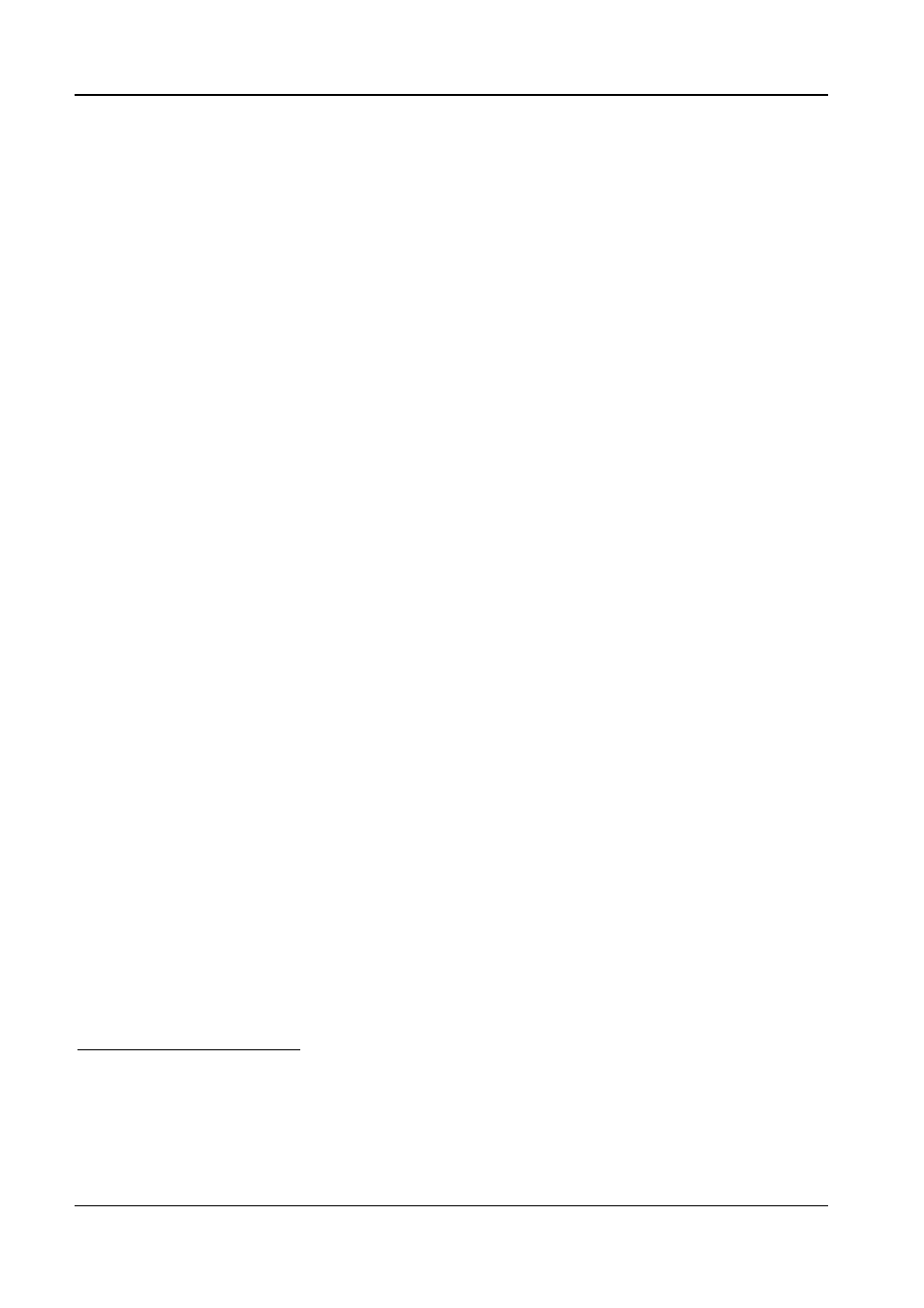
CZL – Programmer Manual
38
this only when he or she attempts to recall it or upon recalling the list of objects contained in the
memory by means of the ^HW (page 39) and/or ^WD commands (page 39).
^EF o ~EF (Erase Format)
This command deletes all the formats saved on the RAM unit.
A formatting selection can be deleted with the ^ID command on page 34 (the file name extension
for formatting objects is .ZPL).
^DFd:aa…a.eee (Download Format)
This command makes it possible to save the label descriptions in CZL language as text strings in
RAM and/or flash memory while assigning a name to them.
Accordingly, the label can be recalled as desired by using the ^XF command (page 39), while
possibly updating the dynamic fields defined with the ^FN command (page 38).
This command must be come immediately after the ^XA command (page 8) and is followed by the
commands that must be saved.
d: is the letter which identifies the format destination unit. This is R:
when the format is saved in
RAM, B: when it is saved in the base flash memory, C: or D: when it is saved in the flash
memory on the expander card
.
aa…a is the name to be assigned to the format. It can from 1 to 8 characters long, and the default
value is UNKNOWN.
.eee is the file name extension, which must be .ZPL for formats.
A label containing the ^DF command is not printed until it is recalled from the memory, and every
immediate command contained in it has an indefinite effect.
^FNn (Field Number)
Analogously to the overlay function (see section 3.1.7.3 on page 33) and use of variable fields (see
section 3.1.8.4 on page 37), it is possible here as well to update the fields before printing the labels.
In the first case, the fields are superimposed on the image of the label by giving them precise
coordinates: since the CZL functions by default in OR
167
mode, the effect is superimposition of field
on top of the area reserved to it (intentionally left white
).
In the second case, the field replaces the variable field defined by the ^FV command (on page 37).
In this case, the process is similar to but more versatile than the second: since the format is saved
with a name, it is necessary to number the variable fields (which are more accurately defined as
dynamic). Accordingly, it is possible to refer to them directly without respecting their order. It is
also possible to assign the same identifying number to more than one field so that they can be
updated simultaneously with the same content.
The ^FN is used instead of the ^FD command (page 13) upon saving, and together with the ^FD
command when the label is recalled before printing.
165
Default value.
166
See note 136 on page 30.
167
See note 157 on page 35.
168
Or black if the field is to be in reverse (see section 3.1.8.2 on page 35).