Info (information), Info) id (circuit id), Info) tx (transmit information) – Comtech EF Data CDM-500 User Manual
Page 46: Info) rx (receive information)
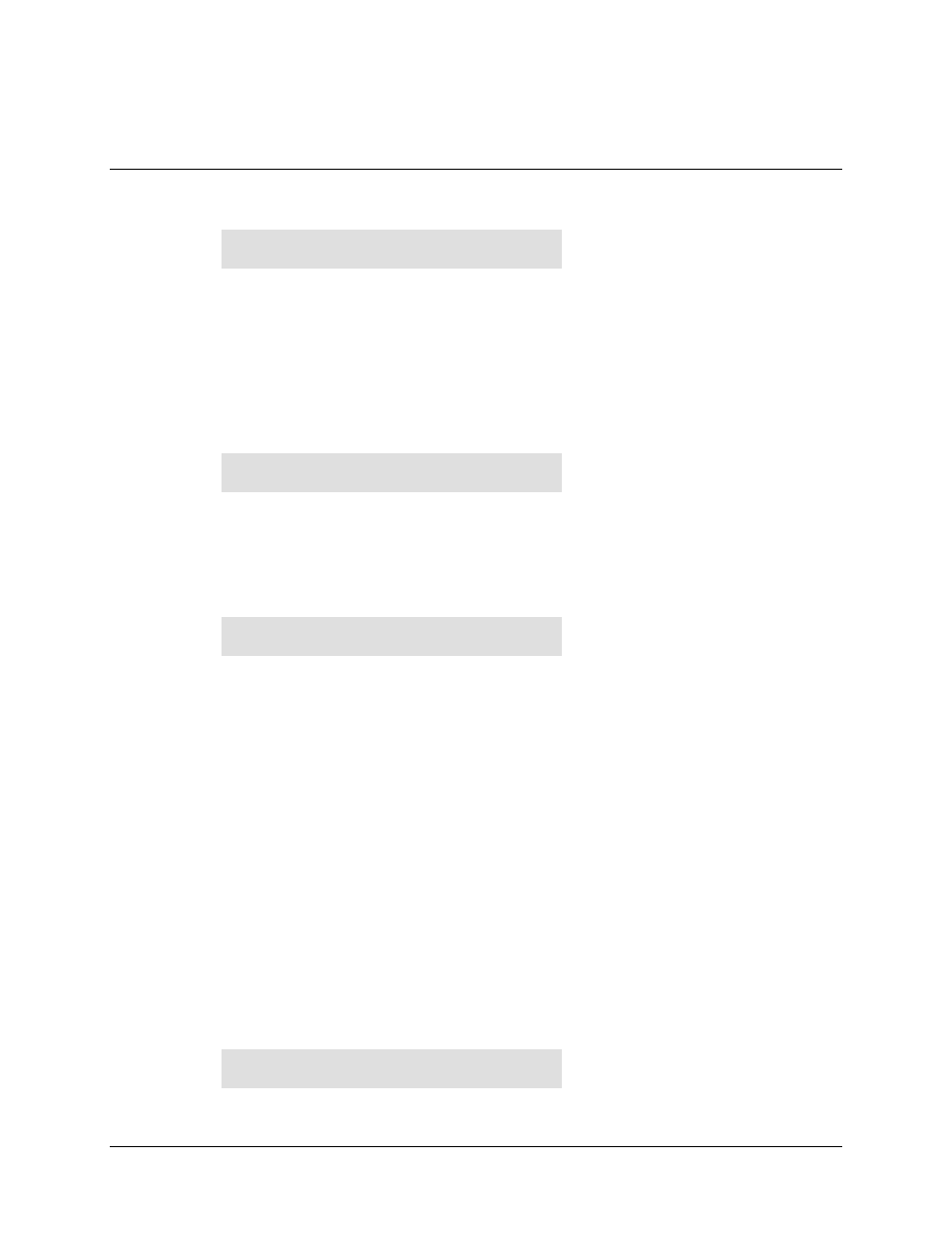
CDM-500 Closed Network Satellite Modem
Front Panel Operation
Rev. 1.3
6–17
6.7 INFO
(Information)
INFO:ID TX RX BUFF EDMAC
REMCONT MASK MISC(ENTER)
Select ID, TX, RX, BUFF, EDMAC, REMCONT, MASK, or MISC using the
LEFT/RIGHT arrow keys, then press Enter.
These screens display information on the current configuration of the unit.
Depending on the choice selected, one of the following screens will be displayed:
6.7.1
(INFO) ID (Circuit ID)
CIRCUIT ID: (ENTER)
THIS IS A TEST MESSAGE
This displays the user-defined Circuit ID string, which is entered via the UTIL, ID
screen. To return to the previous menu, then press Enter.
6.7.2
(INFO) TX (Transmit information)
Tx:140.0000M 512.000k F
Q R1/2 S LOP -20.0 ON I
The information displayed here is as follows:
Top line, left to right:
•
Transmit Frequency
•
Transmit Data Rate
•
Framing status (F = framing on, T = transparent)
Bottom line, left to right:
•
Modulation type (Q = QPSK, B = BPSK)
•
Code Rate
•
Scrambler state (S = Scrambler on, N = Scrambler off)
•
Clocking Mode (INT = internal, EXT = external, LOP = loop)
•
Output power level
•
Transmit output state (ON = on , OFF = off, EOF = external off)
•
TSI state (I = Transmit Spectral Inversion on, N = off)
6.7.3
(INFO) RX (Receive information)
Rx:140.0000M 512.000k F
B R3/4 D BUFF +/-23.5k I