Comtech EF Data CDM-500 User Manual
Page 78
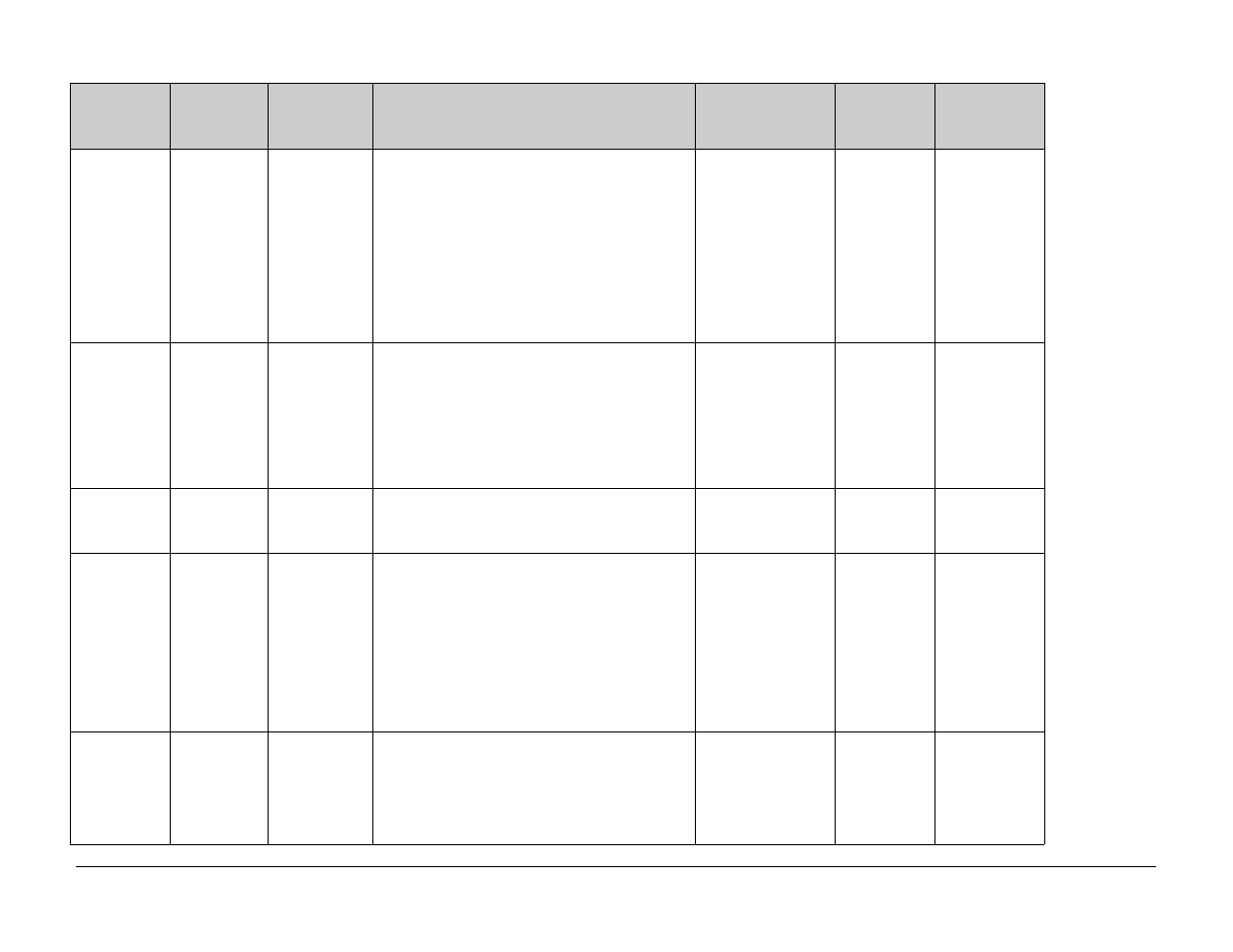
CDM-500 Closed Network Satellite Modem
Remote Control
Rev. 1.3
B–13
Parameter
Type
Command
(Instruction
Code and
qualifier)
Arguments
for Command
or Response to
Query
Description of arguments
(note that all arguments are ASCII numeric codes,
that is, ASCII codes between 48 and 57)
Response to
Command (target to
controller)
Query
(Instruction
Code and
qualifier)
Response to
query (target
to controller)
Config Store
CST=
1 byte,
numerical, 0 to
9
Forces the unit to store the current modem
configuration in Configuration Memory location
defined by the one byte argument (0 to 9).
Example CST=4 (Store current config in location 4)
WARNING: Use with caution! If the location already
contains data it will be automatically overwritten. If
in doubt, query the location first.
CST= (message ok)
CST? (received ok,
but invalid arguments
found)
CST?n where
n is 0 to 9
CST?0, or
CST?1, or
CST?2, or
CST?3, or
CST?4, or
CST?5, or
CST?6, or
CST?7, or
CST?8, or
CST?9
Return the same
format as the
MGC with the
form: CST= for
a valid config,
and CST*
where no valid
config is found
in that n
Config Load
CLD=
1 byte,
numerical, 0 to
9
Command only.
Forces the unit to retrieve the Configuration Memory
location defined by the one byte argument (0 to 9)
and to re-program the unit with that stored
configuration.
CLD= (message ok)
CLD? (message
received ok, but
either an invalid
argument was found,
or the requested
location does not
contain a valid
configuration)
N/A N/A
Re-center
Buffer
RCB=
None
Command only.
Forces the unit to re-center the receive
plesiochronous/doppler buffer. This command takes
no arguments.
RCB= (message ok)
N/A
N/A
Force 1:1
Switch
FSW= None
Command
only.
Forces the unit to toggle the Unit Fail relay to the
‘fail’ state for approx 500ms. If the unit is a 1:1 pair,
and it is currently the ‘On Line’ unit, this will force a
switchover, so the unit will then be in ‘Standby’
mode. The command is always executed by the unit,
regardless of whether it is stand-alone, in a 1:1 pair,
or part of a 1:N system.
This command takes no arguments.
FSW= (message ok)
N/A
N/A
10dB
attenuator set
ATS=
1 byte, value of
0 or 1
FACTORY USE ONLY
Modulator output 10dB attenuator setting, where
0 = no attenuation
1 = 10 dB attenuation
Example: ATS=0
(Used for power-level calibration)
ATS= (message ok)
ATS? (received ok,
but invalid arguments
found) ATS*
(message ok, but not
permitted in current
mode
ATS? ATS=n
where n is 0 or
1