Store/ld (store/load), Store/ld) store, Sto/ld) load – Comtech EF Data CDM-500 User Manual
Page 52
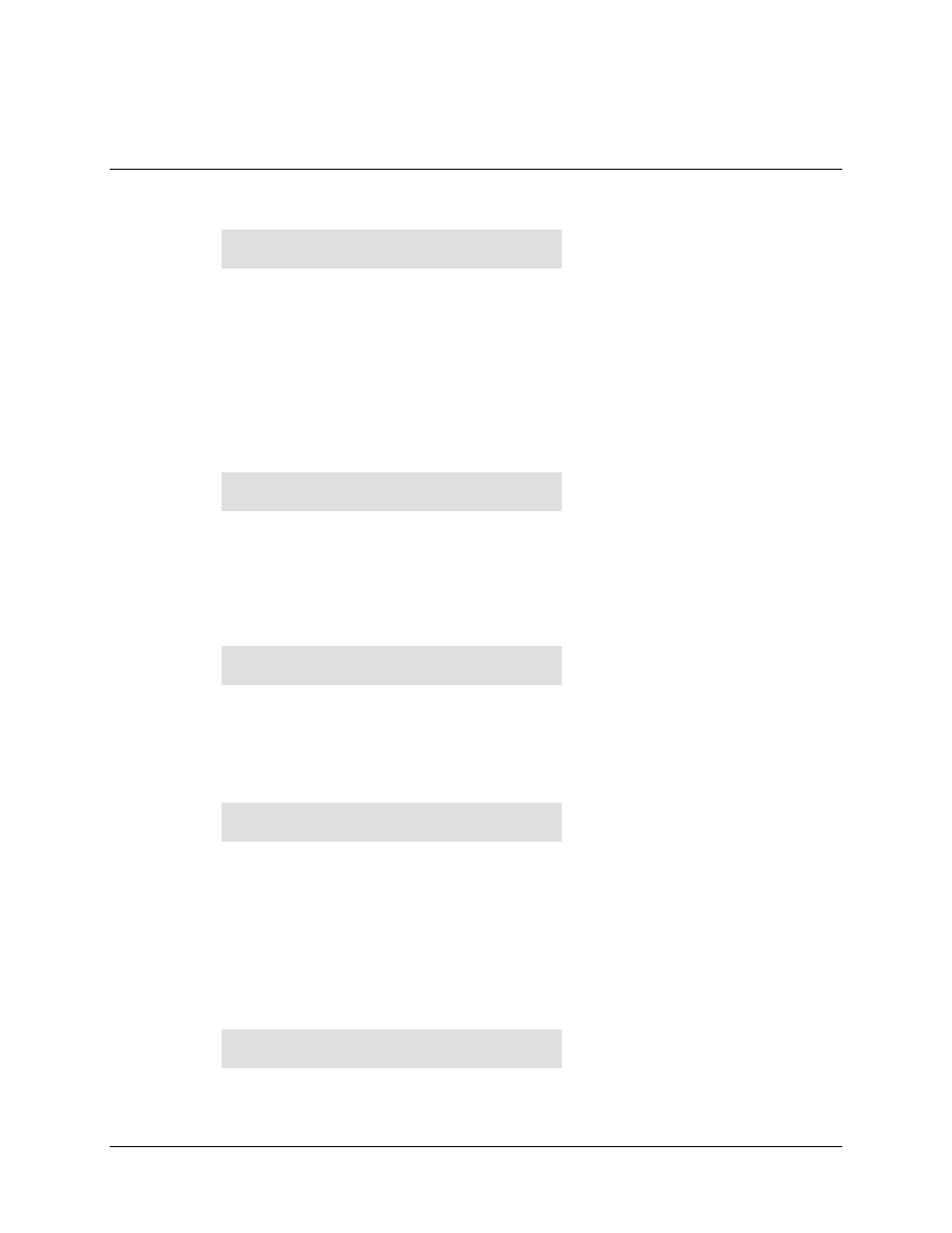
CDM-500 Closed Network Satellite Modem
Front Panel Operation
Rev. 1.3
6–23
6.9 STORE/LD
(Store/Load)
STORE/LOAD CONFIG:
STORE LOAD (PRESS ENTER)
Select STORE or LOAD using the LEFT/RIGHT arrow keys, then press Enter.
These sub-menus permit the user to store or load up to 10 different modem configurations
in the non-volatile memory of the modem
Selecting STORE will display the following screen:
6.9.1 (STORE/LD)
STORE
STORE CONFIGURATION TO
LOCATION: 10 (ENTER)
Select the location to store the current configuration to, using the UP/DOWN arrow keys,
then press Enter. Locations 1 through 10 are available.
If the selected location does not contain a previously stored configuration, the following
screen is displayed:
YOUR CONFIGURATION HAS
BEEN STORED! (ENTER)
Press ENTER or CLEAR to return to the previous menu.
If, however, the selected location contains a previously stored configuration, the
following screen is displayed:
WARNING! LOC 10 CONTAINS
DATA! OVERWRITE? NO YES
Select NO or YES using the LEFT/RIGHT arrow keys, then press Enter.
Selecting YES will overwrite the existing configuration at the selected location.
Selecting STORE will display the following screen:
6.9.2 (STO/LD)
LOAD
LOAD CONFIGURATION FROM
LOCATION: 10 (ENTER)