Util (utility), Util) set-rtc (set real-time clock), Util) display (display brightness) – Comtech EF Data CDM-500 User Manual
Page 54: Util) man-1:1 (manual 1:1 switchover), Util) recenter-buf (re-center buffer)
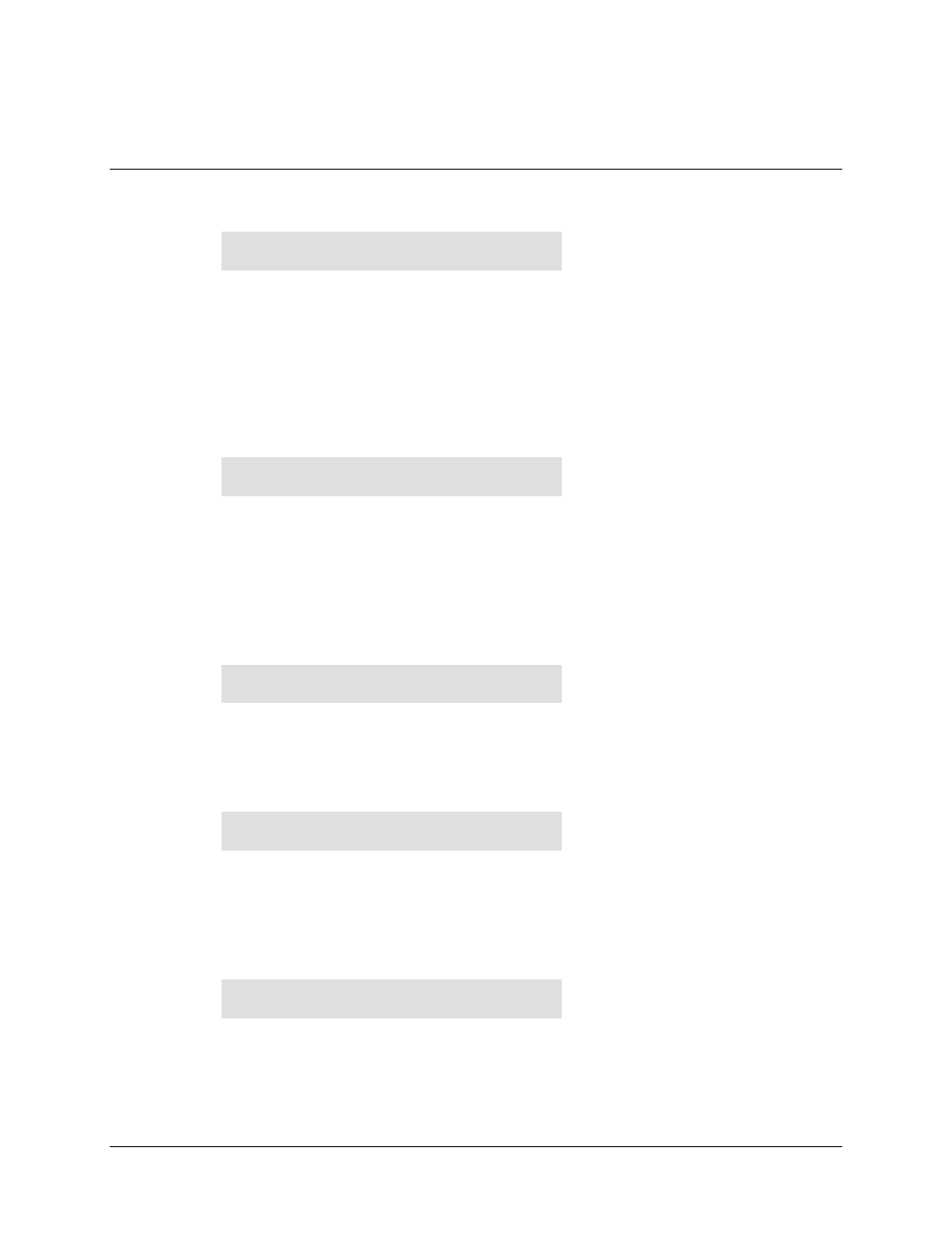
CDM-500 Closed Network Satellite Modem
Front Panel Operation
Rev. 1.3
6–25
6.10 UTIL
(Utility)
UTILITY: SET-RTC DISPLAY
MAN-1:1 RECENTER-BUF ID
Select SET-RTC, DISPLAY MAN-1:1, RECENTER-BUF, OR ID, using the
LEFT/RIGHT arrow keys, then press Enter.
This sub-menu permits the user to select from a number of different utility functions,
which are described below:
6.10.1
(UTIL) SET-RTC (Set real-time clock)
EDIT REAL TIME CLOCK:
12:00:00 24/04/98 (ENT)
Edit the time and date settings of the real-time clock by selecting the digit to be edited,
using the LEFT/RIGHT arrow keys. Change the value of the digit using the UP/DOWN
arrow keys. Note that in accordance with international convention, the date is shown in
DAY-MONTH-YEAR format. Press Enter.
6.10.2
(UTIL) DISPLAY (Display brightness)
EDIT DISPLAY BRIGHTNESS:
100% (PRESS ENTER)
Edit the display brightness, using the UP/DOWN arrow keys. Press Enter.
6.10.3
(UTIL) MAN-1:1 (Manual 1:1 switchover)
PRESS ENT TO FORCE THIS
UNIT TO STDBY (1:1 ONLY)
If the unit is part of a 1:1 redundant pair of modems, and this unit is currently on-line,
pressing ENTER will cause the unit to switch to standby.
6.10.4
(UTIL) RECENTER-BUF (re-center buffer)
PRESS ENTER TO RE-CENTER
THE RECEIVE BUFFER
Press ENTER to cause a forced re-centering of the Plesiochronous/Doppler buffer.