Chapter 2 - hardware installation, System board layout, Hardware installation – DFI AR100-DR User Manual
Page 13
Advertising
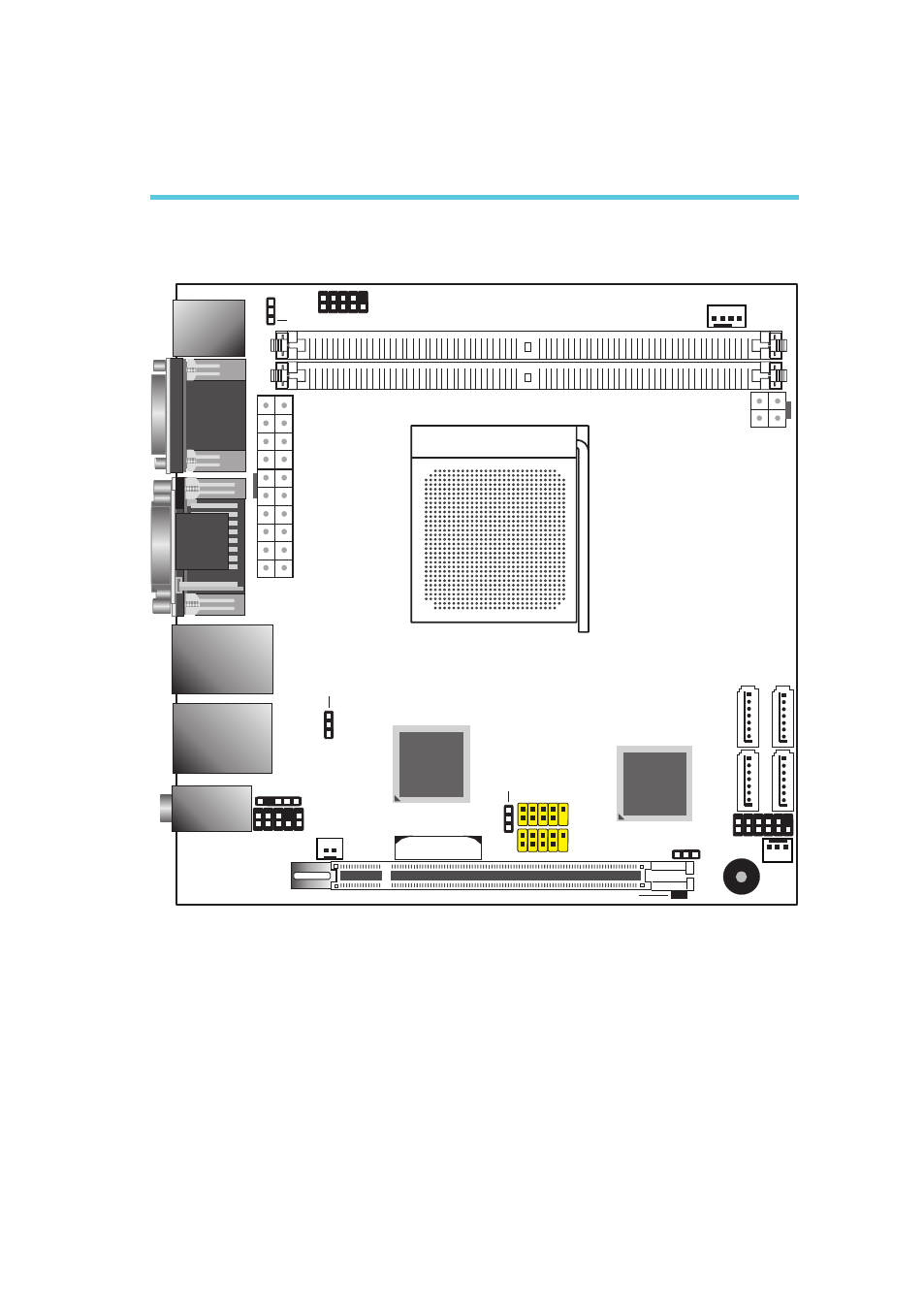
13
2
Hardware Installation
System Board Layout
Chapter 2 - Hardware Installation
COM 1
HDMI
PS/2 Mouse
PS/2 KB
LAN 1
USB 1
USB 0
LAN 2
USB 4
USB 3
Mic-in
Line-in
Line-out
1
1
Front
audio
S/PDIF-out
1
PS/2 power
select (JP4)
Battery
1
USB 6-7
USB 9-10
System
fan
1
1
Clear CMOS
(J 3)
P
1
1
1
Front
panel
1
10
20
11
1
ATX power
DDR2_2
DDR2_1
1
CPU fan
+12V power
1
1
Chassis
intrusion
USB 6-7, 9-10 power
select (J 1)
P
USB 0-1, 3-4
power select (J )
P2
Standby Power LED
VGA
DVI -I
DVI-I port
(DVI-D signal only)
1
2
9
COM 2
Socket AM2+
AMD
RS780E
AMD
SB710
SA
TA
2
SA
TA
3
SA
TA
1
SA
TA
0
1
1
1
1
PCIE x16
Advertising