Bios setup – DFI AR100-DR User Manual
Page 59
Advertising
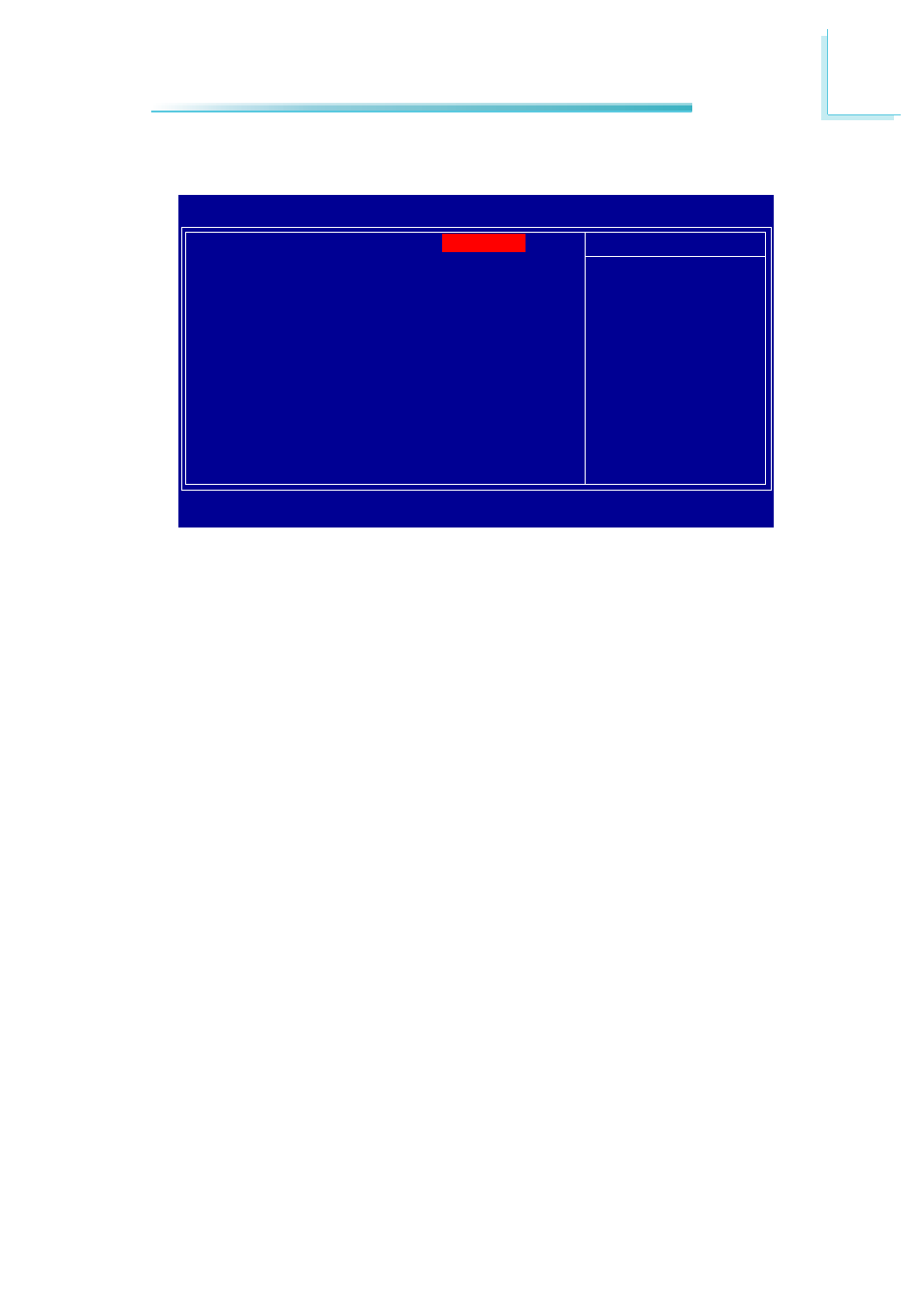
59
3
BIOS Setup
OnChip SATA Device
OnChip SATA Type
This field is used to configure the SATA devices supported by the south-
bridge.
Native IDE
This option configures the Serial ATA drives as Parallel ATA storage devices.
RAID
This option allows you to create RAID on Serial ATA devices.
Phoenix - AwardBIOS CMOS Setup Utility
OnChip SATA Device
Item Help
Menu Level
OnChip SATA Type
[Native IDE]
The settings on the screen are for reference only. Your version may not be identical to
this one.
↑↓→←
: Move
Enter: Select
F1: General Help
+/-/PU/PD: Value
F10: Save
ESC: Exit
F5: Previous Values
F6: Fail-Safe Defaults
F7: Optimized Defaults
Advertising