Chapter 3 - bios setup, Chapter 4 - supported software, Chapter 5 - raid – DFI AR100-DR User Manual
Page 5: Appendix a - nlite and ahci installation guide, Appendix b - system error message, Appendix c - troubleshooting
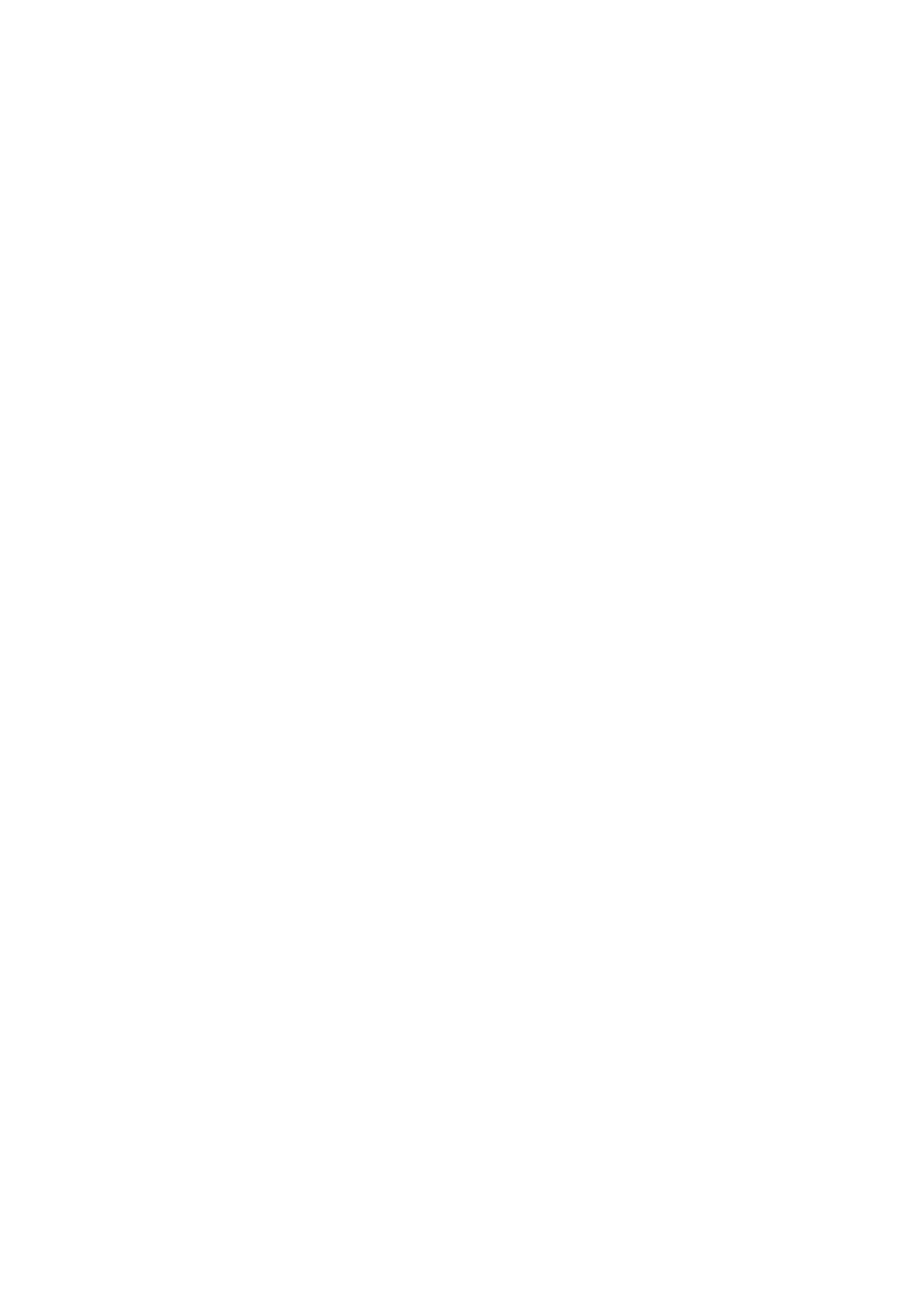
Internal I/O Connectors
................................................................ 35
S/PDIF-out Connector ............................................................... 35
SATA (Serial ATA) Connectors .................................................... 36
Cooling Fan Connectors ............................................................. 37
Chassis Instrusion Connector ..................................................... 38
Power Connectors .................................................................... 39
Standby Power LED .................................................................. 41
Front Panel Connectors ............................................................. 42
Expansion Slot ......................................................................... 43
Battery ................................................................................... 44
Chapter 3 - BIOS Setup
.................................................................. 45
Award BIOS Setup Utility
.............................................................. 45
Standard CMOS Features .......................................................... 46
Advanced BIOS Features ........................................................... 50
Advanced Chipset Features ........................................................ 54
Integrated Peripherals ............................................................. 56
Power Management Setup ......................................................... 62
PC Health Status ...................................................................... 63
Load Fail-Safe Defaults ............................................................. 65
Load Optimized Defaults ........................................................... 66
Set Supervisor Password ........................................................... 67
Set User Password ................................................................... 68
Save & Exit Setup .................................................................... 69
Exit Without Saving .................................................................. 70
RAID BIOS
.................................................................................. 71
Updating the BIOS
........................................................................ 72
Chapter 4 - Supported Software
.................................................... 73
Chapter 5 - RAID
........................................................................... 92
RAID Levels
................................................................................. 92
Settings
........................................................................................ 93
Appendix A - NLITE and AHCI Installation Guide
......................... 95
Appendix B - System Error Message
............................................ 107
Appendix C - Troubleshooting
...................................................... 109