Bios setup power management setup – DFI AR100-DR User Manual
Page 62
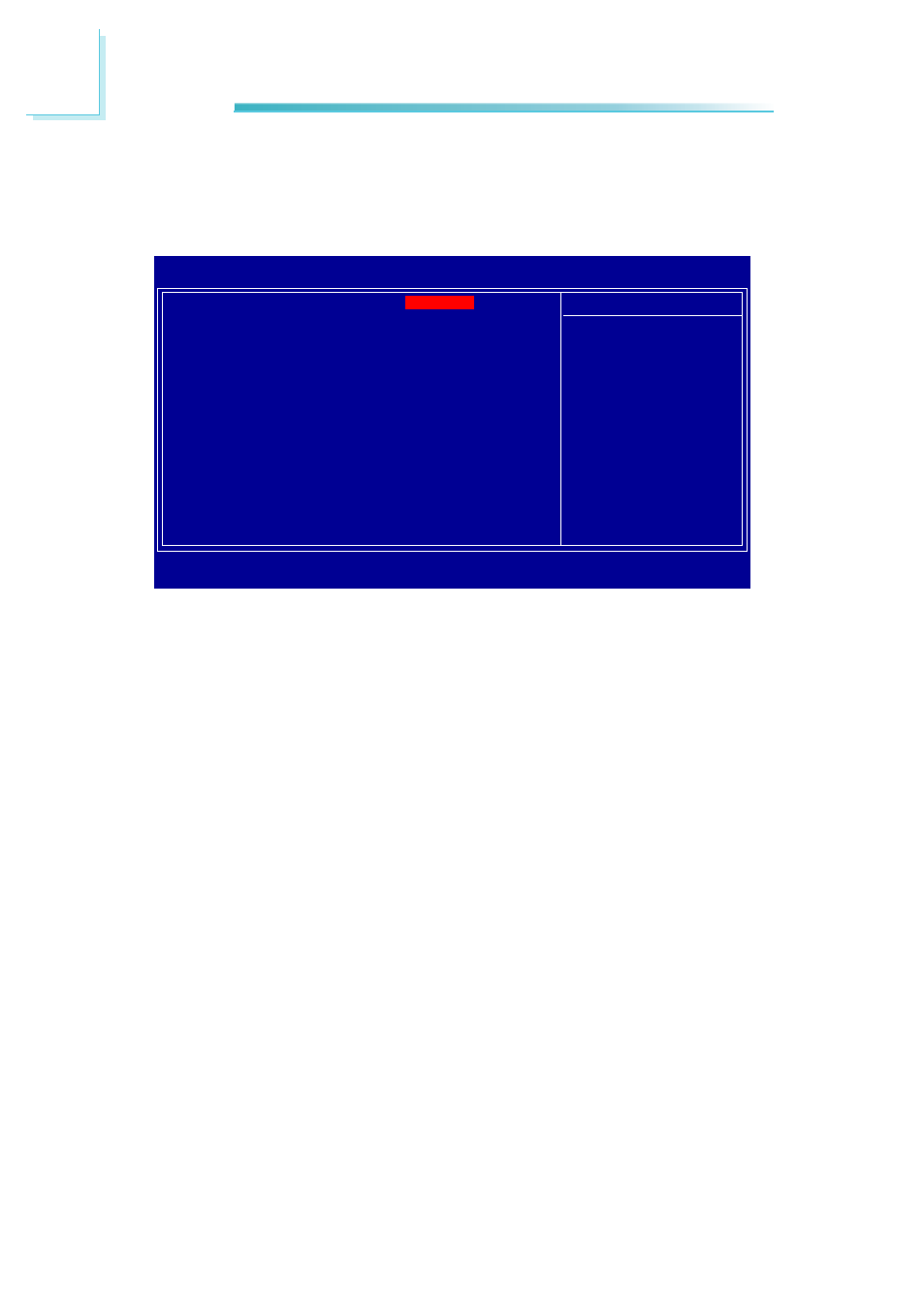
62
3
BIOS Setup
Power Management Setup
The Power Management Setup allows you to configure your system to most ef-
fectively save energy.
ACPI Suspend Type
This field is used to select the type of Suspend mode.
S1(POS)
Enables the Power On Suspend function.
S3(STR)
Enables the Suspend to RAM function.
Power On By Ring
When enabled, the system will power-on to respond to calls coming from an ex-
ternal modem.
ACPI XSDT Table
Enable the ACPI XSDT table only when using a 64-bit mode OS. The table does
not support 32-bit mode OS such as Windows 2000 and Windows XP.
HPET Support
The options are Enabled and Disabled.
Phoenix - AwardBIOS CMOS Setup Utility
Power Management Setup
Item Help
Menu Level
↑↓→←
: Move
Enter: Select
F1: General Help
+/-/PU/PD: Value
F10: Save
ESC: Exit
F5: Previous Values
F6: Fail-Safe Defaults
F7: Optimized Defaults
ACPI Suspend Type
Power On By Ring
ACPI XSDT Table
HPET Support
[S3(STR)]
[Disabled]
[Disabled]
[Enabled]
The settings on the screen are for reference only. Your version may not be identical to
this one.