Bios setup – DFI AR100-DR User Manual
Page 52
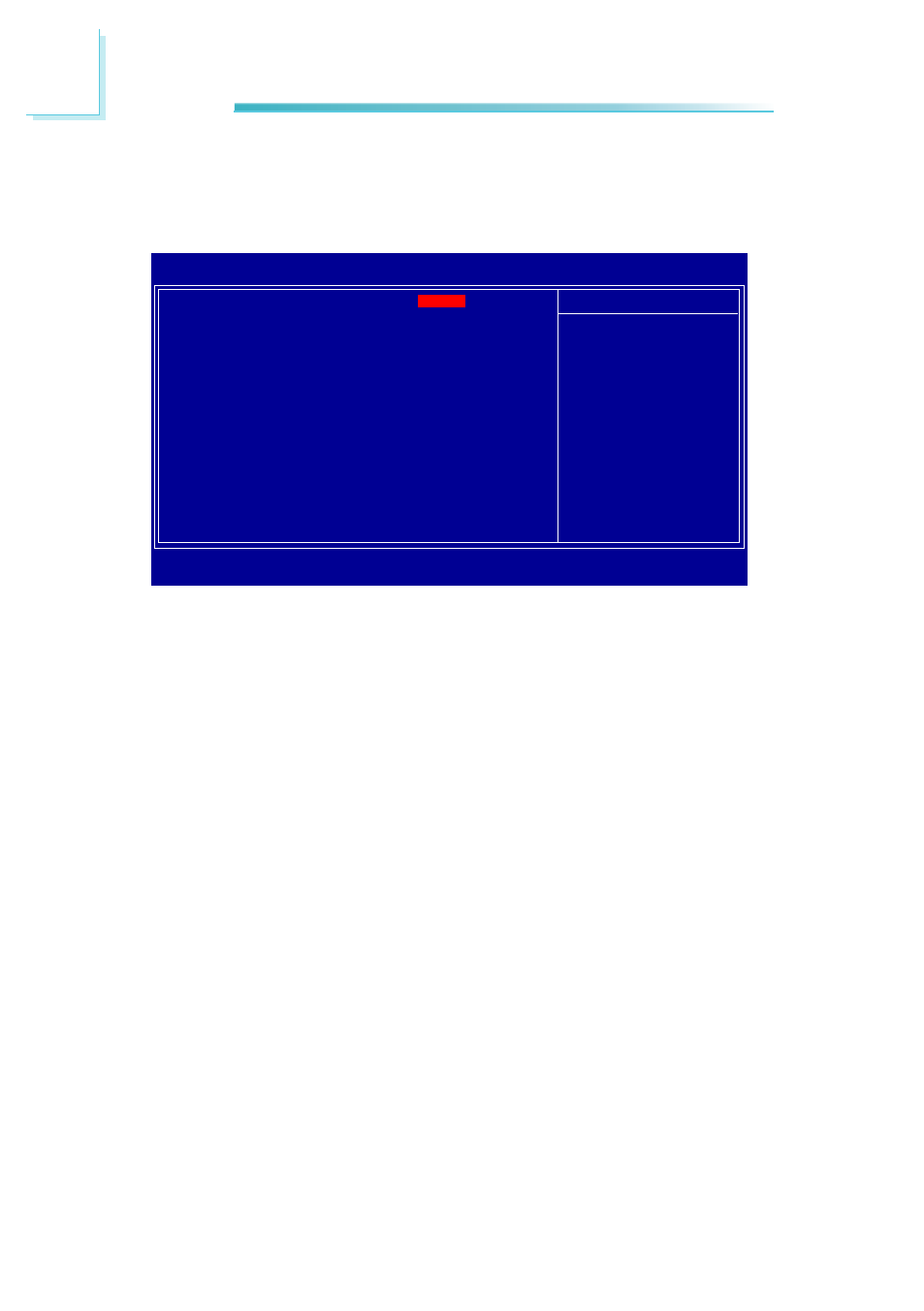
52
3
BIOS Setup
CPU Feature
This field is used to configure the CPU that is installed on the system board.
Move the cursor to this field then press <Enter>.
Phoenix - AwardBIOS CMOS Setup Utility
CPU Feature
Item Help
Menu Level
AMD K8 Cool&Quiet control
[Auto]
The settings on the screen are for reference only. Your version may not be identical to
this one.
AMD K8 Cool&Quiet Control
Auto
Enables AMD’s Cool&Quiet technology. This function allows the system to de-
tect the CPU’s tasks and utilization status. When the CPU’s task slows down,
the system effectively lowers power consumption by changing its CPU speed
and voltage, subsequently decreasing its noise level.
Disabled
Disables AMD’s Cool&Quiet technology.
↑↓→←
: Move
Enter: Select
F1: General Help
+/-/PU/PD: Value
F10: Save
ESC: Exit
F5: Previous Values
F6: Fail-Safe Defaults
F7: Optimized Defaults