Digital Alert Systems DASAMS User Manual
Page 11
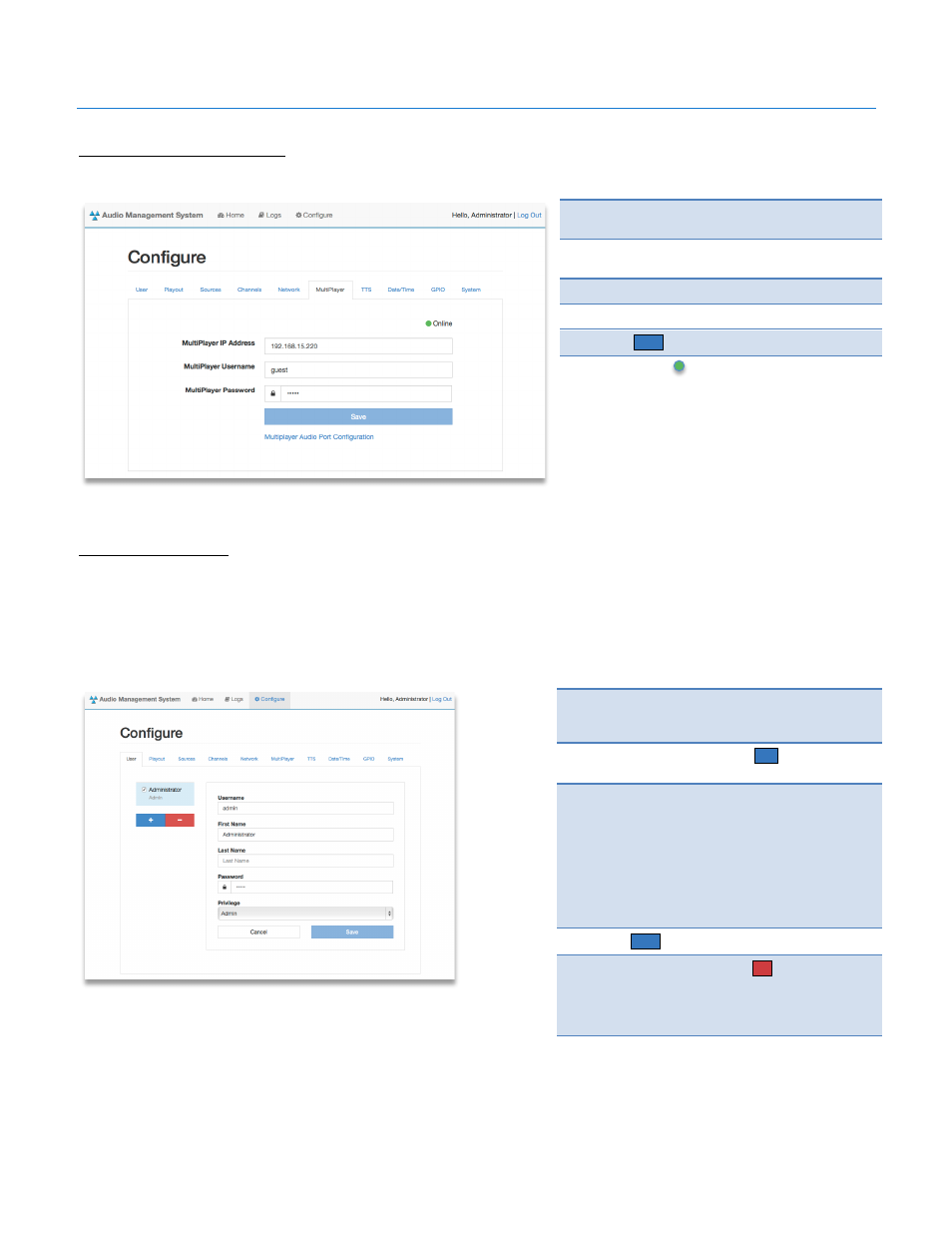
Digital Alert Systems
AMS Installation /Operation & Integration Guide
Revision 1.1
Page 11 of 28
Setting MultiPlayer Connection
•
AMC Configure > MultiPlayer
1.
Click Configure on the top menu bar, then click
the MultiPlayer tab
2.
In the field MultiPlayer IP Address enter the
proper address of the MultiPlayer
3.
In MultiPlayer Username enter: guest
4.
In MultiPlayer Password enter: guest
5.
Click
Save
The indicator dot
to the left of the word “Online”
should turn green indicating the AMC and MultiPlayer
are now paired.
If the indicator remains red assure the IP address is
correct and the spelling of either the Username or
Password is correct (no spaces before or after)
Clicking the blue text
MultiPlayer Audio Port
Configuration
will open another window to the
MultiPlayer configuration menu.
Adding/Deleting Users
•
AMC Configure > User
The AMC allows multiple simultaneous access for review or operational control. Users are afforded one of two levels of
Privileges. Users with Admin privileges have complete access with permission to make modifications and configuration
changes. User level privileges provide complete playback control, text entry and log access, but are not allowed in the Configure
menu. An admin can easily grant or deny users access by simply checking or unchecking the Enabled box in their respective
row.
1.
Click Configure on the top menu bar, then the
User tab. (The user admin is preloaded into the
system)
2.
To add a new user click the
+
button in the left
margin - a new sub page will appear.
3.
Enter the appropriate information in each of the
fields; Username, First Name, Last Name. Enter
a password recognizing it must be at least 6
characters in length. Select the user’s Privilege
via the pull-down menu– either Admin or User.
(Note: Once created a username cannot be
changed. To modify a username, create a new user
with the desired username then delete the old
account.)
4.
Click
Save
to store the information
5.
To remove a user, click the
-
button in their
respective row. A popup box can either confirm or
cancel the deletion.
(Note: The admin account cannot be deleted.
Users can be activated or deactivated by
checking or clearing the box next to their name.