Digital Alert Systems DASAMS User Manual
Page 19
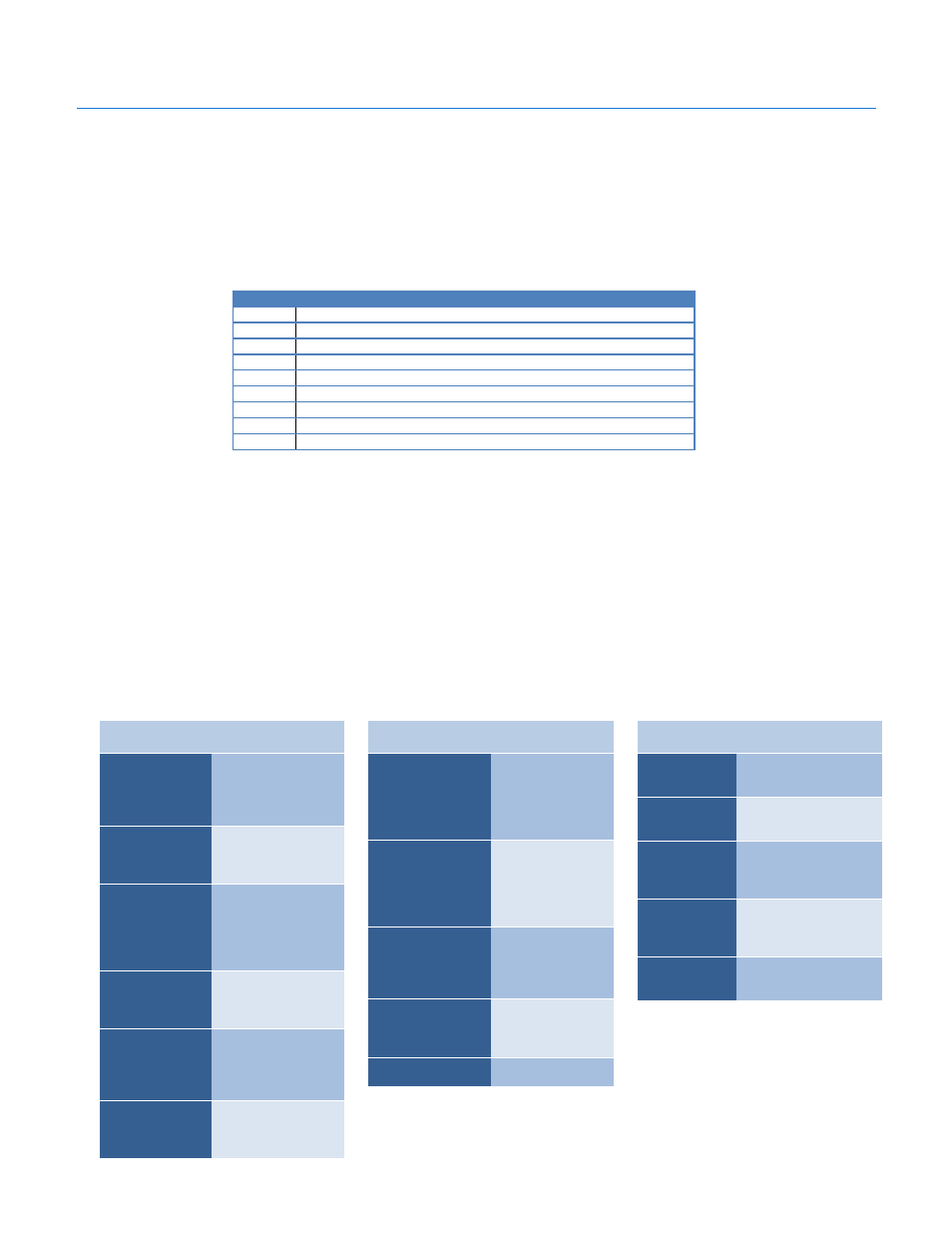
Digital Alert Systems
AMS Installation /Operation & Integration Guide
Revision 1.1
Page 19 of 28
GPI/O Prioritization
•
When an alert is ready to play, any GPO’s designated “Cued” will close prior to play.
•
Playout can be started manually (Manual), immediately (Auto), or by GPI according to the Play Mode (which is set
in Configure > Playout).
•
The alert remains active until it has played on all configured channels at which point all the GPO’s will open.
•
Regardless of playout mode, the operator can always manually control playback with the UI buttons.
•
Multichannel GPI control can create ambiguous inputs conditions. For example, if one input has Play All ‘on’ and
another input has Stop All ‘on’, they clearly conflict. In cases where multiple conflicting GPIs are present
simultaneously, the AMC use the following prioritization:
Priority
GPI Input
1
Disable Channel - channel will ignore GPI inputs.
2
Play/Pause Channel
3
Rewind Channel
4
Stop All
5
Play/Pause All
6
Play All
7
Pause All
8
Rewind All
9
Next All
Table 5 GPI Prioritization shown in order
•
Channel controls take precedence over global controls. In another example, if a Play All is ‘on’ for one input and a
Stop Channel is also ‘on’, the Stop Channel takes precedence over the “All” command and that channel will stop
playout.
Other notes
o
A channel may be switched off at any point. If anything is playing when it is switched off, that channel will
stop play, pulse any Momentary @ End GPO’s and leave all assigned GPO’s open
o
While switched off, the channel will display in gray on the UI. If a channel is switch back on while an alert
is ready, the channel will cue any “Cued” GPO’s and remains in a Stopped state.
o
Any time ‘Stop’ is pressed (either the channel or Stop All), any “Cued” GPO’s for the channel(s) will be
closed. In this manner the “Stop All” function has the effect of resetting to the beginning of alert.
o
GPO’s now follow each channel independently meaning GPO ‘duration’ will be closed for the specific
channel as long as it’s playing/paused.
o
Any GPO’s designated “Momentary” will pulse close for roughly 200ms, then open again.
Global Commands –
Controls all channels
Stop All
Stops playback on
all channels, opens
any GPO’s and
returns to program
audio
Play All
Active input causes
all channels to Play
audio at top of
queue
Pause All
Active input high will
pause all playing
channels. Active
GPO’s remain
closed. Audio output
is silent.
Play/Pause All
Active input causes
all channels to Play
All, Deactivated will
Pause All channels.
Rewind All
Active input will
return playback to
the beginning of
current file, and
Pause All.
Next All
Active input will
cause playback to
jump to next item in
queue.
Table 6 AMC GPI Global Commands
Channel Commands –
Individual channel controls
Stop Channel
Halt playback on
individual channel,
opens any GPO’s
for the assigned
port and returns to
program audio
Play/Pause
Channel
Active input
causes assigned
channel to Play,
Deactivated will
Pause All
channels.
Rewind Channel
Active input will
return playback to
the beginning of
current file, and
Pause.
Disable Channel
Turns off channel
and inhibits any
playback or
function.
Ignore
Ignores any GPI
state
Table 7 AMC GPI Channel Commands
GPO Settings
(assigned by Port)
Duration
Closed while the
channel is playing
audio
Cued
Channel is loaded with
audio and ready for
playback
Momentary
@ Start
Pulses closed for xx
ms at the beginning of
playback for edge
triggered devices
Momentary
@ End
Pulses closed for xx
ms at the end of
playback for edge
triggered devices
Disabled
GPO remains open
regardless of any
operation
Table 8 AMC GPO Options