Step 3 – data source configuration – Digital Alert Systems DASAMS User Manual
Page 21
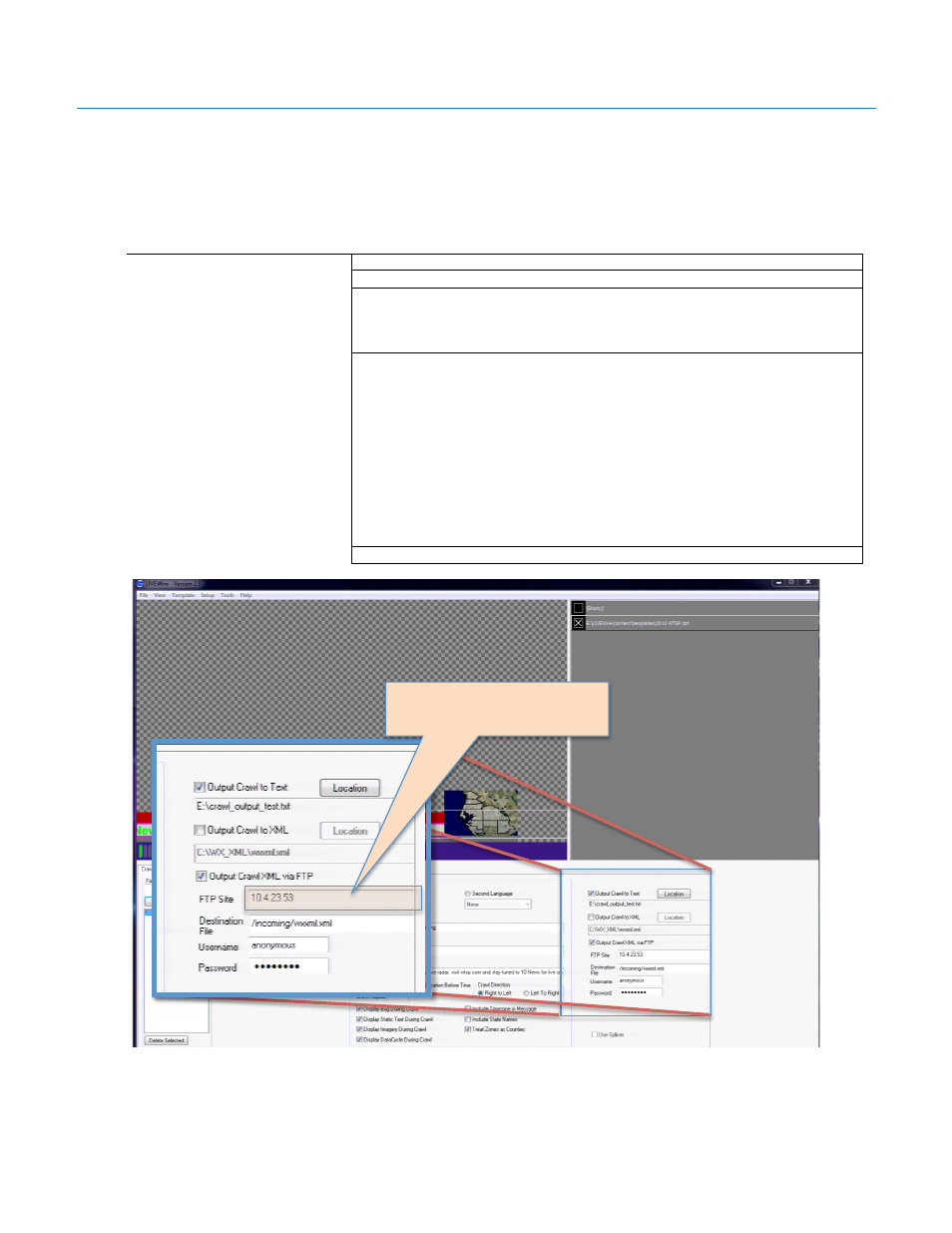
Digital Alert Systems
AMS Installation /Operation & Integration Guide
Revision 1.1
Page 21 of 28
STEP 3 – Data Source Configuration
This section outlines the configuration steps for several of the most common data sources providing information to the AMS for
processing. If the source is not shown please contact the factory for additional information.
WSI – Live:Wire™
Data Type: XML
Connection: Network connection via FTP to AMC
Overview: The WSI – Live:Wire system is configured to produce an XML file output of the
crawl text that is directly transferred to the AMC over a network using FTP.
Configuring the Live:Wire system is straightforward is very simple for an
operator to configure.
Configuration Steps:
1. Open the Live:Wire application
2. Locate the output settings area as shown in
Figure 15
3. Select the check box “Output Crawl to XML via FTP”
4. Enter the IP address of the AMC in the FTP Site box
5. Enter /incoming/wxxml.xml in the Destination File box. Note
capitalization and forward slash are important. Assure there are no
spaces before or after
6. Enter anonymous in the Username box
7. Enter anonymous in the Password box. You will not be able to see
the letters, so be sure the spelling is correct. Again, assure there are
no spaces before or after.
8. Configuration complete
Customer Support:
Tel: +1 (978) 983-6351
Figure 15 WSI – Live:Wire configuration page.
IP Address of AMC (Address
shown is example only)