Digital Alert Systems DASAMS User Manual
Page 12
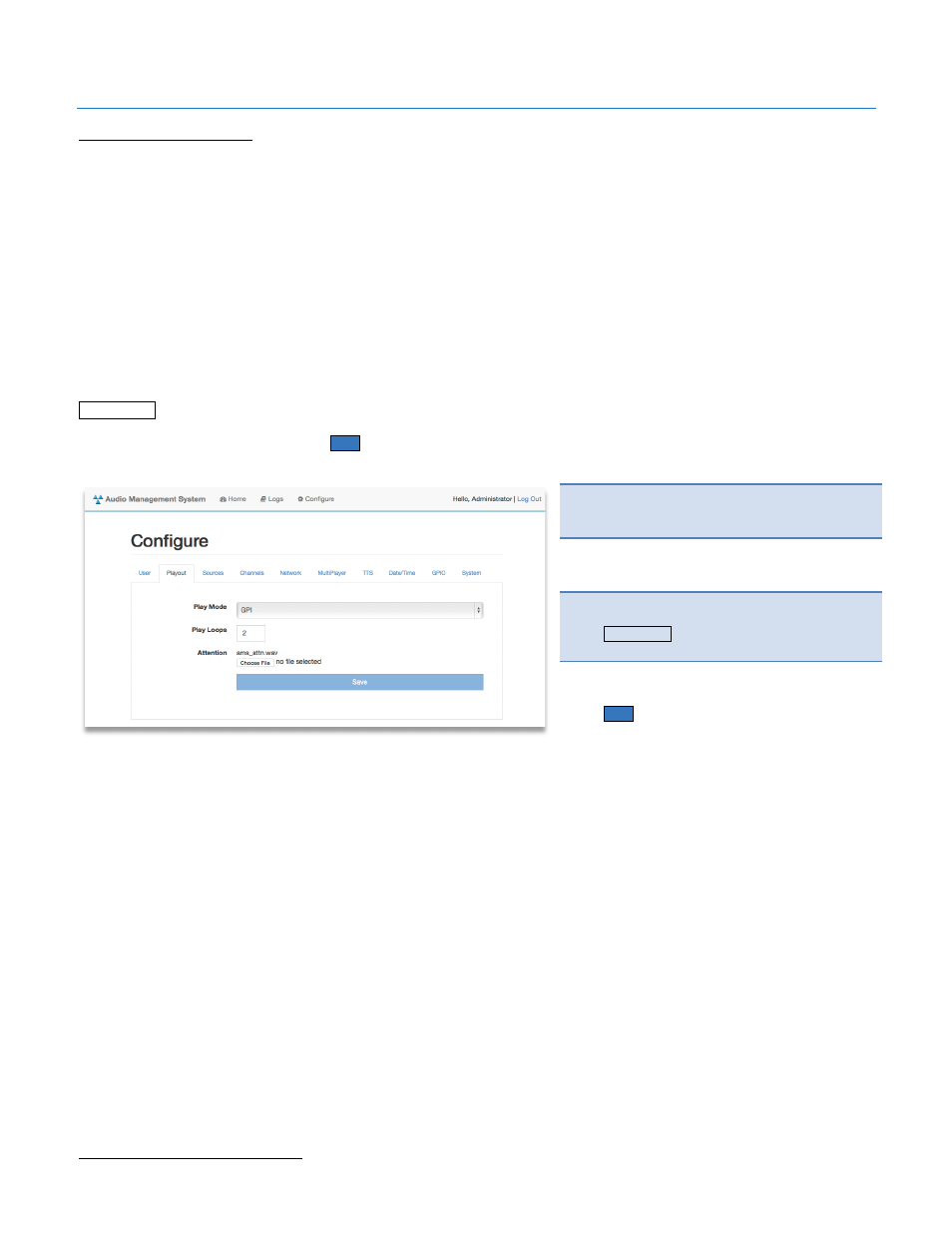
Digital Alert Systems
AMS Installation /Operation & Integration Guide
Revision 1.1
Page 12 of 28
Setting Playback Controls
•
AMC Configure > Playout
The System menu set three operational parameters, the Play Mode, the number of Play Loops and the Attention audio.
The Play Mode defines how the system will respond to data inputs. In the Manual mode audio message will be queued in the
order receive, but will not play unless a user specifically clicks the Play or Play All buttons on the Home screen. When set for
GPI mode playback response is governed by a GPI to trigger playback. Under Auto the system will play a message immediately
upon conversion without waiting for an operator or GPI trigger. Regardless of the selected mode an operator always has
override permissions over playback, pause, or stop.
The Play Loops parameter sets the number of iterations the message audio will play on a SAP configured channel. Note: as of
this writing the 21CVAA rules require message audio be played at least twice after the attention message.
The Attention area shows the audio file currently set and in use. The attention file will play on all Main and SAP configured
channels. For a Main channel only this file will interrupt the programming, on a SAP channel the attention file will play first
followed by the audio message for the number of times set in Play Loops. The Attention file can be changed by clicking the
Choose File button and select a new attention file.
To accept any changes to this menu click the
Save
button.
1.
Assign the Play Mode using the pull down menu
for Manual, GPI, or Auto (see text for more
information)
2.
The value in Play Loops field indicates the
number of times the audio message will play on
a SAP configured channel.
3.
Just right of Attention is the audio file name set
as the attention tone. To change click
Choose File and select a new file
2
. The new file
name will now appear.
4.
To accept any changes to this menu click the
Save
button.
2
For proper playback the attention tone must be a 16KHz sampled 16-bit.WAV, mono format file.