Loading & saving a personal mix – Digital Audio Labs Livemix CS-DUO Personal Mixer User Guide User Manual
Page 19
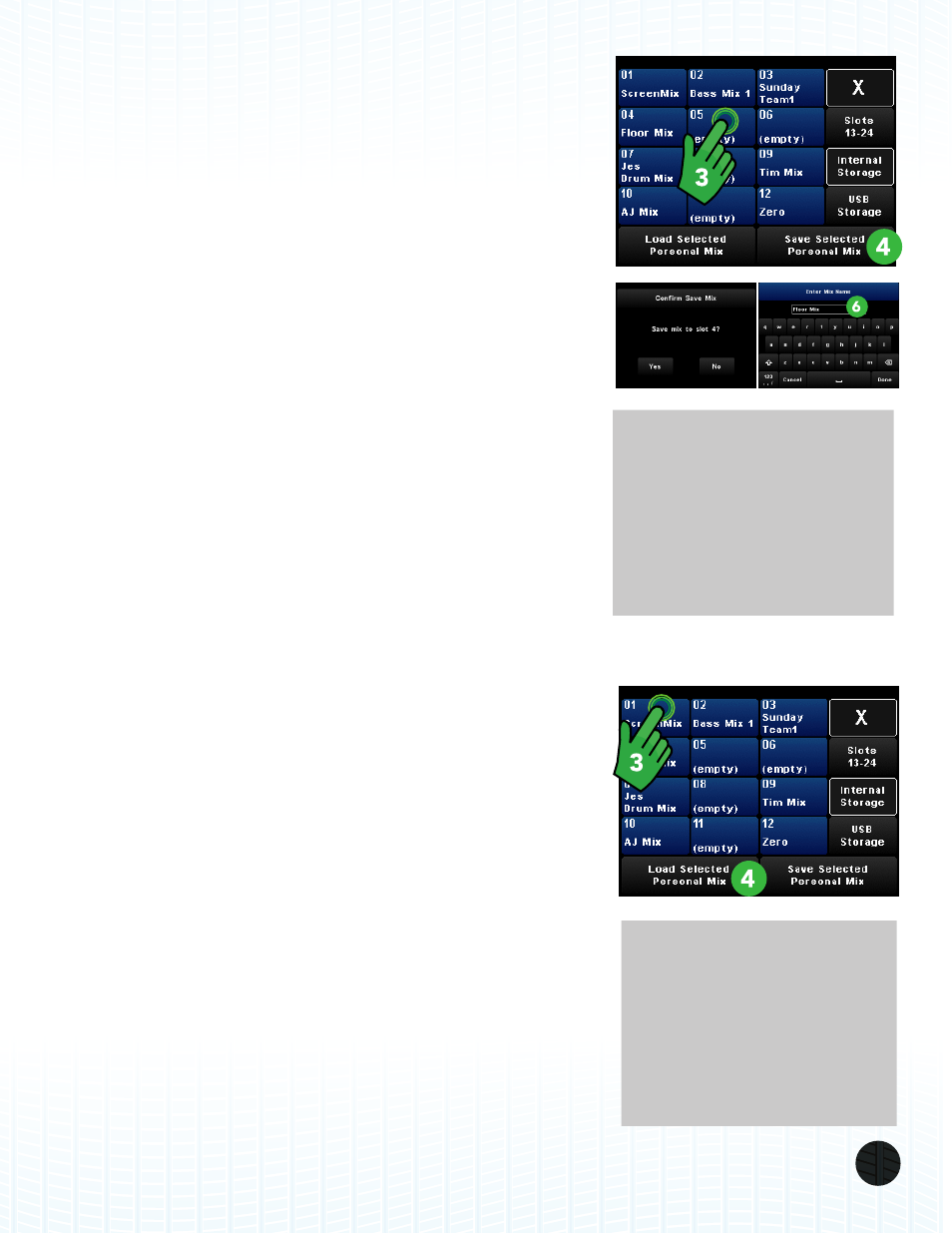
LIVEMIX CS-DUO
17
LOADING & SAVING A PERSONAL MIX
Now that you have made some adjustments to your mix, it is a
good practice to save your work. The Livemix system allows you
to save and load several versions of your personal mixes. Saving
your mix allows you to recall it when necessary, reducing the
amount of time it takes to create a mix. The CS-DUO allows you
to save your mix to one of 24 internal save slots or up to 24 save
slots on an external USB device.
TO SAVE A PERSONAL MIX:
1. PRESS Mix Tools from the Channel Overview.
2. PRESS the Load/Save Personal Mix button.
3. SELECT a slot to save your mix. PRESS the Slots 13-24
button to access additional save locations.
4. PRESS Save Selected Personal Mix.
5. PRESS Yes to confirm.
6. ENTER a name for the mix. Each mix name can contain 12
characters. Name the mix as descriptive as possible since
other users may mix on the same CS-DUO.
7. PRESS Done.
8. PRESS X to Exit to the Channel Overview.
To save a mix to a USB device, insert a USB flash drive into the
slot on the back of the CS-DUO. When the device is recognized,
the USB Storage button will appear on the Load/Save screen.
Press the USB Storage button and follow steps 3-8 above.
TO LOAD A PERSONAL MIX:
1. PRESS Mix Tools from the Channel Overview.
2. PRESS the “Load / Save Personal Mix” button.
3. SELECT a mix to load. PRESS the Slots 13-24 button to
access additional saved mixes.
4. PRESS Load Selected Personal Mix.
5. PRESS X to Exit to the Channel Overview.
To load a mix from a USB device, insert a USB flash drive into the
USB slot on the back of the CS-DUO. When the USB device is
recognized, the USB Storage button will appear on the Load/Save
screen. Press the USB Storage button and follow steps 3-5 above.
WARNING:
When a personal mix is
loaded, it replaces the
current mix. If you wish to
save the current mix, you
must do so before loading
another mix.
NOTE
If you have made changes
to your mix, you will see an
asterisk (*) by the mix name
on the load/save personal
mix button in the MIX Tools
menu.