Mix output settings, Master eq – Digital Audio Labs Livemix CS-DUO Personal Mixer User Guide User Manual
Page 29
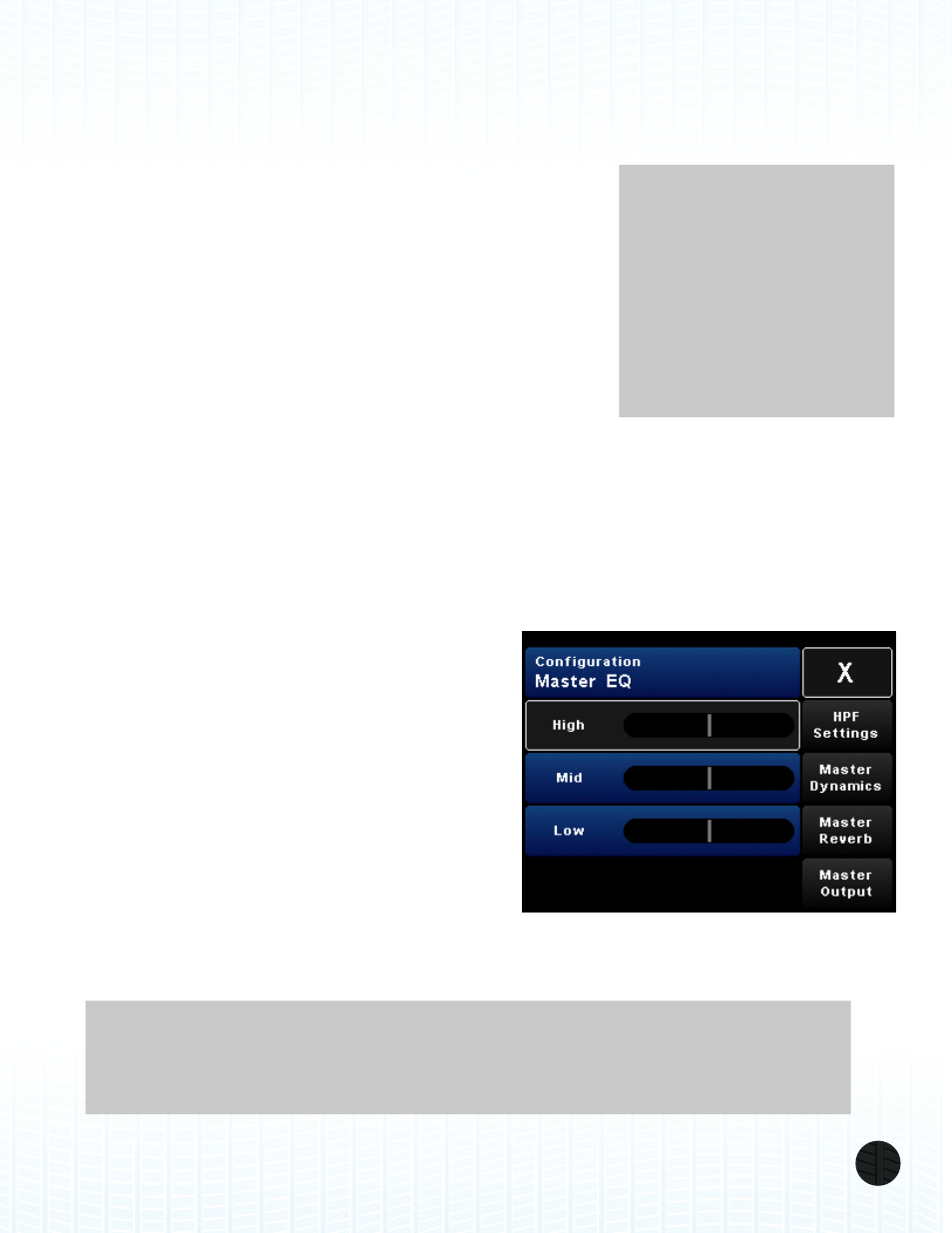
LIVEMIX CS-DUO
27
MIX OUTPUT SETTINGS
This screen allows you to make adjustments to the master output. The Mix Output settings are saved
with your mix when you save to the internal memory or USB drive.
MASTER EQ
The Master EQ is a three band EQ that can help to shape the
overall master output. It does not have the granularity of the
Channel EQ and is designed to make subtle overall tonal changes.
HPF SETTINGS
The High Pass Filter settings allow you to roll off the lower
frequencies resulting in a less muddy overall mix.
MASTER DYNAMICS
The Master Dynamics allow you to apply compression to the
overall mix.
MASTER REVERB
Master Reverb allows you to apply a reverberation effect to your stereo mix, in order to make it
sound more natural and mimic the effects of a natural acoustic environment.
MASTER OUTPUT
The Master Output page is where you will assign the output options of the CS-DUO, and set some
important system and ear protection settings.
MASTER EQ
This 3-band EQ can be used to tailor the overall
sound of the monitor mix that you hear; you can
adjust the mix to sound brighter, fuller, have more
or less mid-range, etc. The Master EQ is designed
to be subtle in its application. For shaping individual
channel tone, use the Channel EQ.
To adjust any of the three EQ bands, PRESS the
desired band on the screen (it will turn gray to
indicate it is Active), then ROTATE the ADJUST knob
to boost or cut the selected band.
You can also PRESS the ADJUST knob to quickly cycle
selection among the three bands.
FOR THE TECHNICALLY INCLINED:
The mid Q on the Master EQ differs slightly from the Channel EQ. The mid is peak/dip
with a Q of 1.2. The high and low are the same as the channel EQ.
NOTE:
The Master EQ and HPF
Settings share a page tab.
When on the Master EQ
page, the HPF Settings tab
will be visible. When on
the HPF Settings page, the
Master EQ tab will be visible.