Aux input – Digital Audio Labs Livemix CS-DUO Personal Mixer User Guide User Manual
Page 26
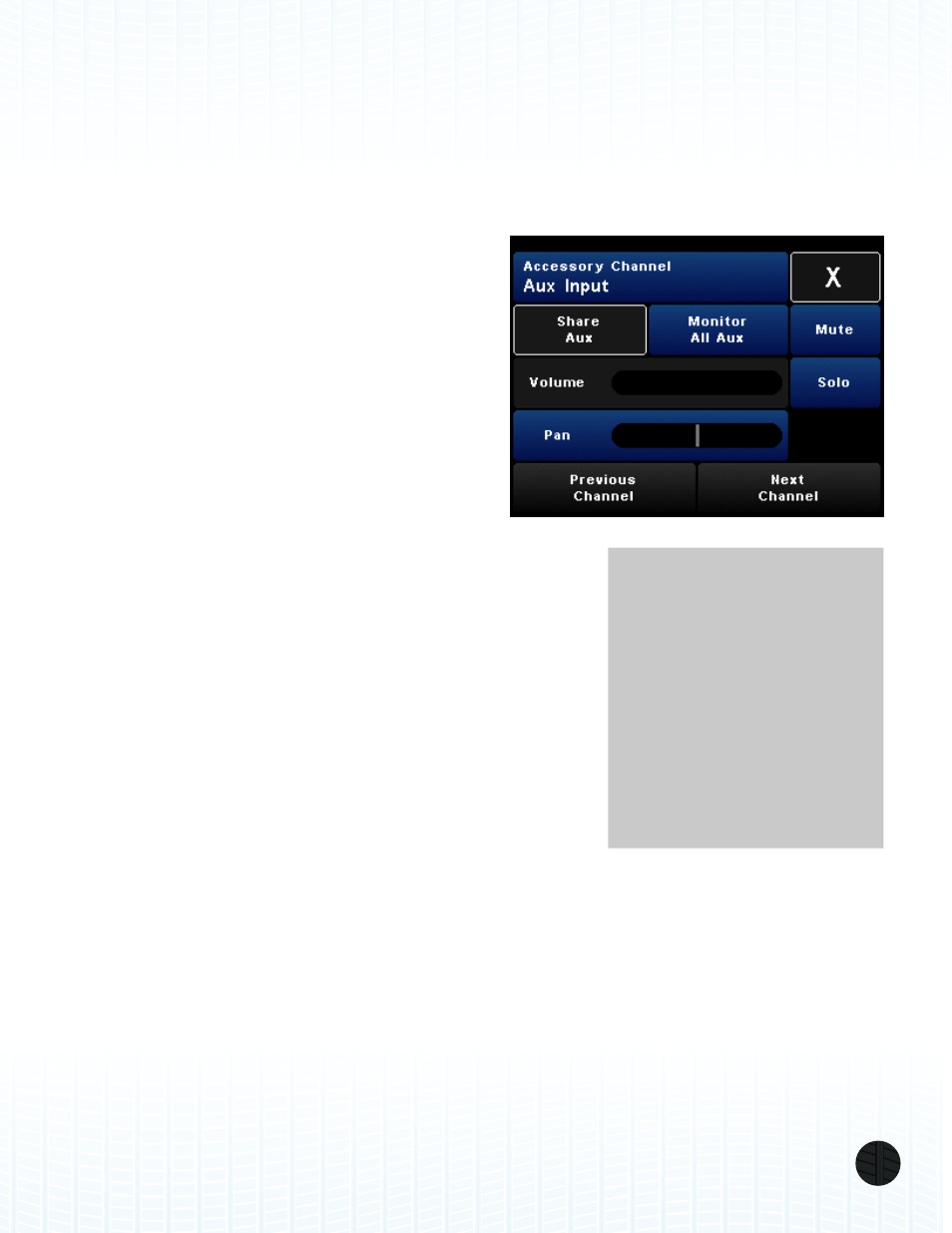
LIVEMIX CS-DUO
24
AUX INPUT
This is the signal from any audio source feeding the
⅛” Aux In connector located on the front
panel of the CS-DUO. You can adjust the amount of the Aux In signal that you hear, combined with
your 24-channel mix–handy for practicing a song or phrase, or even for external metronome use.
In addition to the standard volume and pan options, the Aux Input has two other functions
accessible via the Single Channel View.
SHARE AUX
The Share Aux button allows you to share your
Auxiliary Input with other CS-DUOs in the system.
When Share Aux is not selected, only you will hear
the audio on your Auxiliary Input. This is useful for a
local click track or guide track.
When Share Aux is selected, you share the audio
on your Auxiliary Input with anyone who has their
Monitor All Aux button selected. You can use this to
let everyone hear (and play along with) a song on
your phone or media device. Just make sure they
select Monitor All Aux and turn up their Aux Input
volume.
MONITOR ALL AUX
The Monitor All Aux button allows you to hear other Auxiliary
inputs that are being shared. Leave this unselected if you do not
want to hear other Auxiliary inputs.
NOTE:
The Share Aux and Monitor
All Aux buttons are selected
by default. This makes it easy
to share songs. If someone
doesnt hear the track being
shared, first make sure
their AUX INPUT volume is
turned up, then make sure
the appropiate buttons are
selected.