Selecting a preset – Digital Audio Labs Livemix CS-DUO Personal Mixer User Guide User Manual
Page 21
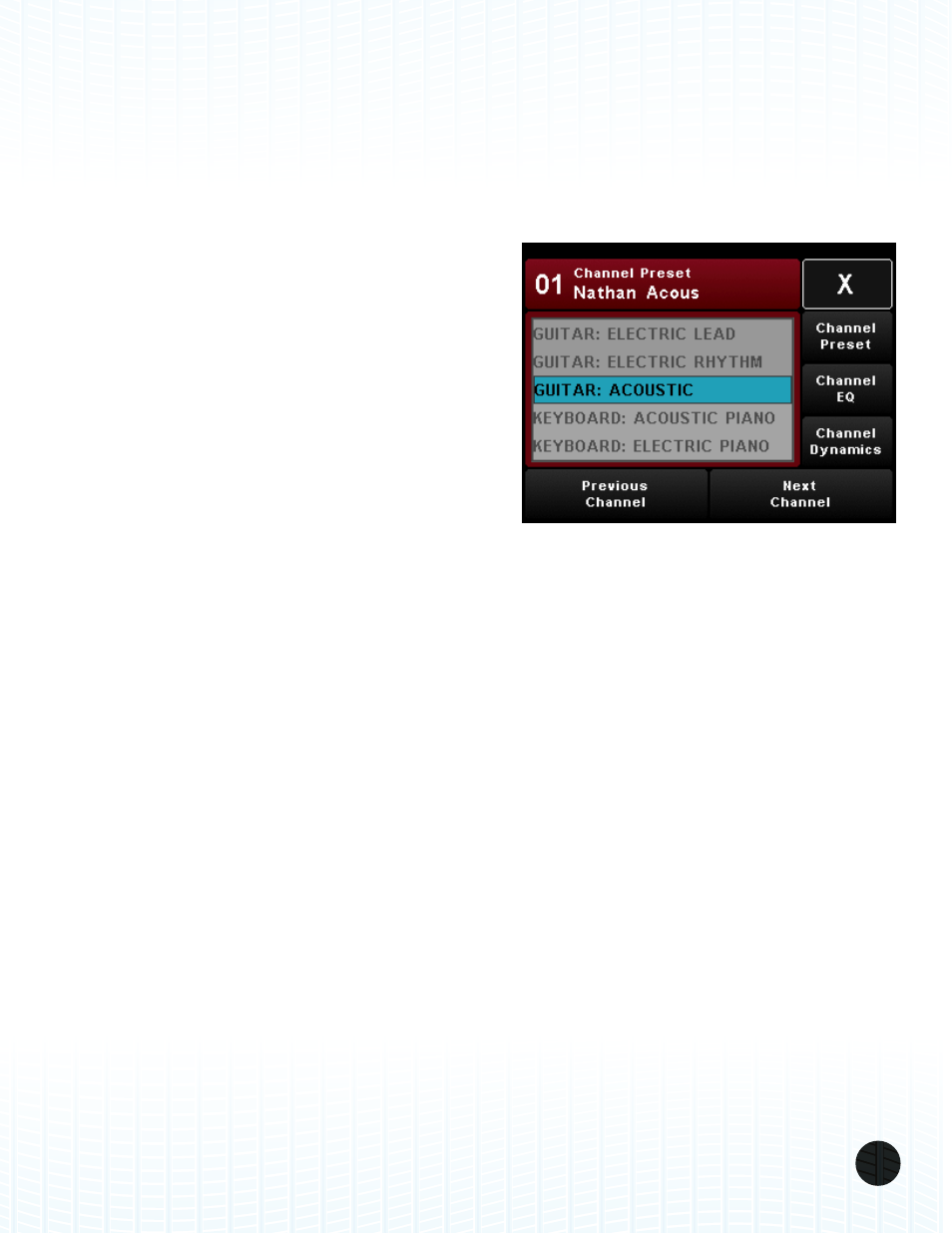
LIVEMIX CS-DUO
19
SELECTING A PRESET
The CS-DUO allows you to select from a list of equalization and dynamics presets that enhance the
sound of the selected channel. These presets are generic so be sure to use your ears to determine if
a preset works for the selected channel.
Note that the enhancements to the different audio channels are a global change, not a local one.
This means that any processing presets that you (or anyone else on the network) apply to a channel,
will be heard by everyone on the network.
TO SELECT AN EQ / DYNAMICS PRESET:
1. LONG PRESS the EQ & Dynamics Preset button.
2. PRESS continue on the warning screen.
3. ROTATE the ADJUST knob to select a preset
4. PRESS the X to return to the Single Channel
View.
In the channel preset screen, you are presented
with a list of useful presets, organized by different
instruments. Each preset is custom designed to apply
equalization and dynamics adjustments that complement the specific instrument the preset is named
after.
While on the Channel Preset screen, you can also PRESS the Previous Channel and Next Channel
buttons to quickly navigate to other audio channels, and then select a preset to apply to them in the
same fashion.
Using this method, you can quickly and easily apply processing presets to all the channels, as
needed.