Master output – Digital Audio Labs Livemix CS-DUO Personal Mixer User Guide User Manual
Page 32
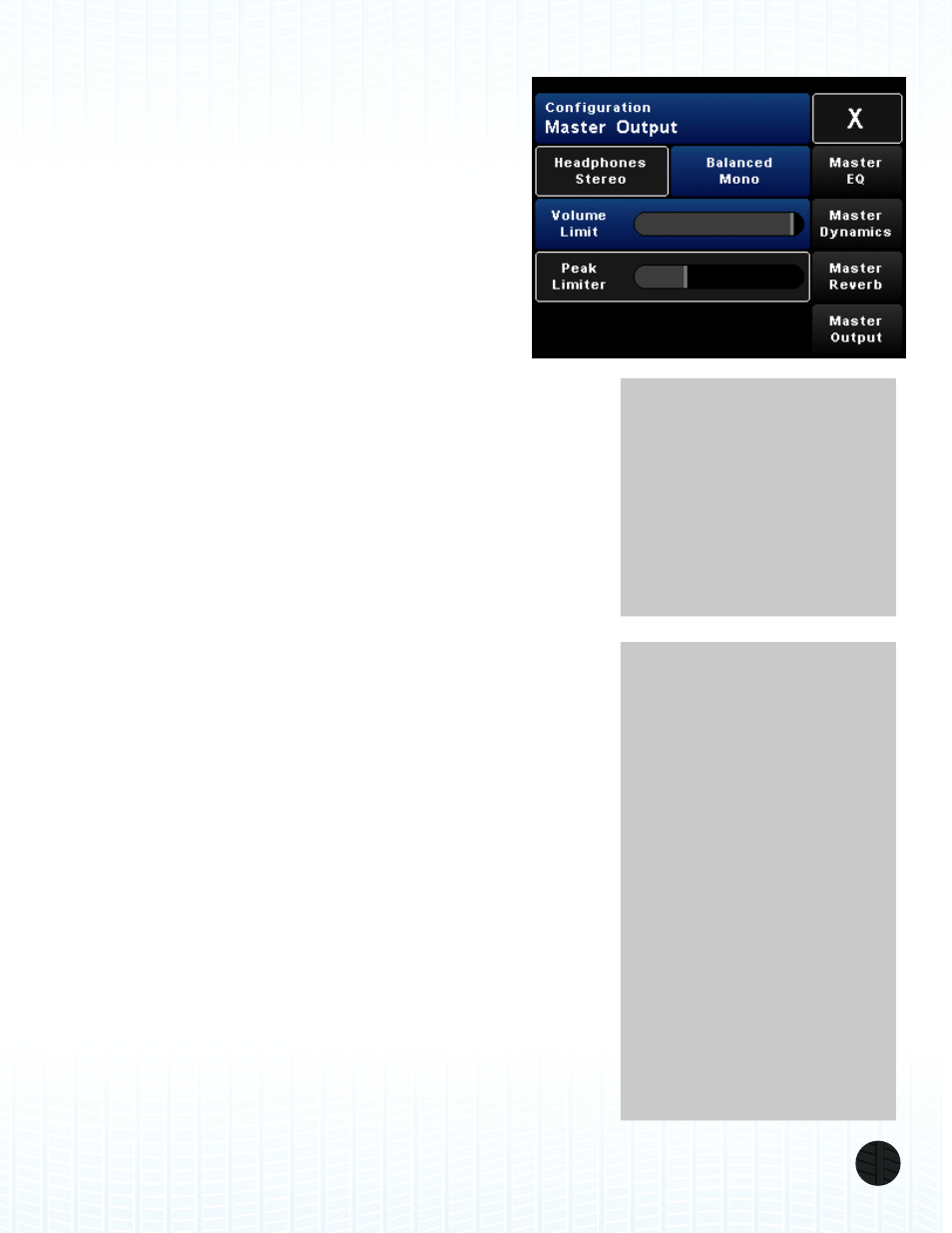
LIVEMIX CS-DUO
30
MASTER OUTPUT
The Master Output page allows you to select the
type of output you will be using (headphones or floor
monitor), as well as adjust some settings that pertain to
the overall volume of your mix.
HEADPHONES STEREO VS. BALANCED MONO
This setting affects how the
⅛” jack (on the front of the
unit) and the ¼” jack (on the back of the unit) output
audio. The jacks on the CS-DUO can be configured for
a Stereo or a Mono mix.
If you will be using headphones or in-ear monitors,
select the Headphones Stereo button.
If you will be sending the output of the CS-DUO to floor monitors,
select the Balanced Mono button.
VOLUME LIMIT
The headphone amplifier on the CS-DUO is a high performance
amplifier and is capable of reproducing really loud sounds. To
protect your hearing, the Volume Limit reduces the amount of
overall volume available with the Master Volume knob. By turning
down the Volume Limit, you ensure that even at a maximum
Master Volume, you are listening at safe levels.
The Volume Limit will not affect the sound of your mix, it is
completely transparent.
PEAK LIMITER
The Peak Limiter is a form of compressor that sets a hard limit and
stops sounds from exceeding that limit. This function will protect
the system and your ears from overly loud transients or other loud
audio levels. Unlike the Volume Limit function, the Peak Limiter
can affect the sound of your mix.
NOTE:
When the mix is set to
Balanced Mono, BOTH the
front and back audio jacks
will be set to mono. The
channel panning control
will still allow you to make
adjustments but the left and
right channels will be output
in mono.
Technically, for the mono
signal to be balanced, the
CS-DUO outputs a mono
signal to the Tip of the TRS
connector, and its inverted
mono signal to the ring.
This creates a fully balanced
mono output.
NOTE:
If using Livemix in Balanced
Mono, the Intercom
and Ambient Mics will
be turned off. This is to
prevent feedback and team
communications from being
heard through floor wedges.