Operating the versa-pro z-mower throttle control, Speed control, Control handles – DR Power Z-Mower 19.5 HP Versa-Pro User Manual
Page 23
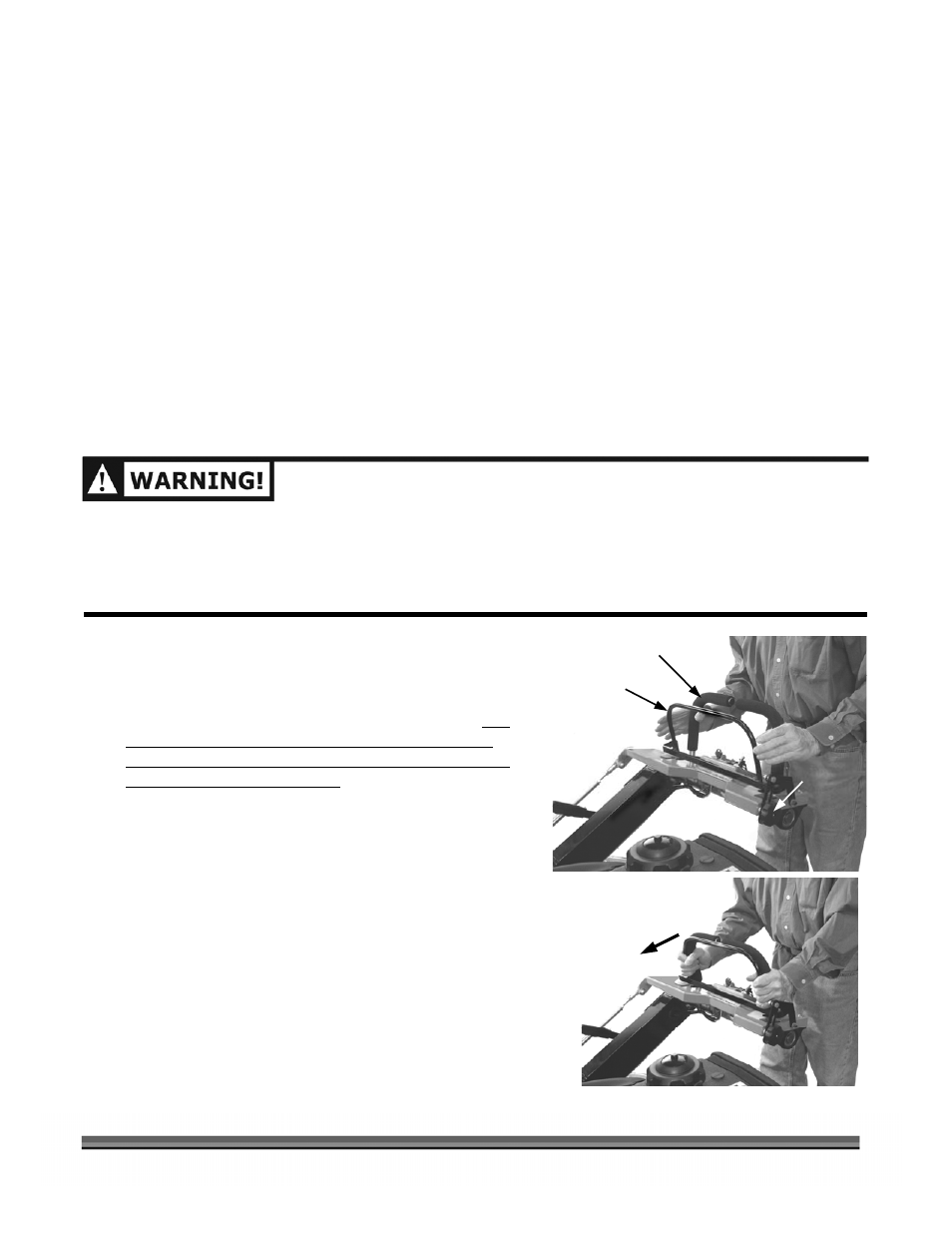
CONTACT US AT
www.DRPower.com
or CALL TOLL FREE 1-800-DR-OWNER 19
Operating the VERSA-PRO Z-MOWER
Throttle Control
The Throttle Control (Figure 1 on page 12) regulates the speed of Engine as measured in R.P.M.
(Revolutions per Minute). This Control IS NOT used to regulate the ground speed of the Mower. The
Engine is designed with a special Governor that limits Engine R.P.M. Unlike an automobile, this
Governor allows the Engine to operate most efficiently at a set speed, and protects it from damage
caused by excessive R.P.M. Always operate the machine with the Throttle Control set between 3/4 and
Full speed.
Speed Control
The Speed Control Knob
(Figure 4)
is located on the left side of the Control Panel. To set the desired
speed, loosen the Speed Control Knob and move the Speed Control Bar (
Figure 4
) forward or back.
The closer the Bar is to the Control Handles (
Figure 4
) the slower the speed. When the desired speed
is set, tighten the Speed Control Knob to secure the Speed Control Bar.
THE SPEED CONTROL SHOULD BE SET AT A SLOW RATE WHEN OPERATING THE MACHINE FOR THE FIRST
TIME. CONTINUE AT THIS SPEED UNTIL YOU ARE FAMILIAR WITH HOW THE MACHINE OPERATES. DO
NOT OPERATE THE MACHINE UNLESS YOU HAVE READ THIS MANUAL, AND UNDERSTAND THE
CONTROLS COMPLETELY. DO NOT ATTEMPT TO MOW UNTIL YOU ARE COMFORTABLE USING THE
CONTROLS.
Control Handles
After setting the Speed Control Bar to the desired
speed, slowly push the Control Handles forward
(Figure 5) until they reach the Speed Control Bar. Use
the palm of your hands to hold the Control Handles
forward while wrapping your fingers around the Speed
Control Bar to assure stability. It is important to hold
the Control Handles together with the Speed Control
Bar. This will keep the Controls stable and avoid
jerking movements if the machine hits a bump or is
moving over rough ground. Each time you release
one of the Control Handles, it will go back to neutral,
stopping that Wheel from turning.
To turn the Mower left, slowly release the left Control
Handle (let it move back toward you) until the Mower
has reached its desired position. Then return the left
Control Handle to the forward position to continue
going
straight. Repeat the same operation with the
right Control Handle to turn right. To reverse, slowly
pull the Control Handles back from the neutral
position.
Speed Control
Bar
Speed Control
Knob
Control Handle
Figure 4
Figure 5