Adjusting the deck height – DR Power Z-Mower 19.5 HP Versa-Pro User Manual
Page 38
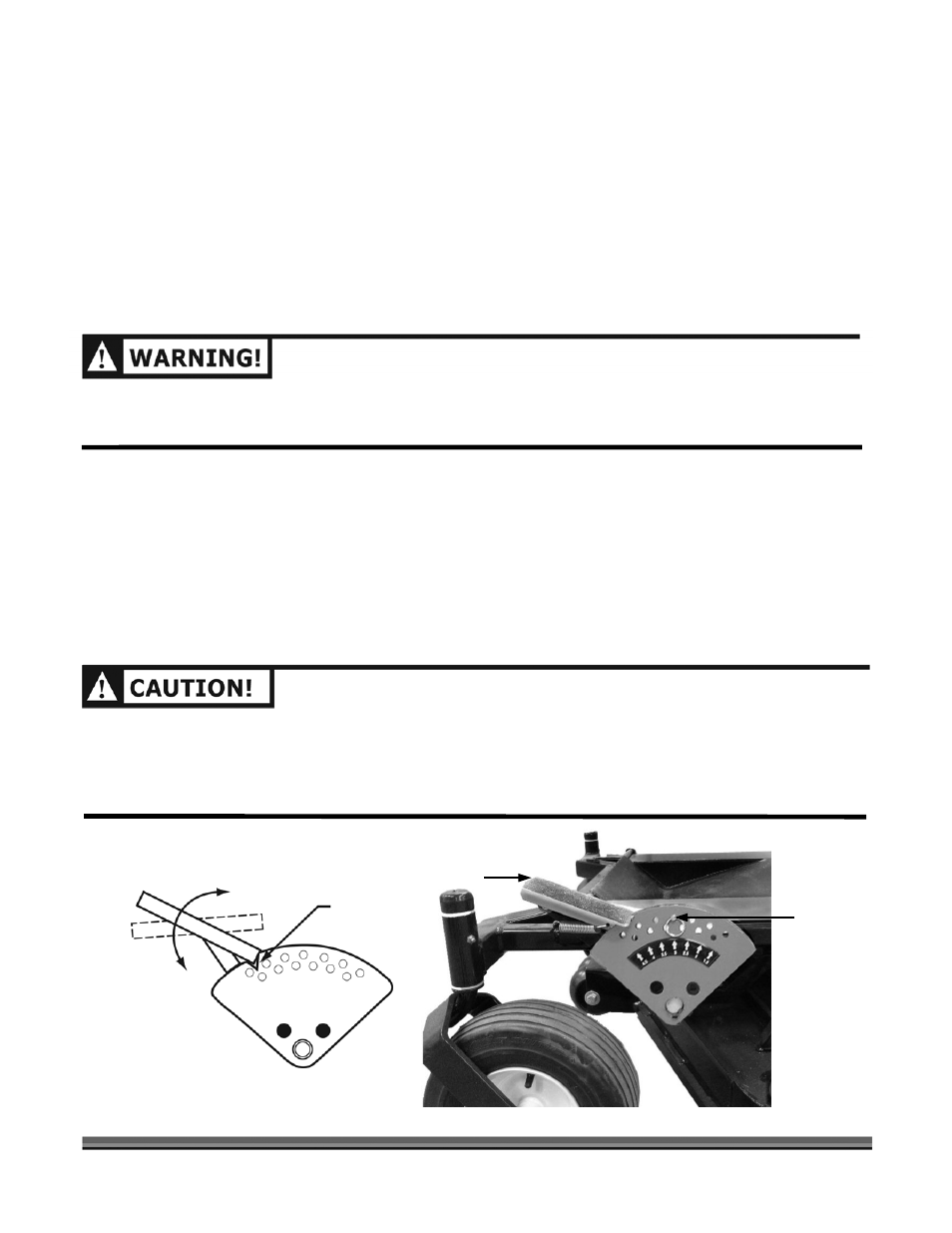
34 DR
®
VERSA-PRO
™
Z-MOWER
11. Push the Foot Pedal forward to lift the Deck Height Adjuster as high as possible and pin it in place with
the Quick Release Pin (Figure 20).
12. Release the Parking Brake.
13. Alternately push the front of the Mower to one side and pull the Deck from beneath the chassis.
14. Reverse the above procedure to re-install the Deck.
15. Re-adjust the Engine to Deck Belt tension following the instructions on page 31.
Adjusting the Deck Height
WHEN PERFORMING ANY ADJUSTMENT OR MAINTENANCE, YOU MUST FIRST SHUT OFF THE ENGINE,
SET THE PARKING BRAKE, WAIT FIVE (5) MINUTES TO ALLOW PARTS TO COOL AND DISCONNECT THE
SPARK PLUG WIRE(S), KEEPING IT AWAY FROM THE SPARK PLUG(S).
The adjustment of the Deck Height is by means of a foot pedal (Figure 20) located at the left front of the
machine.
1. To place the Deck in Transport Position, push the Foot Pedal all the way forward until the rear edge
of the Pedal is beyond the Notch in the Rim of the Deck Adjusting Block. Tilt the rear of the Pedal
downward and slowly release it until it engages the Notch.
2. Remove the Quick Release Pin and place it in the desired position.
3. Release the Foot Pedal from the Transport position by pushing it slightly forward while tilting it to
lift the rear edge. Slowly allow the Pedal to move backward to the new pin location.
•
ALWAYS DISENGAGE THE BLADES AND MOVE THE DECK TO THE TRANSPORT POSITION WHEN
RIDING THE MACHINE FROM PLACE TO PLACE.
•
NEVER ATTEMPT TO ADJUST THE DECK HEIGHT WHILE OPERATING THE MACHINE IN THE WALK-
BEHIND MODE.
•
ALWAYS DISENGAGE THE BLADES BEFORE CHANGING DECK HEIGHT.
Figure 20
Quick Release
Pin
Foot Pedal
Transport
Position Notch