DR Power Z-Mower 19.5 HP Versa-Pro User Manual
Page 34
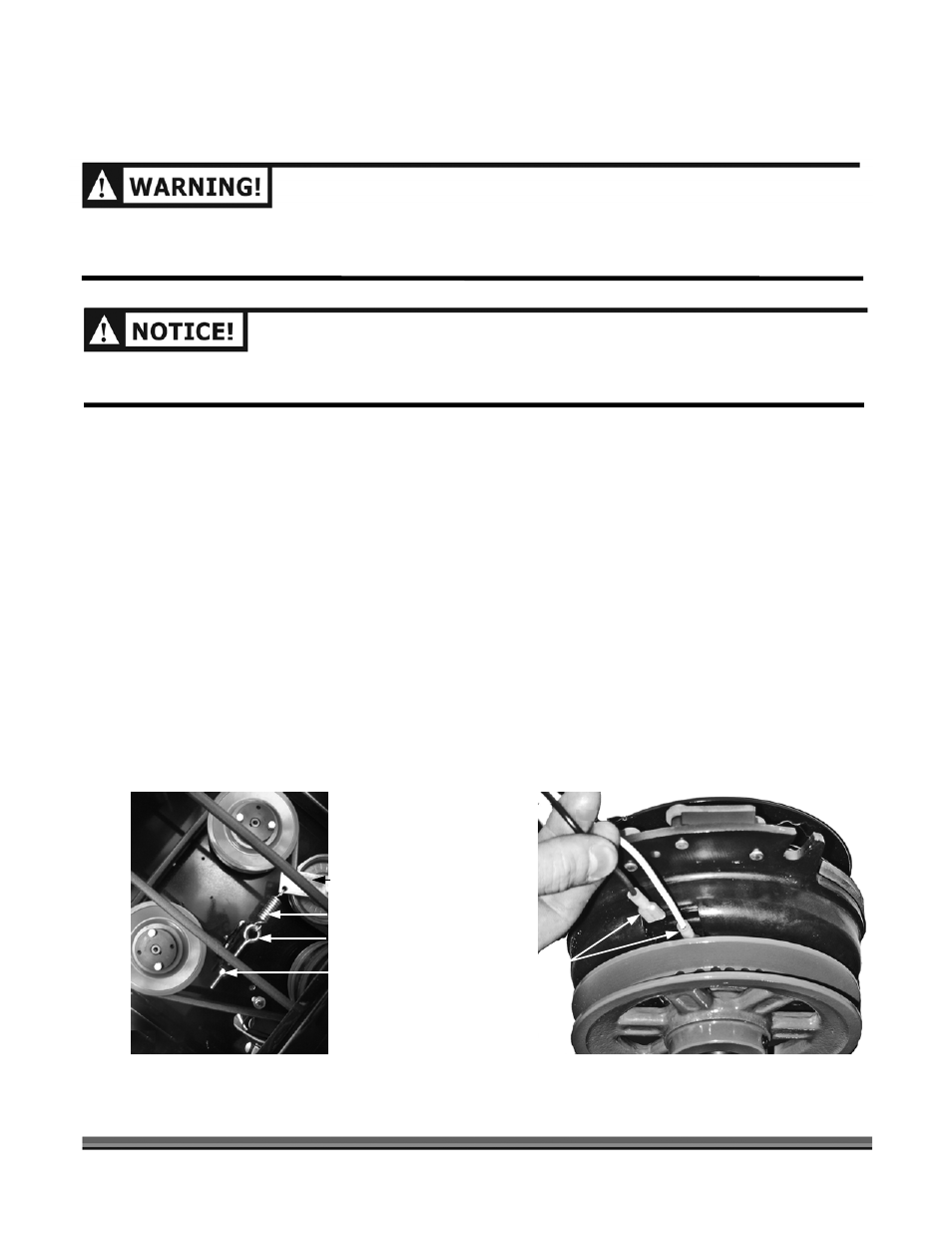
30 DR
®
VERSA-PRO
™
Z-MOWER
To Replace the Hydro Drive Belt
WHEN PERFORMING ANY ADJUSTMENT OR MAINTENANCE, YOU MUST FIRST SHUT OFF THE ENGINE,
SET THE PARKING BRAKE, WAIT FIVE (5) MINUTES TO ALLOW PARTS TO COOL AND DISCONNECT THE
SPARK PLUG WIRE(S), KEEPING ITHEM AWAY FROM THE SPARK PLUG(S).
USE ONLY DR BELTS ON YOUR MACHINE. THEY HAVE BEEN THOROUGHLY TESTED AND PROVEN FOR
MANY HOURS OF USE.
Tools Needed:
•
(2) 1/2" Wrench
•
(2) 3/4" Wrench
•
Tape Measure
1. Referring to the instructions on the previous page, remove the Engine to Deck Belt.
2. Remove the Adjusting Nut from the Eye Bolt on the Main Drive Idler Pulley (Figure 14a).
3. Disconnect the Electrical Wires from the Clutch (Figure 14b).
4. Remove the old Belt.
5. Mount the new Belt and tighten it. The Belt should have 3/4" to 1" deflection.
6. Replace the Eye Bolt and Adjusting Nut on the Main Drive Idler Pulley.
7. Replace the Clutch Bracket and re-connect the Clutch Wires.
8. Mount the Belt onto the top Pulley on the Deck.
9. Replace the Engine to Deck Belt Guide.
Figure 14a
Mule Drive Spring
Adjusting Nut
Deck Rod
Assembly
Main Drive
Idler Pulley
Eye Bolt
Figure 14b
Hydro Clutch
Wires