Leveling the deck, Adjusting the parking brake – DR Power Z-Mower 19.5 HP Versa-Pro User Manual
Page 39
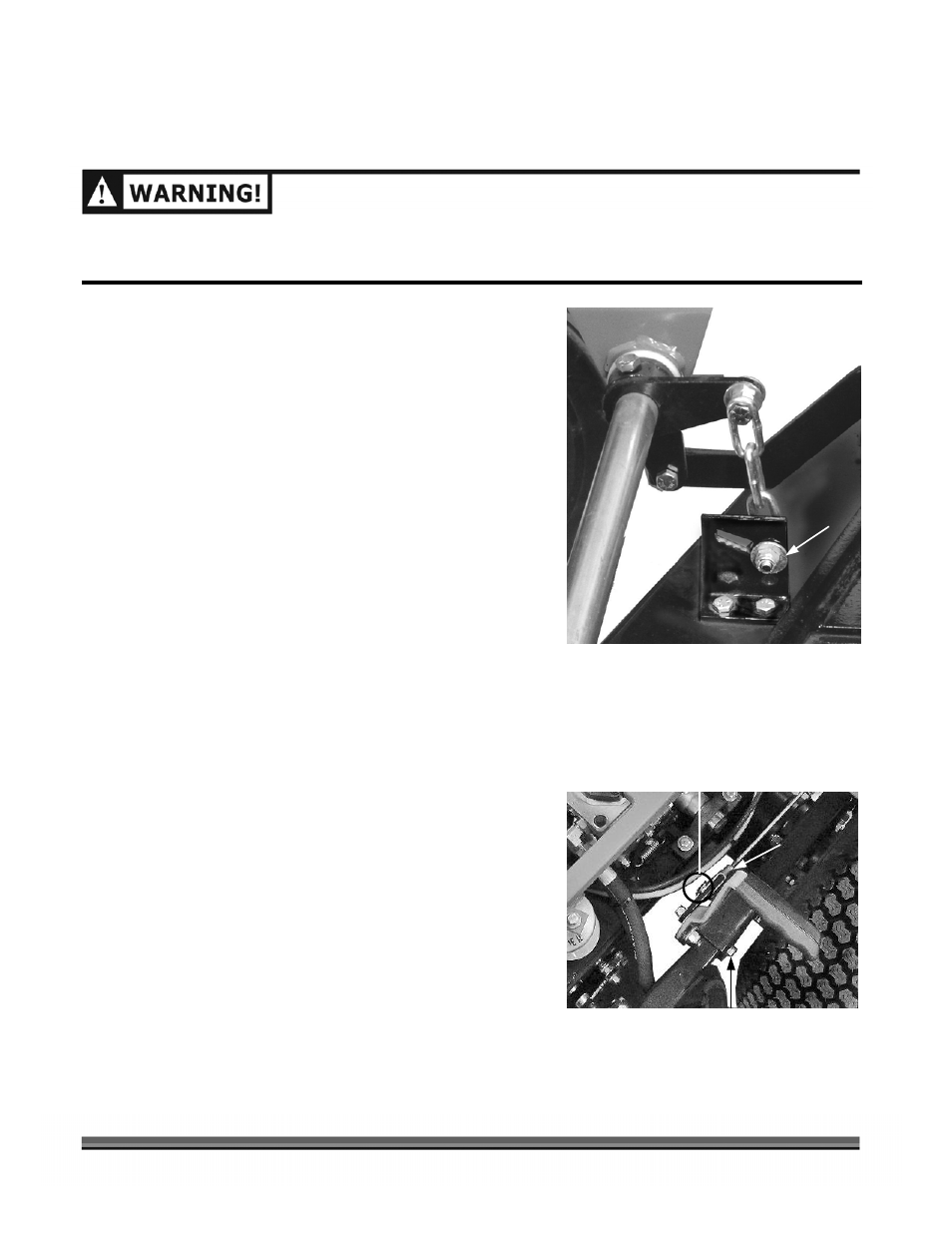
CONTACT US AT
www.DRPower.com
or CALL TOLL FREE 1-800-DR-OWNER 35
Leveling the Deck
WHEN PERFORMING ANY ADJUSTMENT OR MAINTENANCE, YOU MUST FIRST SHUT OFF THE ENGINE,
SET THE PARKING BRAKE, WAIT FIVE (5) MINUTES TO ALLOW PARTS TO COOL AND DISCONNECT THE
SPARK PLUG WIRE(S), KEEPING IT AWAY FROM THE SPARK PLUG(S).
There are four (4) Adjustable Hangers (Figure 21) on the
Mower Deck and used to maintain a consistent cutting height
across the Deck. These may need adjustment from time to
time.
NOTE: A higher Bolt position allows lower cutting heights.
Tools Needed:
•
(2) 1/2" Wrench
•
Wood Blocking
1. Raise the Deck to the Transport Position. See page 34.
Place equal height Blocks beneath each corner of the
Deck. Lower the Deck so that it rests on the Blocks and
relieves the tension on the chain supports.
2. Re-position the Deck Bolt (Figure 21) in the slot as
required by removing the Bolt, placing it in a higher or
lower position, and then tighten securely.
Adjusting the Parking Brake
Tools Needed:
•
Needled Nosed Pliers
•
7/16" Wrench
The DR VERSA-PRO Z-MOWER is equipped with Drum Parking
Brakes (Figure 22). Adjust the setting of the Brake tension as
follows:
1. Move the Brake Lever to the OFF position.
2. Remove the Hitch Clip and Clevis Pin from the Yoke on the
Brake Arm.
3. Remove the Turnbuckle from the Brake Arm and turn it
clockwise to tighten.
NOTE:
Over tightening will prevent the Brake Handle from
engaging.
Deck Bolt
Figure 21
Deck Bolt
Figure 22
Clevis Pin
Turnbuckle
Hitch Clip