Adjusting the engine to deck belt, Adjusting the hydro drive belt – DR Power Z-Mower 19.5 HP Versa-Pro User Manual
Page 35
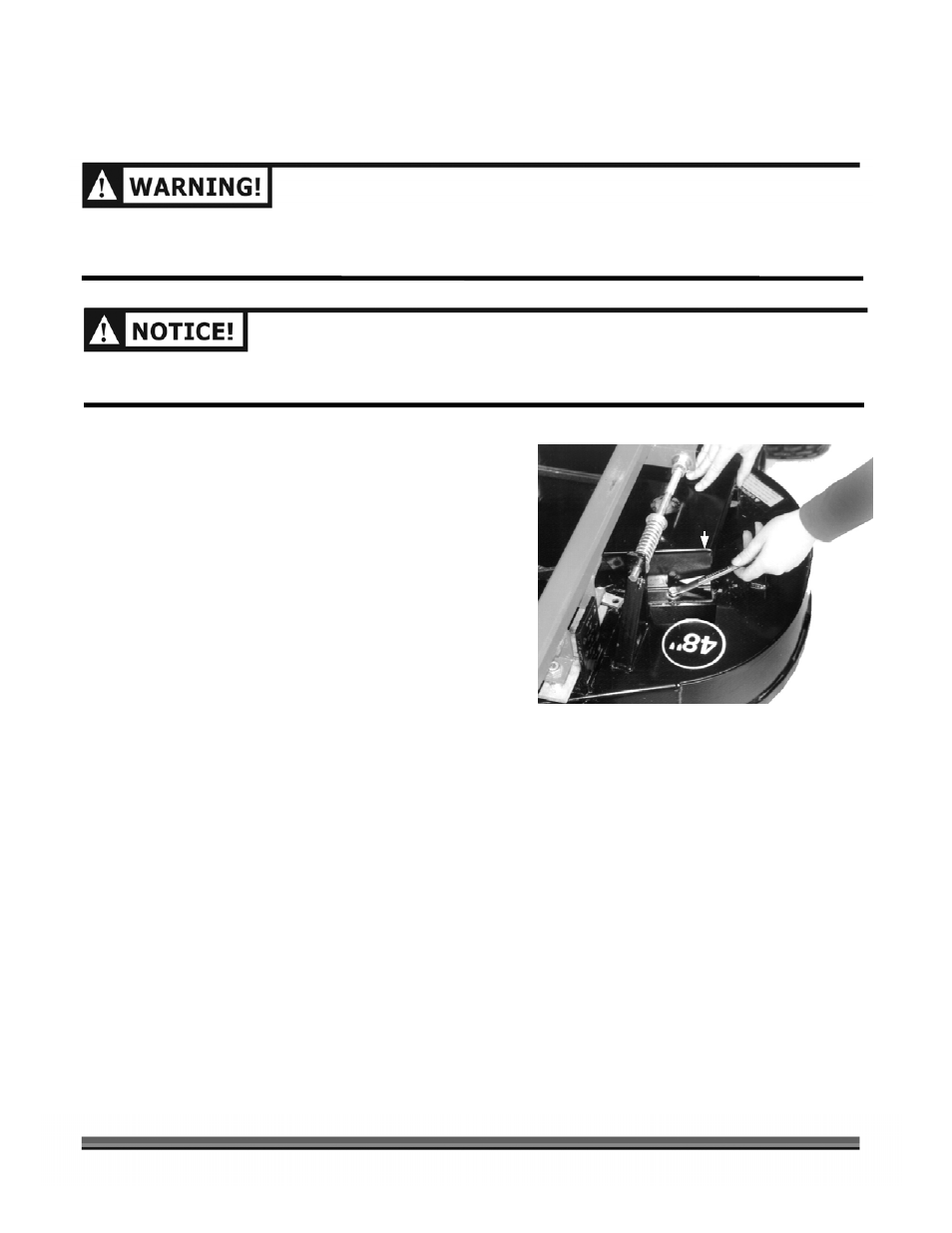
CONTACT US AT
www.DRPower.com
or CALL TOLL FREE 1-800-DR-OWNER 31
To Replace the Deck Belt
WHEN PERFORMING ANY ADJUSTMENT OR MAINTENANCE, YOU MUST FIRST SHUT OFF THE ENGINE,
SET THE PARKING BRAKE, WAIT FIVE (5) MINUTES TO ALLOW PARTS TO COOL AND DISCONNECT THE
SPARK PLUG WIRE(S), KEEPING IT AWAY FROM THE SPARK PLUG(S).
USE ONLY DR BELTS ON YOUR MACHINE. THEY HAVE BEEN THOROUGHLY TESTED AND PROVEN FOR
MANY HOURS OF USE.
Tools Needed:
• 7/16" Wrench
• (2) 1/2" Wrench
• Tape Measure
1. Remove the Belt Guards from the Deck (Figure 15)
.
2. Remove the Engine to Deck Belt from the top Pulley
on the Deck. See Steps 1 through 3 on page 29.
3. Work the Deck Belt off the Pulleys, starting with the
Pulley closest to the Discharge Chute.
4. Mount the new Belt on the Deck Pulleys.
5. Replace the Engine to Deck Belt on the top Pulley on
the Deck. See Steps 3, 4, and 5 on page 29.
6. Replace the Belt Guards.
Adjusting the Engine to Deck Belt
Tools Needed:
•
3/4" Wrenches
1. To adjust the Engine to Deck Drive Belt tension, loosen the two Adjusting Nuts on the Deck Rod
Assemblies (Figure 11 on page 29). Turn Rear Nut clockwise to tighten the Belt. For recommended
tension, compress the Drive Springs to approximately 3-1/8" on both sides of the Deck.
Adjusting the Hydro Drive Belt
Tools Needed:
•
3/4" Wrenches
Turning the Adjusting Nut clockwise on the Eye Bolt will tighten the Mule Drive Spring
(Figure 14a on page
30). Tighten the Adjusting Nut until the Spring has about a 1/32" to 1/16" gap between the coils of the
Spring.
Figure 15
Belt Guard