Applications setup – ESI MaXiO 032 User Manual
Page 40
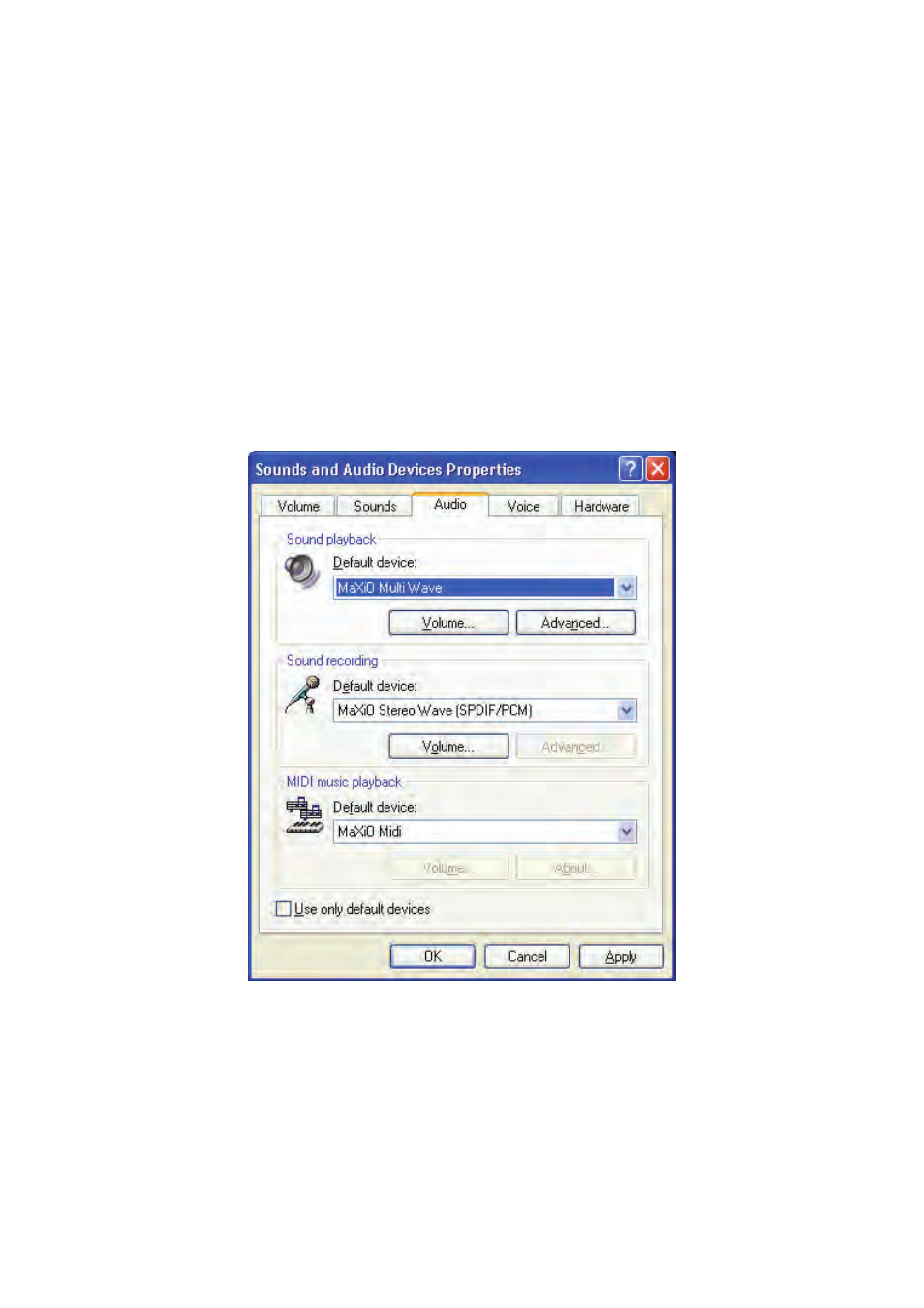
MaXiO series
System Manual
40
6. Applications Setup
This chapter contains basic configuration examples for some popular software applications. Please
also refer to the manual of the audio software you use for detailed information.
6.1 Windows Multimedia setup
The Windows Multimedia setup is required if you want to use your MaXiO system as the main
sound device for Windows multimedia applications.
Go to My computer-> Control panel -> Sounds and Audio Device Properties -> Audio. Select the
MaXiO driver as your playback device. You can choose MaXiO Multi Wave (as multichannel device
for consumer audio applications supporting multichannel playback like DVD player applications) or
MaXiO Stereo Wave(SPDIF/PCM) (as classical stereo playback device).