ESI MaXiO 032 User Manual
Page 41
Advertising
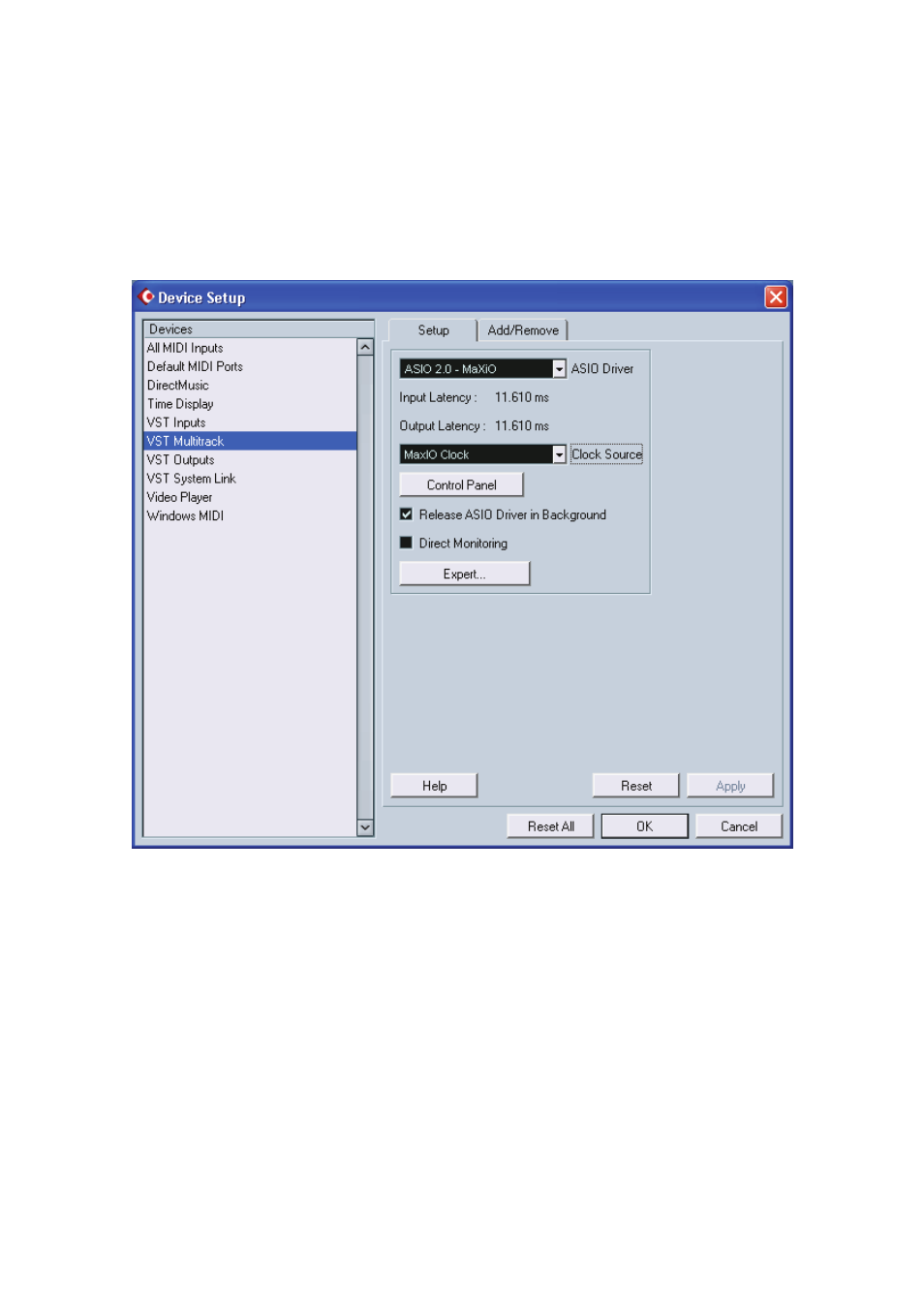
MaXiO series
System Manual
41
6.2 Cubase and Nuendo
After launching Cubase or Nuendo, go to Device -> Device Setup -> VST Multitrack. Select ASIO
2.0 –MaXiO as ASIO device. Then go to Default MIDI Ports and select MaXiO MIDI. Note:
clicking the ASIO Control Panel button will not do anything here. Make sure you click the Apply
button after changing the settings.
Advertising
This manual is related to the following products: