Driver installation in mac, 1) apple sound manager and asio2.0 – ESI Waveterminal U24 User Manual
Page 39
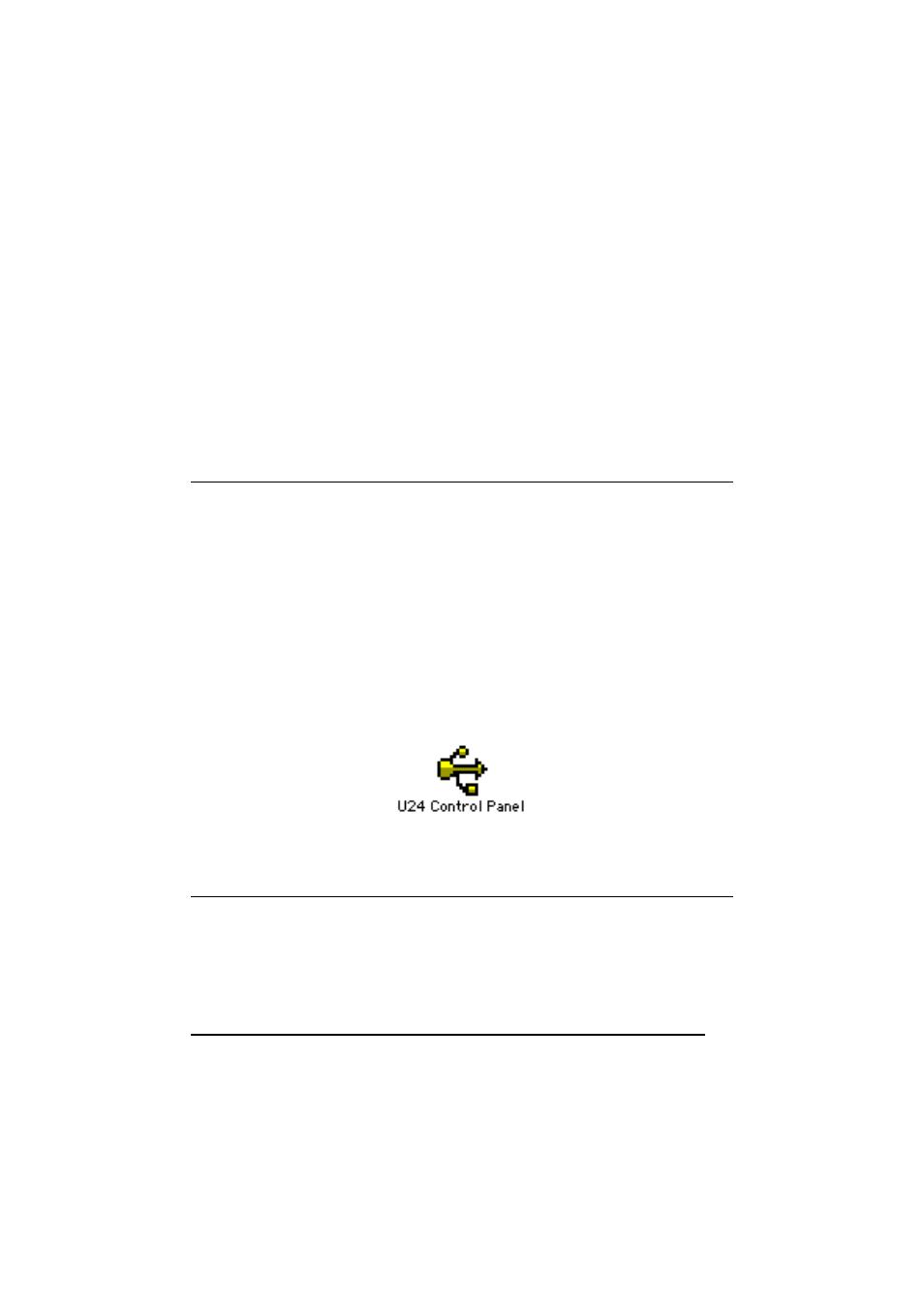
39
7. Driver Installation in MAC
1) Apple Sound Manager and ASIO2.0
U24 works best when using it with ASIO compatible audio software.
However, you can also use it as a default Sound Manager device instead of
built-in device in your Macintosh computer.
There are different driver installation procedures for these two cases.
A P P L E S O U N D M A N A G E R D E V I C E
For the system sound monitoring, CD monitoring, and running ASIO-
incompatible application, you don’t need to install or add any special driver
or file. The moment you connect the U24 to the USB port on the MAC,
you can use U24 instantly. However, as we mentioned in system
requirements part, you must have “USB Device Extension” version 1.4.1
or later to use U24.
Only thing you have to do is to make a copy of the “U24 Control Panel” in
a convenient place (such as Apple Menu) in your hard disk. You will use
this to change the settings of U24.
A S I O D R I V E R
To use ASIO driver with U24, you need to do two things as follows:
1. Locate the “U24” file in the CD-ROM, and drag it into the
“Extensions” folder in the System Folder in your startup disk. Or