ESI Waveterminal U24 User Manual
Page 42
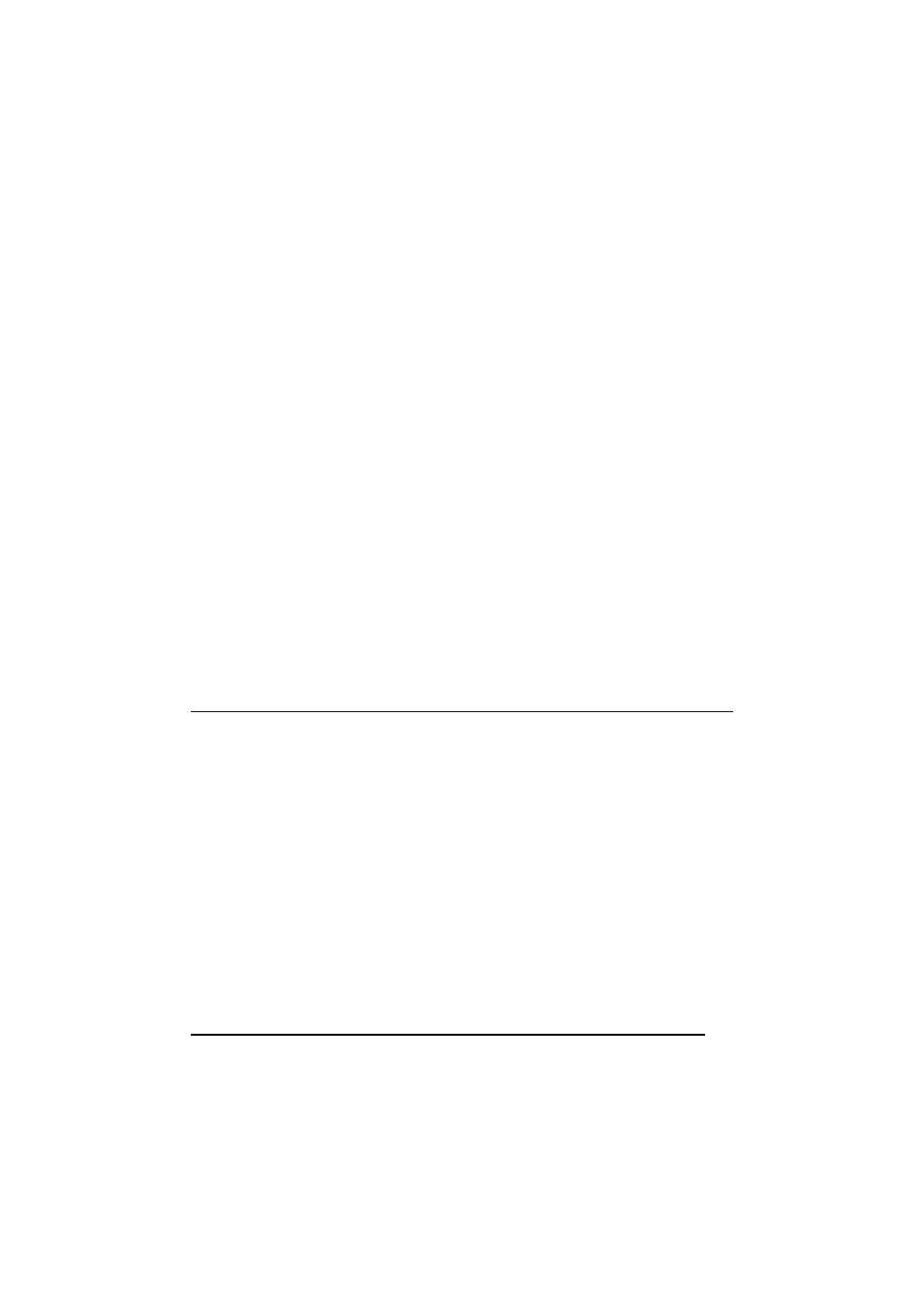
42
This control panel is pretty simple.
However you should be careful with ‘System performance’ in Dithering
menu.
You have to choose the bit-rate of your recordings in ‘Recording
resolution’.
If your music file is 24bit recording and you're going to play it back via
U24's 16bit, you can use dithering to increase quality.
Also, you can choose four different system performance depends on
your computer’s efficiency.
Choosing ‘Highspeed’ and ‘Faster’ will bring fast processing.
But if your computer has low efficiency and you select ‘Highspeed’, it
cause noise problem. We generally recommend to you to select ‘Fast’ or
‘normal’.
* Caution: Even Two U24 control panel looks different, they have
same functions and its same name.
I N P U T / O U T P U T L E V E L F A D E R S
1. Level Faders
Click and drag to change the input and output levels. U24 is fixed
to use –10dBV input/output reference level. Check the manuals of
the audio equipment you want to connect to U24’s inputs. It should
be –10dBV device. The numbers on the bottom show the relative
levels in dB.
2. GANG MODE
Links the L-R faders for stereo operation. Un-select the Gang
Mode if you need to control the left and right levels independently.