F s r, Front view rear view – FSR TN-2105 User Manual
Page 4
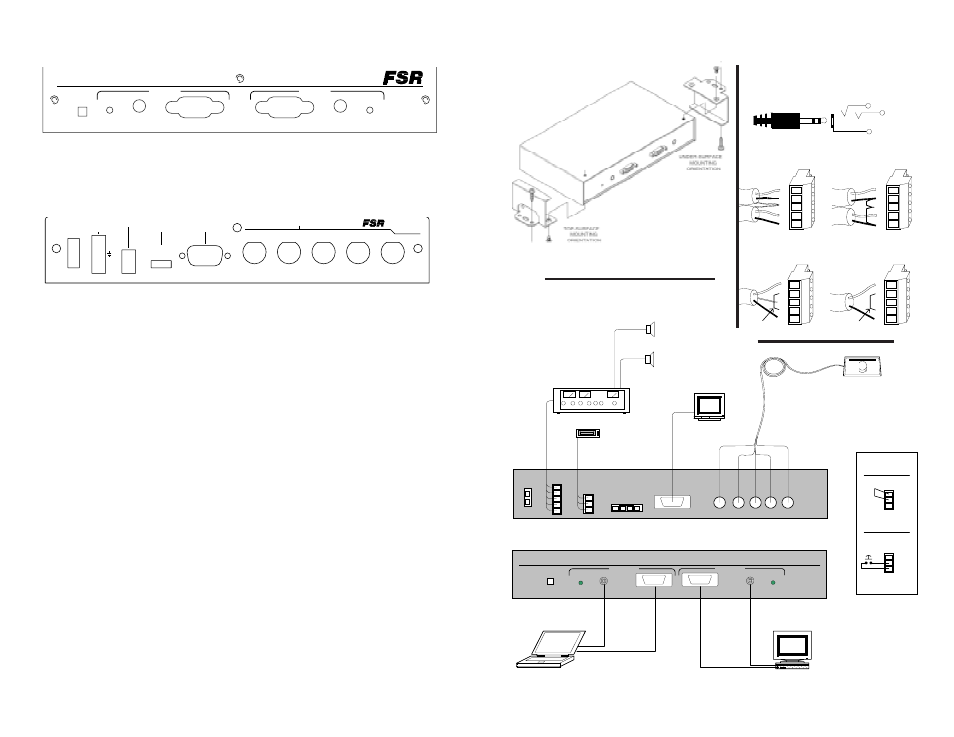
V ID E O O U T P U T
Laptop
M onitor
2 X1 C O M P U TE R A /V S W ITC H W ITH C A B LE E Q
T N -2 1 0 5 E Q A
F S R
P O W E R IN
0 .3 A @ 9 V A C
C A B LE E Q
G A IN
H
I
O
F
F
L
O
L O C A L M O N ITO R
O U T P U T
F S R
R
G
B
H
V
Projector
2 X 1 C O M P U T E R S W IT C H E R T Y P IC A L AP P L IC AT IO N
U P T O 150' C AB LE R UN
A UDIO AM P LIFIER
A U D IO
O U T P U T
L
R
+
-
+
-
C O N T R O L
A U T O
S W
G N D
S E LE C T
A U D IO
A C TIV E
IN P U T
IN P U T A
A U D IO
A C T IV E
IN P U T
IN P U T B
W orkstation
R E M O TE
C O N T R O L
C O N T R O L
W IR IN G
A U TO
S W
G N D
AU TO SE LE CT
JU M P E R
A U TO
S W
G N D
RE M O T E
CO NT RO L
A M A IN T A IN E D
S W ITC H F O R C E S
T H E U N IT TO B
T H E U N IT W IL L
S W ITC H T O IN P U T
B W H E N A C TIV E
Front view
Rear view
SETUP and INSTALLATION
MOUNTING DETAIL
TYPICAL INSTALLATION
The 5 BNC output cable, 9 VAC power supply leads and audio
leads should be prewired prior to completing the steps below. Do
not plug in the power supply until all wiring is completed.
Connect the 5 BNC female connectors to the 5 BNC male output
cable leading to the projector or monitor.
Connect the audio output cables to the captive screw terminals
labeled “Audio Out”. The appropriate wiring configuration for
balanced and unbalanced connections is shown on the next page.
Connect the Computer's video and audio outputs to Input A and B
as shown in the installation diagram.
Set the cable equalization jumpers for optimum performance at the
desired cable length (OFF=0-60', LO=60-125', HI=125-175').
Connect the 9 VAC power supply output to the Power In connector
Confirm proper video and audio operation before mounting the CI -
5UT.
Use the supplied brackets to mount the CI - 5UT to the underside
or topside of the table.
Perform the final operational check.
Connect laptop or similar device to the front of the unit. Laptops
must be switched to dual output or external video output mode (see
computer manual)
T ip = L e ft
R in g = R ig h t
S le e v e = G n d
L
+
-
+
-
R
S H
U n b a la n c e d In p u t C o n n ec to r P in o u t
O u tp u t C o n n e cto r W irin g
L
+
-
+
-
R
S H
B a la n c e d W irin g
U n b a la n c e d W irin g
J u m p e r
L
+
-
+
-
R
S H
M o n o O u tp u t C o n n e cto r W irin g
L
+
-
+
-
R
S H
B a la n c e d W irin g
U n b a la n c e d W irin g
J u m p e r
J u m p e r
AUDIO
INPUT B
AUDIO
INPUT A
2 X 1 COMPUTER A/V SWITCHER WITH CABLE EQ
SELECT
INPUT
ACTIVE
ACTIVE
TN-2105EQA
INPUT
West Paterson,
V
N.J. 07424
244 Bergen Blvd.
Model TN-2105EQA
H
B
G
R
VIDEO OUTPUT
LOCAL MONITOR
OUTPUT
CABLE EQ
L
O
F
F
I
H
O
AUTO
SW
GAIN
GND
AUDIO
POWER IN
L
-
+
R
+
9VAC/DC
OUTPUT
0.3A @
-
CONTROL