Rs-232 control and firmware updates, Scenario 1: firmware update, Scenario 2: rs-232 control – FSR HD-H70-SP User Manual
Page 15: Baud rate max is 115.2 kbps
Advertising
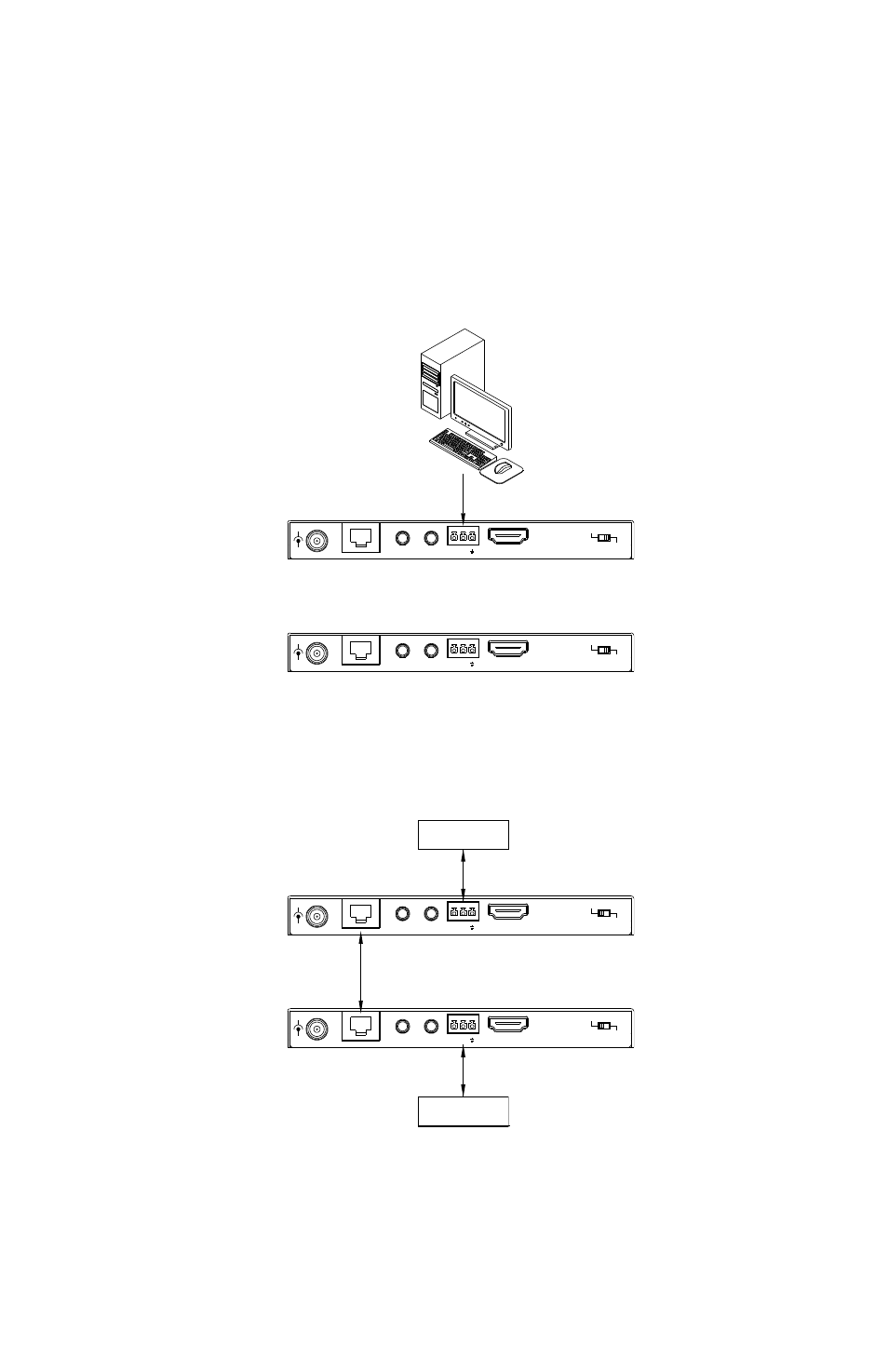
15
RS-232 Control and Firmware Updates
The RS-232 port on the Transmitter or Receiver can be connected to a computer
to update firmware. An RS-232 device can be connected to communicate with
another RS-232 device on the other extender's side via a CATx cable.
Scenario 1: Firmware Update
Scenario 2: RS-232 Control
Baud rate max is 115.2 Kbps.
IR IN
IR OUT
Tx Rx
HDMI OUT
NORMA L
UPD ATE
+
-
IR IN
IR OUT
Tx Rx
HDMI IN
NORMA L
UPD ATE
+
-
Set switch to UPDATE
Set switch to UPDATE
HD-H70-SP-Rx
HD-H70-SP-Tx
PC
OR
IR IN
IR OUT
Tx Rx
HDMI OUT
NORMA L
UPD ATE
+
-
IR IN
IR OUT
Tx Rx
HDMI IN
NORMA L
UPD ATE
+
-
HD-H70-SP-Rx
HD-H70-SP-Tx
ETHERNET
RS232 DEVICE
RS232 DEVICE
Set switch to NORMAL
Set switch to NORMAL
HDBaseT
Advertising