Model 246-700 – GAI-Tronics 226-700 Hanset VoIP Telephones with Keypad User Manual
Page 10
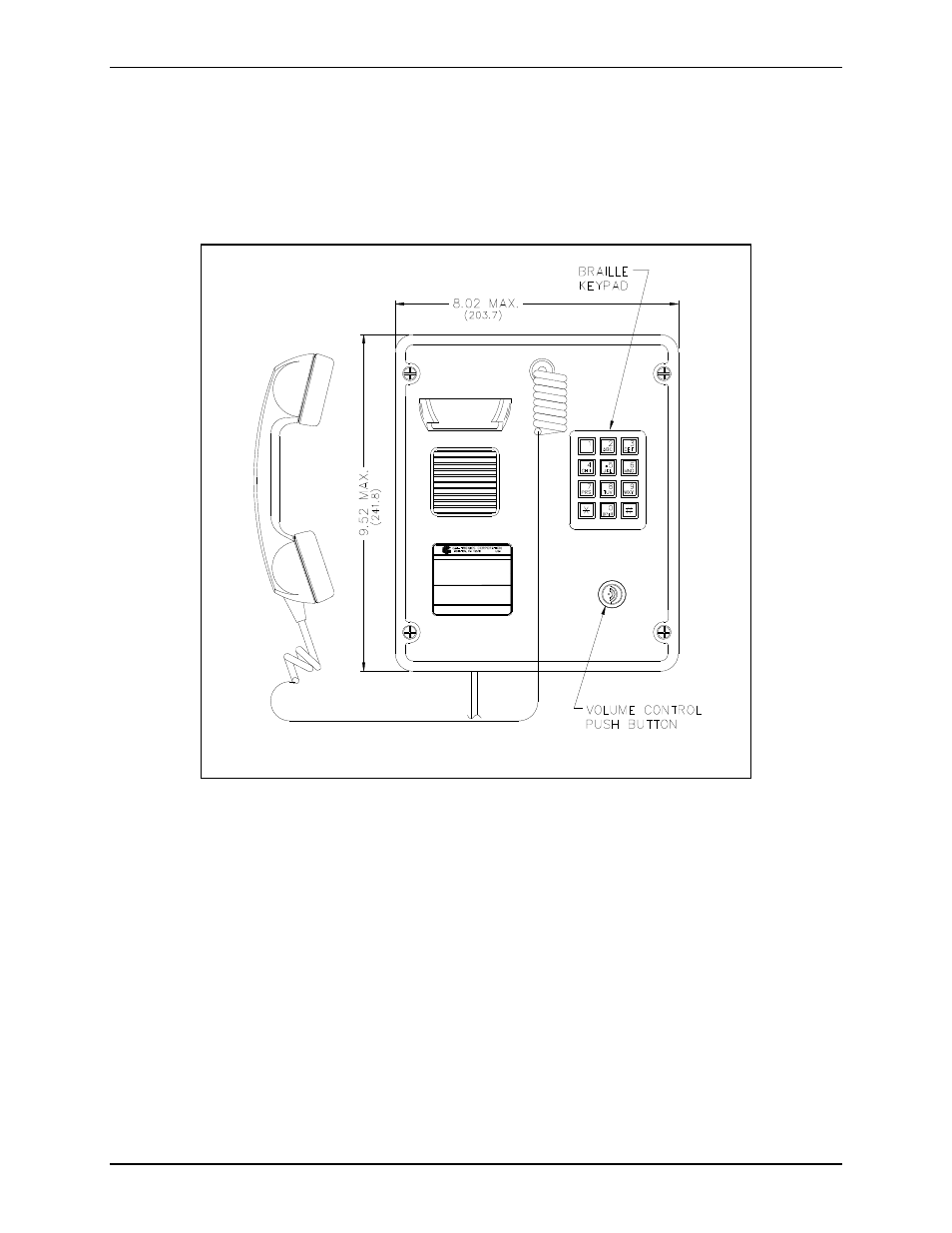
P
UB
.
42004-445H
V
O
IP
I
NDUSTRIAL
H
ANDSET
T
ELEPHONES
P
AGE
8 of 24
f:\standard ioms - current release\42004 instr. manuals\42004-445h.doc
02/15
Model 246-700
1. Remove the four screws from the front panel. Remove the front panel and set aside.
2. There are four mounting holes in rear enclosure. Mount the enclosure to the wall using either four ¼-
20 machine screws with washers and nuts or four #14 wood screws of the appropriate length,
depending on the mounting surface.
Figure 6. Model 246-700 VoIP Telephone
3. Drill a hole that is appropriate for the type of bushing that is to be used.
4. Pull the Ethernet cable through the conduit and install the cable as shown in the “Field Wiring”
section on page 14. Seal the conduit entry point.
5. Connect any desired peripheral devices. Refer to page 16 for connection information.
6. Perform the initial programming of the telephone. Refer to the “Programming” section beginning on
page 19.
7. Verify operation by calling to and from another telephone. Verify operation of peripheral equipment.
8. Replace the front panel assembly, and secure using the four front panel screws (10–12 in-lbs. of
torque recommended).