Mounting, Power – GAI-Tronics 12580-001 Audio Distribution Module User Manual
Page 11
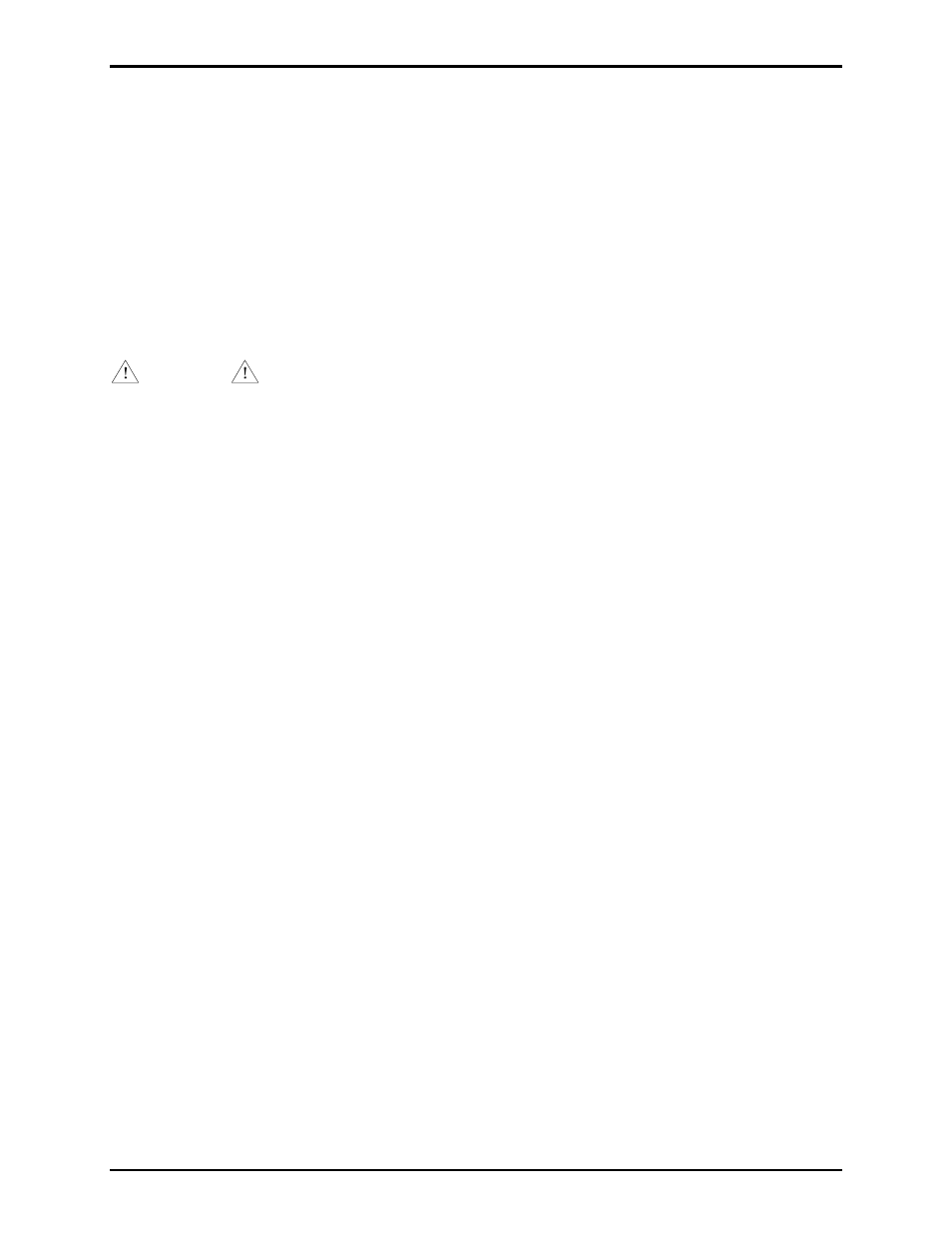
Pub. 42004-600L2C
Model 12580-001 Amplifier Distribution/Monitor Module
Page: 11 of 17
f:\standard ioms - current release\42004 instr. manuals\42004-600l2c.doc
10/11
Mounting
To install the module into the Snaptrack™, slide either the right or left edge of the module into the top
groove on the track. On the opposite edge of the module, press firmly on the top and bottom corners of
the module until they snap into the groove. Carefully press from each corner toward the center and
simultaneously snap the edge firmly into place.
Power
After installing the ADM in the Snaptrack™, bring 12 V dc power from the auxiliary power supply to
TB19
(labeled PWR
IN). Connect the positive leg to terminal 1 (+) and the negative or return leg to
terminal 2 (−). Connect earth ground to terminal 3 (EGND). TB20
(labeled PWR
OUT) is paralleled
with TB19
so that power may be distributed to additional Snaptrack™ modules.
WARNING
Incorrect connection of the power source to TB19 or TB20 may cause damage to this assembly.
N
OTES
:
• Although power may be daisy-chained between Snaptrack™ modules, the preferred method of
delivering power to these modules is to provide a dedicated cable run from the power supply to each
module.
• The auxiliary power supply is not part of the 10457 Series Card Rack Assembly nor does the card
rack assembly power supply provide power to Snaptrack™ modules. An additional power supply
must be included in the cabinet to support these modules.
• For proper operation, connect the auxiliary power supply return leg to earth ground at the auxiliary
power supply.
• The ground reference for this assembly must be identical to that of the card rack assembly.
• The ADM does not provide any current-limiting for input power. An external fuse of the Slo-Blo
®
variety, with the appropriate voltage and current ratings, should be provided.