How to diagnose assembly faults – GAI-Tronics 12580-001 Audio Distribution Module User Manual
Page 14
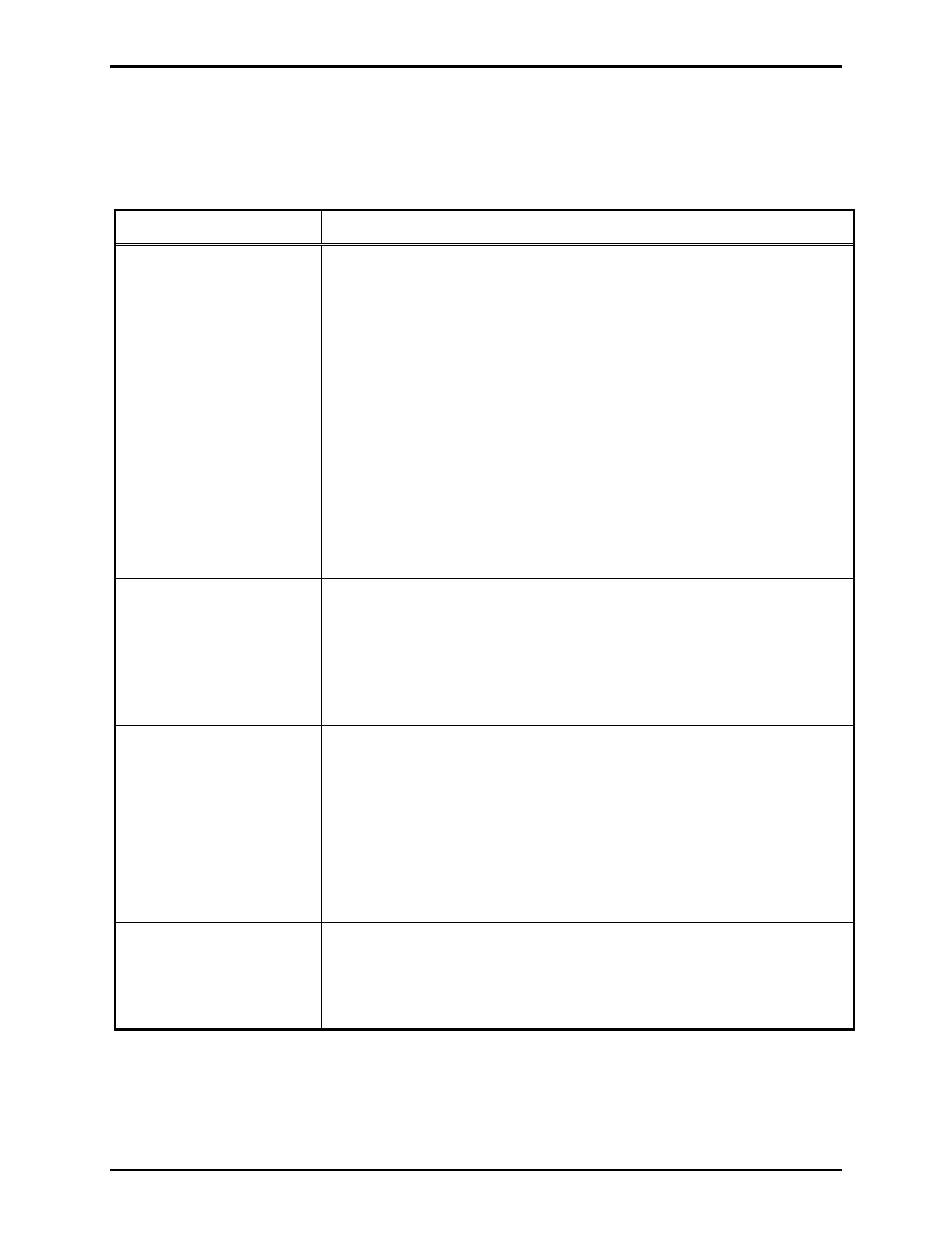
Pub. 42004-600L2C
Model 12580-001 Amplifier Distribution/Monitor Module
Page: 14 of 17
f:\standard ioms - current release\42004 instr. manuals\42004-600l2c.doc
10/11
How to Diagnose Assembly Faults
Table 10 describes possible solutions for some common problems.
Table 10. Fault Diagnosis
Problem Possible
Solution
General malfunction
• Verify that power is properly connected to TB19.
• Verify proper polarity and dc voltage range (+9 to +15 V dc) at
TB19 (PWR
IN).
• Verify that the address (S1) matches the system configuration and
the unit is enabled.
• Verify that all Snaptrack™ modules are set to a unique address.
• Verify the power supply negative terminal is connected to earth
ground.
• Verify the proper polarity of the RS-485 data line for all Snaptrack™
modules connected to this unit.
• Verify that the cable assembly is properly connected between the
ADM (on J1) and the AZI PCBA.
• Verify that the CPU PCBA is properly seated on the
Distribution/Monitor PCBA.
Ground fault detector does
not respond to ground
faults on one or more
speaker loop interfaces
• Verify that the ground fault detection control header for the
corresponding speaker loop interface (refer to Table 9) is set to the
enable position (EN).
• Verify the ground fault detection is enabled in the system
configuration.
• Call for service.
Supervisory tone detector
does not respond to tone on
one or more speaker loop
interfaces
• Check the input and output cabling between the central amplifier and
the ADM.
• Verify that the central amplifier is operational.
• Check the Tone Level
R75
,
and Reference Level,
R88
for proper
adjustment.
• Verify the speaker loop supervision is enabled in the system
configuration.
• Call for service.
Central amplifier failure
contacts are not reported.
• Check cabling between the central amplifier and the ADM.
• Verify the amplifier failure contacts are enabled in the system
configuration.
• Call for service.