Reference level adjustment, Tone level adjustment – GAI-Tronics 12580-001 Audio Distribution Module User Manual
Page 16
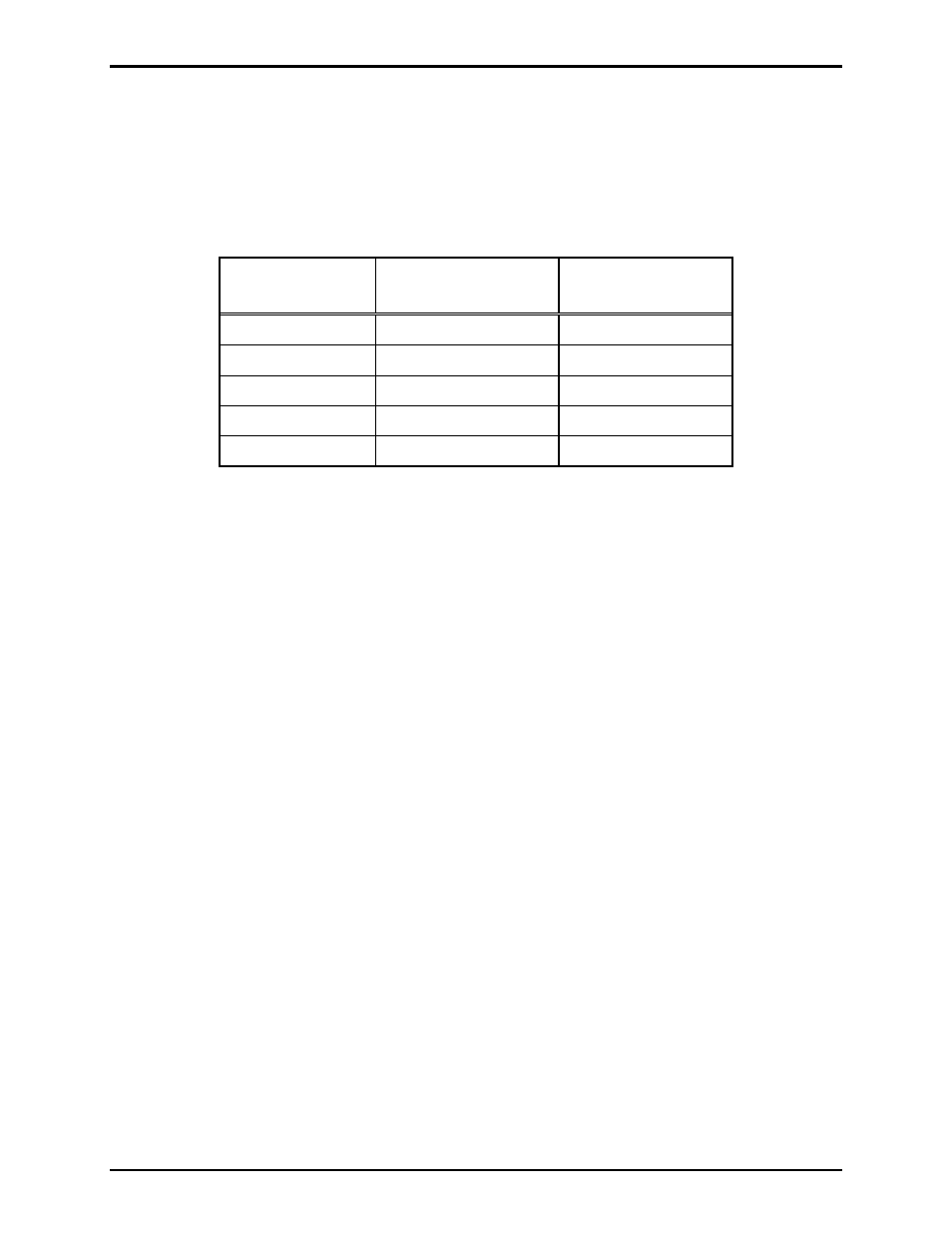
Pub. 42004-600L2C
Model 12580-001 Amplifier Distribution/Monitor Module
Page: 16 of 17
f:\standard ioms - current release\42004 instr. manuals\42004-600l2c.doc
10/11
Reference Level Adjustment
1. Set the dc voltmeter to the 20 V scale.
2. Connect the dc voltmeter between (J10 pin 2) ground and test point 2 (TP2-J10 pin 3).
3. Adjust the
R88
Reference Level to one of the following set points:
Speaker Loop
Input Voltage
Reference Level
Setting
Tone Level
Setting
10 V
50 mV
200 mV or higher
25 V
350 mV
500 mV or higher
70.7 V
1.85 V factory setting
2.0 V or higher
100 V
2.35 V
2.5 V or higher
141 V
2.35 V
2.5 V or higher
Tone Level Adjustment
1. Set the dc voltmeter to the 20 V scale.
2. Connect the dc voltmeter between ground (J10 pin 2) and test point 1 (TP1-J10 pin 1).
3. While the Supervisory Tone is active (active approximately every 90 seconds), adjust
R75
Tone
Level until the dc voltage exceeds the Reference Level by at least 150 mV dc (factory setting), or
rotate
R75
fully clockwise.