Azi interface, Data communication line, Central amplifier audio distribution – GAI-Tronics 12580-001 Audio Distribution Module User Manual
Page 12: Central amplifier failure inputs
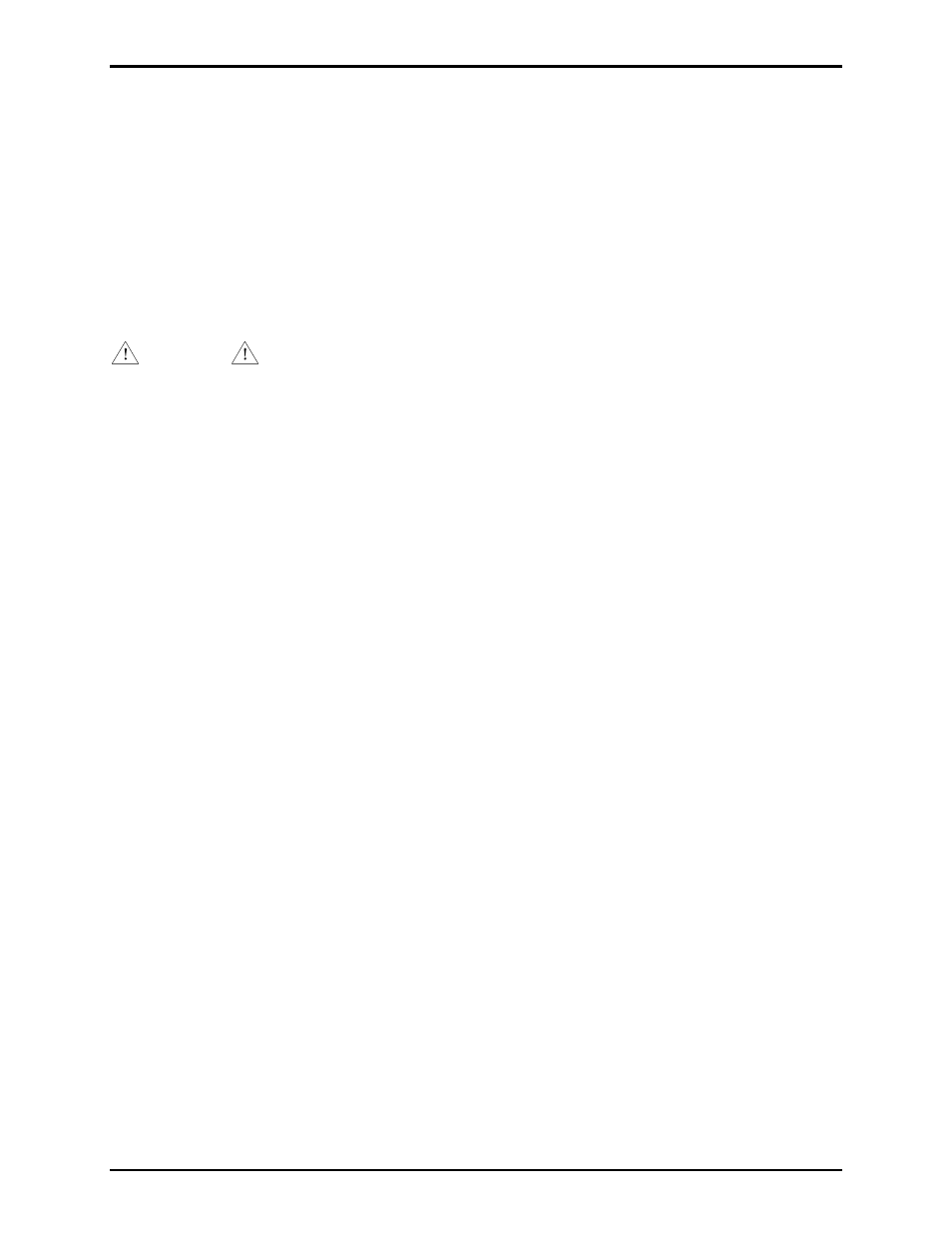
Pub. 42004-600L2C
Model 12580-001 Amplifier Distribution/Monitor Module
Page: 12 of 17
f:\standard ioms - current release\42004 instr. manuals\42004-600l2c.doc
10/11
AZI Interface
Connect a DB25 cable assembly (sold separately) from the AZI PCBA to the J1 connector of the ADM.
J1 connects the six central amplifier input lines, the RS-485 data communication line, and earth ground of
the AZI PCBA to the ADM.
Data Communication Line
Terminal block TB21 has been provided to distribute the RS-485 data communication line to additional
Snaptrack
™ modules. If there are no additional Snaptrack™ modules, connect a 150-ohm, ½ watt
terminating resistor (sold separately) across TB21 of the 69250-xxx, or install a jumper across the pins of
P2 on the 69248-xxx CPU PCBA.
CAUTION
The RS-485 line is polarity-sensitive. Be sure to maintain circuit polarity throughout installation.
N
OTES
:
1. The conductor terminated on TB21
should be a twisted pair.
2. Only one termination is to be applied to an RS-485 circuit - either a 150-ohm resistor across TB21, or
a jumper across the pins of P2.
Central Amplifier Audio Distribution
Connect terminal blocks TB2, TB5, TB8, TB11, TB14, and TB17
to the associated central amplifiers.
N
OTE
: For optimum audio quality, the conductors terminated on pins 1 and 2 of TB2, TB5, TB8, TB11,
TB14, and TB17 should be twisted pairs.
Central Amplifier Failure Inputs
Connect the central amplifier failure contacts to the ADM at terminal block connectors TB1, TB4, TB7,
TB10, TB13, and TB16. These dry contact closures typically originate from the associated central
amplifiers.