Pb2 - line-in sensitivity – GAI-Tronics IPE2500A, IPE2500A-MLS Paging Encoder / Desktop Controller User and Installatoin Manual User Manual
Page 55
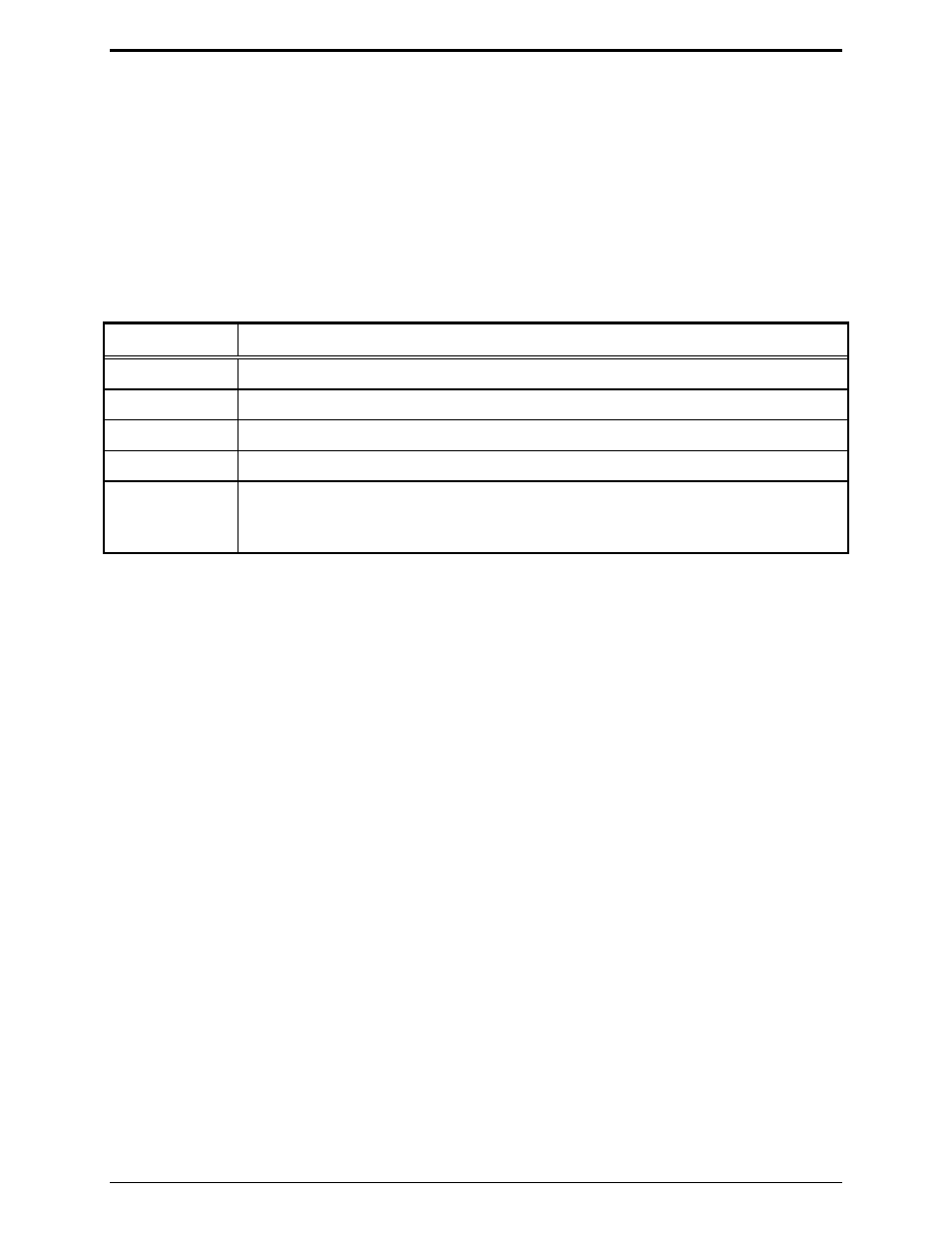
IPE2500A and IPE2500A-MLS Paging Encoder/Desktop Controller
Installation
49
03/12
PB2 - Line-In Sensitivity
After entering the main programming selection mode, press the
PB2
button to allow adjustment of the
line-in sensitivity. This adjustment allows the desk set to compensate for a range of 0 to 15 dB of line
loss in 3-dB increments. The compensation is considered a pre-gain to the line-in circuitry of the desk
set.
For example, if the RX audio output of the radio tone panel or ITA2000 is 0 dBm, and the telephone
system has 10 dB of line loss, the desk set line input sensitivity should be set to level 4 (−9 dBm) to
accommodate the 10 dB of incurred line loss.
After pressing the
PB2
, the display indicates the current line-in setting. The buttons function as follows:
Button
Line-in Sensitivity Mode Function:
VOLUME
Up
Decreases the line-in sensitivity or reduces the pre-gain for the line input.
VOLUME
Down Increases the line-in sensitivity or increases the pre-gain for the line input line.
TRANSMIT
Saves the current setting and exits back to the main selection mode.
MONITOR
Restores the previously programmed setting.
IC
Exits the line-in sensitivity mode without saving the selection, but maintains the
current setting until the power to the unit is cycled. This is useful for experimenting
with different settings.