Troubleshooting, Troubleshooting the ipe2500a desk set – GAI-Tronics IPE2500A, IPE2500A-MLS Paging Encoder / Desktop Controller User and Installatoin Manual User Manual
Page 67
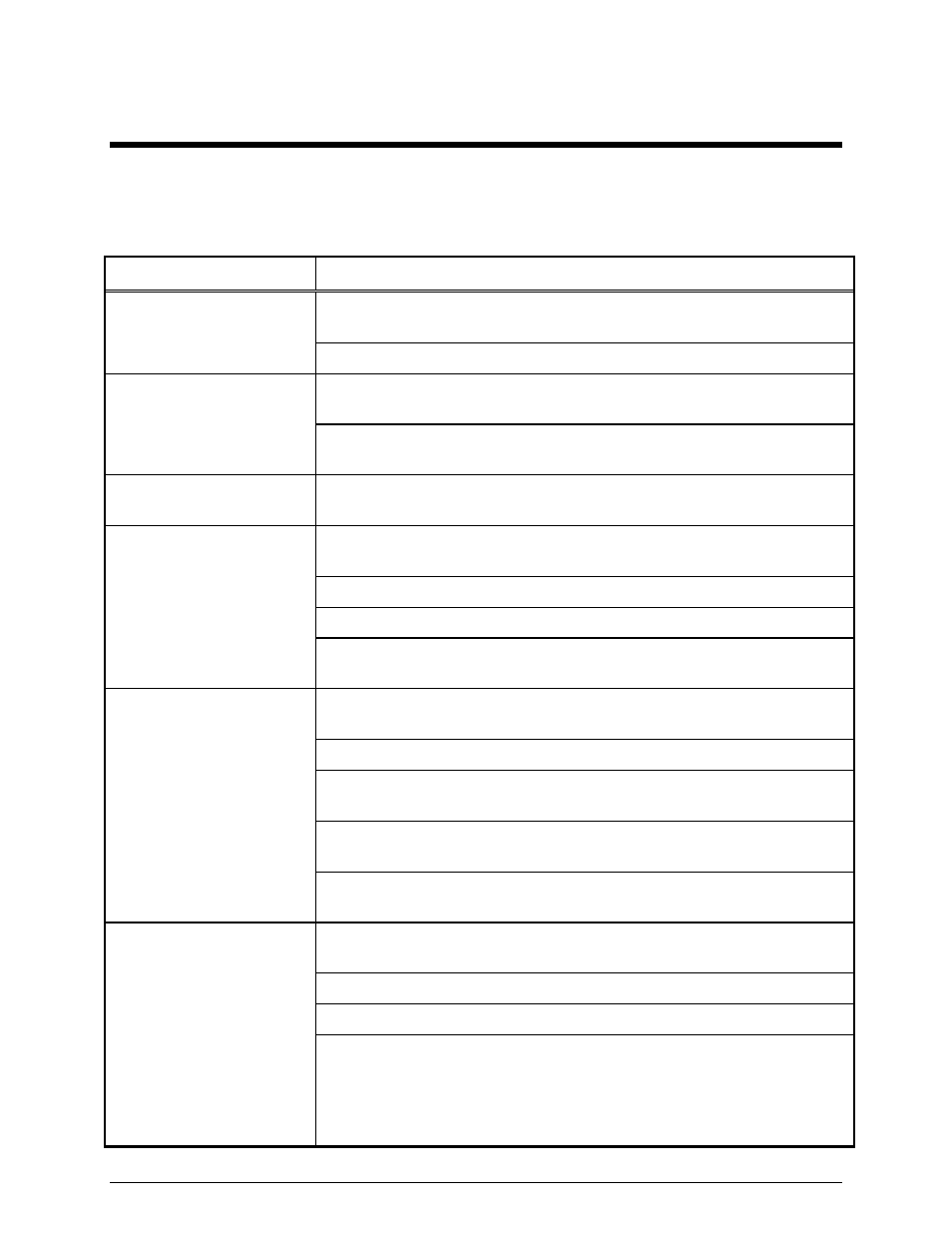
61
03/12
Troubleshooting
Troubleshooting the IPE2500A Desk Set
The following is a list of potential problems you may encounter and possible solutions.
Problem Possible
Solution
The unit has no LED or
LCD display
Ensure that the unit is receiving dc power.
Check for a blown fuse.
The keyboard does not
respond.
Ensure that the PTT or monitor input on the audio accessory port is not
activated.
Ensure that the polarity of the PTT and Monitor outputs of the accessory
match the CARD Suite programmed polarity for the audio accessory port.
There is continuous noise
in the receive audio.
If the receive audio is derived from a detector or discriminator, continuous
noise is heard unless the receiving unit has an internal squelch circuit.
No, low, or distorted
transmit audio.
Ensure that the microphone sensitivity is properly adjusted for the
microphone in use.
Ensure that the line output level is properly adjusted.
Ensure that the microphone compressor is enabled.
Ensure that the radio/adapter is properly adjusted for the audio being
transmitted.
The desk set will not cause
the transmitter to key.
Ensure that the proper guard tone and function tones/dc-current parameters
have been programmed with the CARD Suite software.
Ensure that the line out level is properly adjusted.
Ensure that the remote adapter is configured and connected to the radio
properly.
Ensure that there is a valid circuit line from the desk set to the remote
adapter, meeting specified line-loss criteria.
Ensure that the private circuit is balanced by making sure neither side of
the telephone line is grounded.
RX Audio is low or
distorted.
Ensure that the audio level is properly adjusted for the particular speaker.
Ensure that the line-input sensitivity is properly adjusted.
Ensure that the audio receive compressor is enabled.
Ensure that the remote adapter is wired correctly, including the RX audio
pair. Audio quality is limited by the quality of the private radio circuit or
leased lines between the radio equipment and the desk set. In some cases,
equalization of the lines or line conditioning may be required to ensure a
reasonably flat audio response on the line.