Network overview, Default ip address – Geist RCX Series v3 User Manual
Page 13
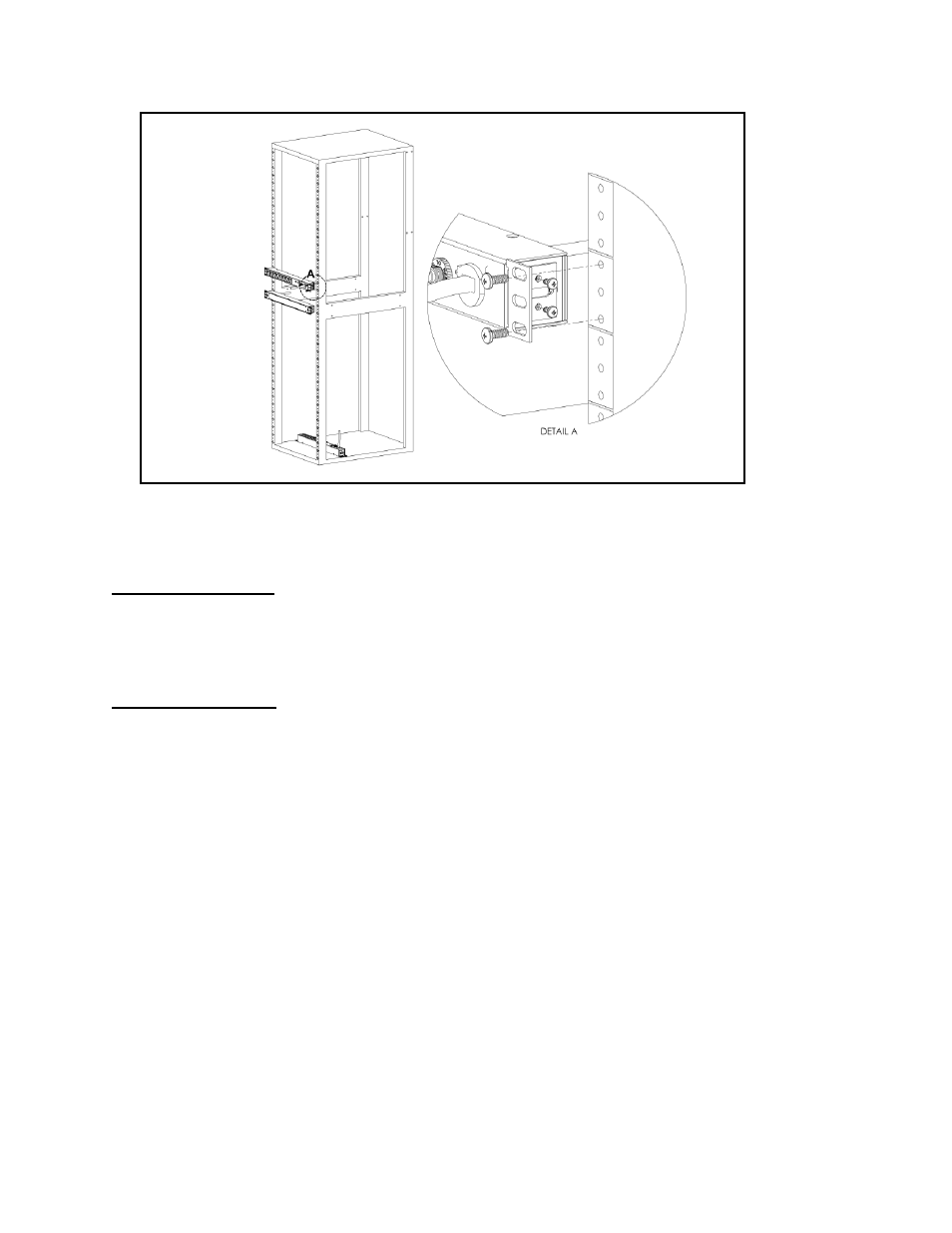
GM1111
13
Revision Date 4/3/2014
Figure 13: 19" Horizontal/Panel Mount Brackets
Using the 19” horizontal/panel mount brackets, attach PDU to rack as shown
Network Overview
This product comes preconfigured with a default IP address set. Simply connect to the PDU and
access the web page with your browser.
Default IP Address
RCX, RCO, RCM-O and RCU-O units have a default IP address for initial setup and access to the
unit if the assigned address is lost or forgotten. Once an IP address is assigned to a unit, the
default IP address is no longer active. To restore the default IP address, press and hold the
reset button located below the network connector for 20 seconds while the unit is powered up.
The Idle and Activity lights next to the network connector will both light up when the IP address
has been reset. The reset button is accessed through the white, circular hole located below the
Ethernet jack.
Note: Pressing the reset button under the network connector will restore the default IP address and will
also clear all password settings.
The Configuration page allows you to assign the network properties or use DHCP to connect to
your network. Access to the unit requires the IP address to be known, so use of a Static IP or
reserved DHCP is recommended. The default address is shown on the front of the unit:
IP Address:
192.168.123.123
Subnet Mask:
255.255.255.0
Gateway:
192.168.123.1