Technical support, Firmware version, Firmware updates – Geist RCX Series v3 User Manual
Page 46: Resetting pdu, Service and maintenance, More technical support
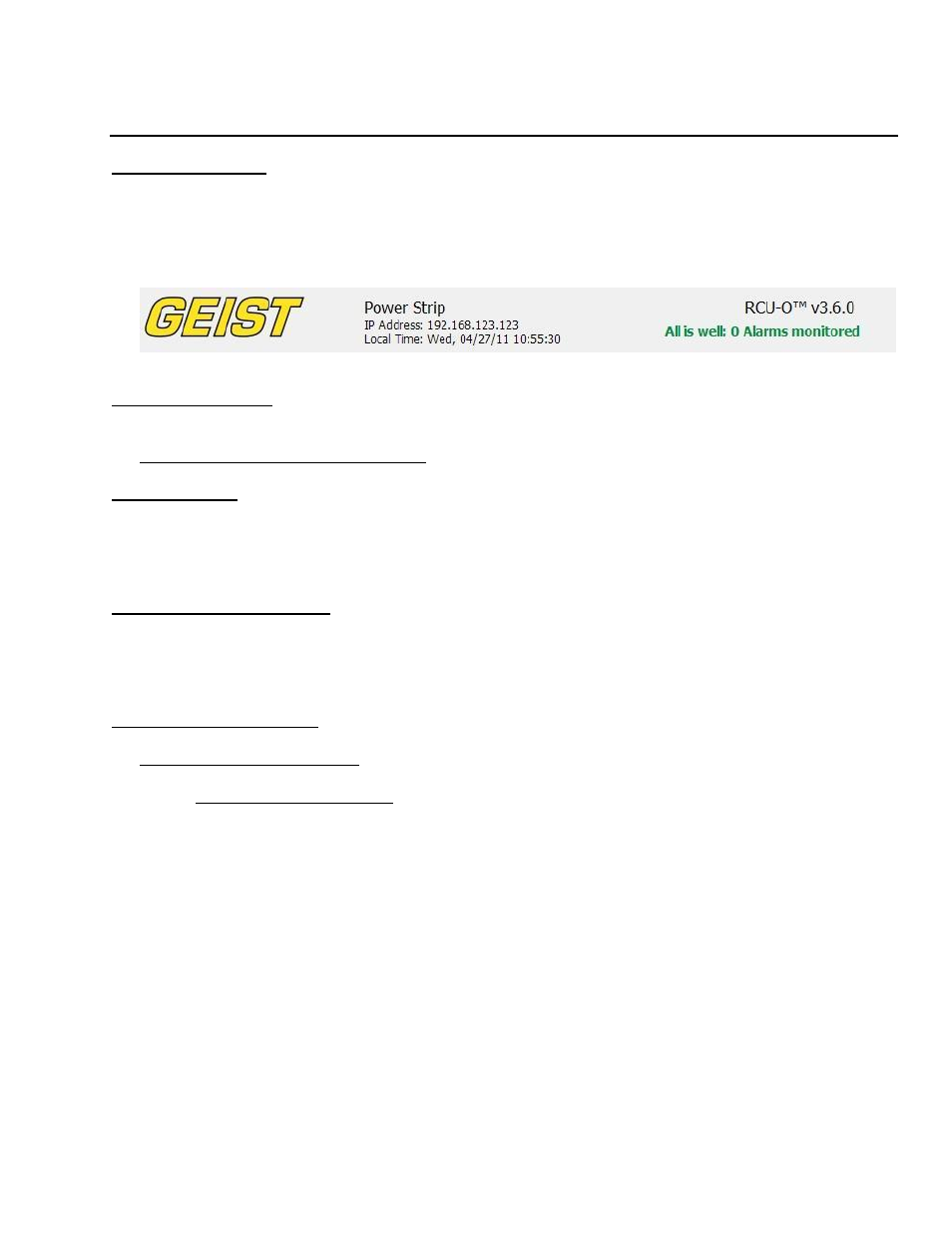
GM1111
46
Revision Date 4/3/2014
Technical Support
Firmware Version
The firmware version is located in the upper right section of the web interface header,
represented by v3.y.xx. Before contacting support, it is recommended that the PDU first be
updated to the latest firmware version. If this is not possible, please have the existing
firmware version number for the unit available when contacting technical support.
Figure 53: Web Page Header
Firmware Updates
Keep your unit updated with the latest firmware releases or sign up for notifications.
Resetting PDU
Should the PDU loose communication, the processor may be manually rebooted without
affecting power to the outlets. Pressing the ‘Reset’ button on the face of the unit will cause the
processor to reboot. The web interface will remain off-line during boot up.
Service and Maintenance
No service or maintenance is required. Do not attempt to open the PDU or you may void the
warranty. No serviceable parts inside. It is recommended that power be removed from the
unit before installing or removing any equipment.
More Technical Support
(800) 432-3219
Email: [email protected]
Or contact your distributor.