Admin information, Kilowatt-hours reset – Geist RCX Series v3 User Manual
Page 35
Advertising
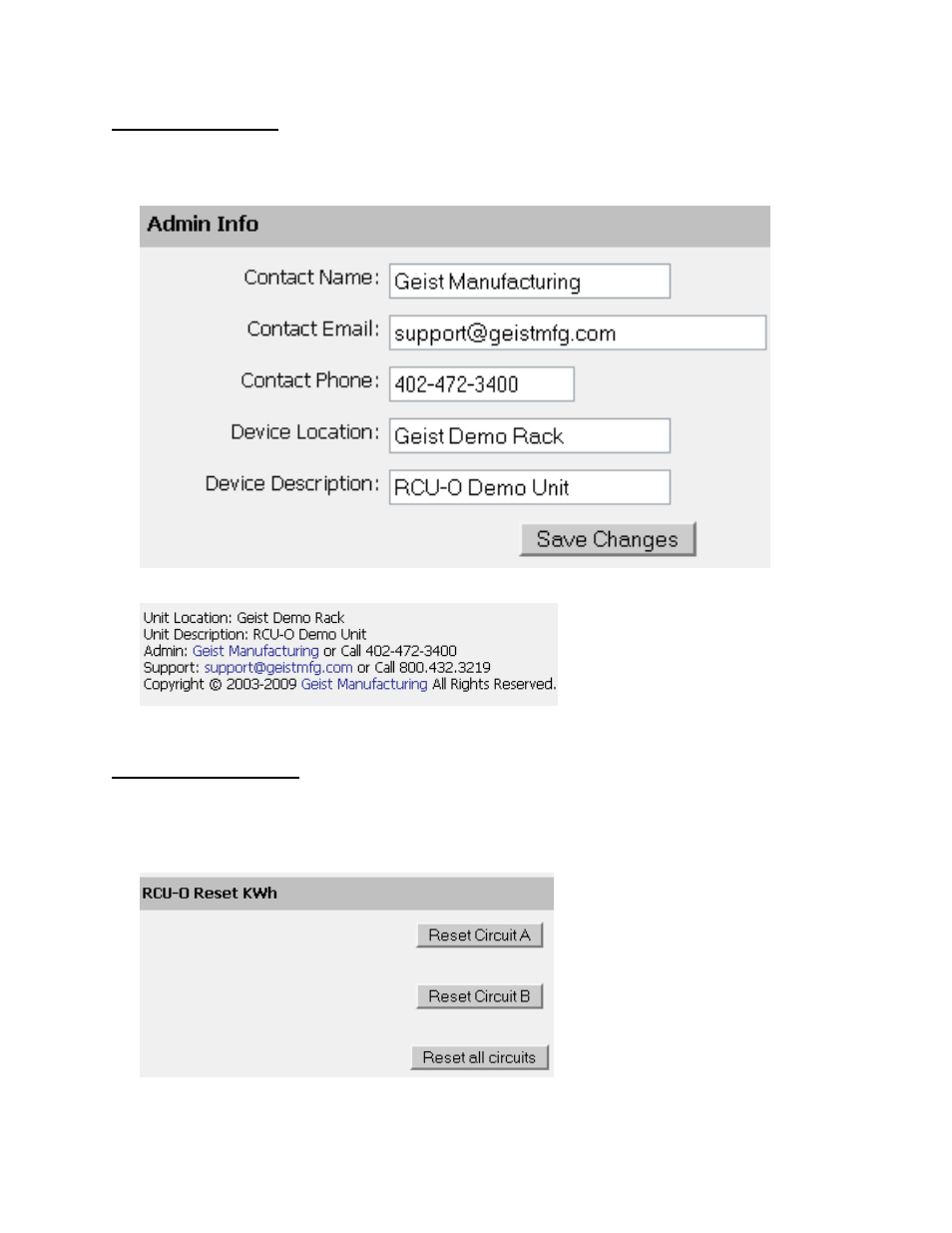
GM1111
35
Revision Date 4/3/2014
Admin Information
Information entered in the “Admin Info” section of the Admin tab of the Configuration page will
show up at the bottom of the unit’s web interface.
Figure 40: Admin Information Fields
Figure 41: Admin Information Display
Kilowatt-Hours Reset
The RCX, RCO, RCU-O and RCM-O’s kilowatt-hours measurements are zeroed at the factory and
can be reset at any time, should it become necessary. On the Admin tab of the Configuration
page, simply hit the button that corresponds to the desired circuit to be reset.
Figure 42: Kilowatt Hours Reset
Advertising
This manual is related to the following products: