Accounts and passwords, Telnet – Geist RCX Series v3 User Manual
Page 33
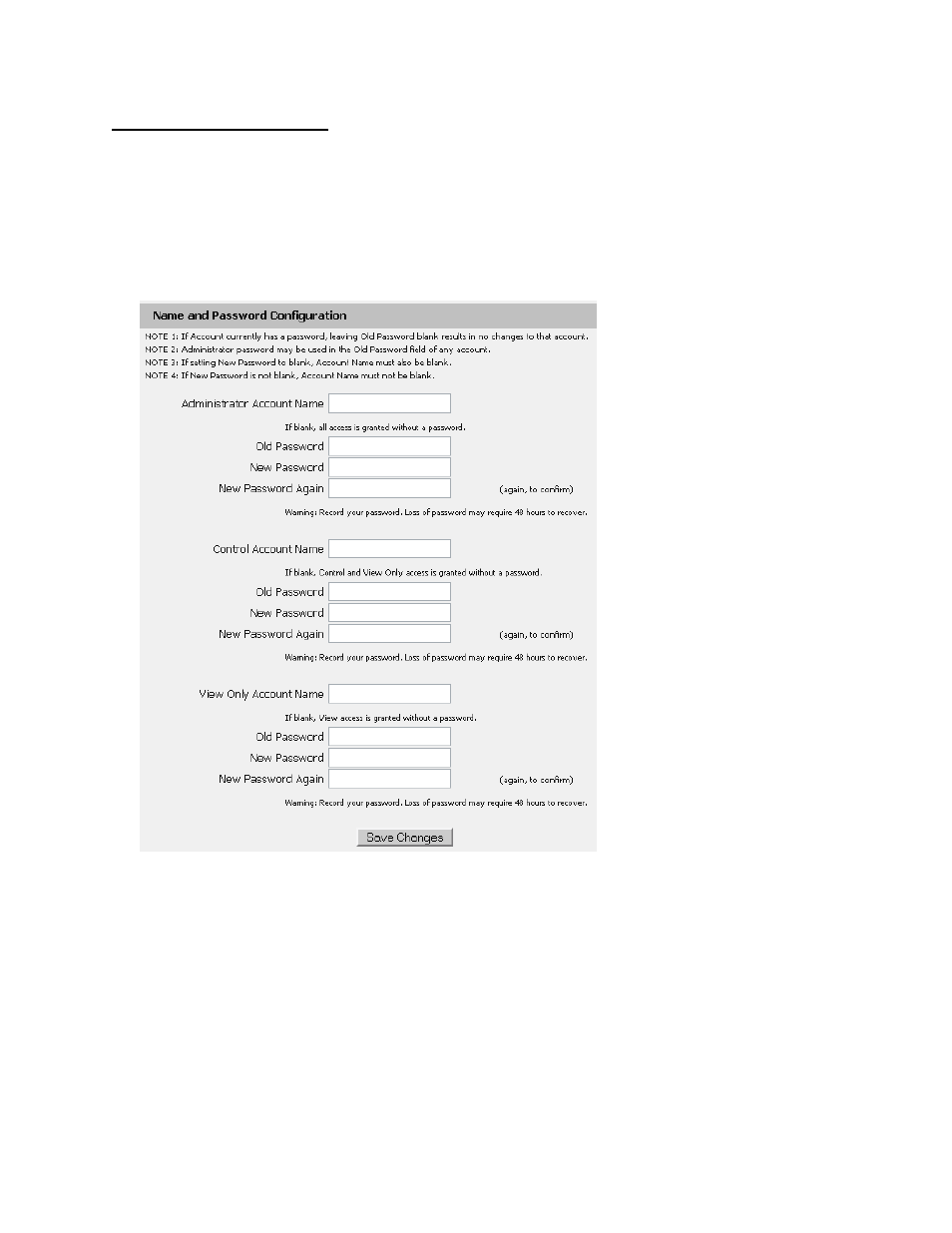
GM1111
33
Revision Date 4/3/2014
Accounts and Passwords
The RCX, RCO, RCU-O and RCM-O offer account security options that are entered on the Admin
tab of the Configuration page. There are three levels of account security:
Administrator: Password protects the Display, Alarms and Configuration pages along with
protecting the Telnet and Serial access.
Control Access: Password protects the Control Actions and Control Settings pages.
View-Only: Password protects the Sensors, PDA, WAP and XML pages.
Figure 388: Account Configuration
User account names may include alphanumeric characters, spaces and underscores. Passwords
may include alphanumeric characters and underscores.
Note: The Administrator account must be active to enable the Control Access and View-Only accounts.
Note: The Control Access account must be active to enable the View-Only account.
Note: The account names “root” and “admin” are disabled for security reasons and cannot be re-enabled.
Warning:
Record your passwords. To reset lost passwords, follow the instructions for resetting the unit’s
IP address and passwords given in the Default IP Address section. To generate a temporary recovery
password to access the unit, contact customer service from a location where the unit can be accessed via
the internet.