Geist RCX Series v3 User Manual
Page 21
Advertising
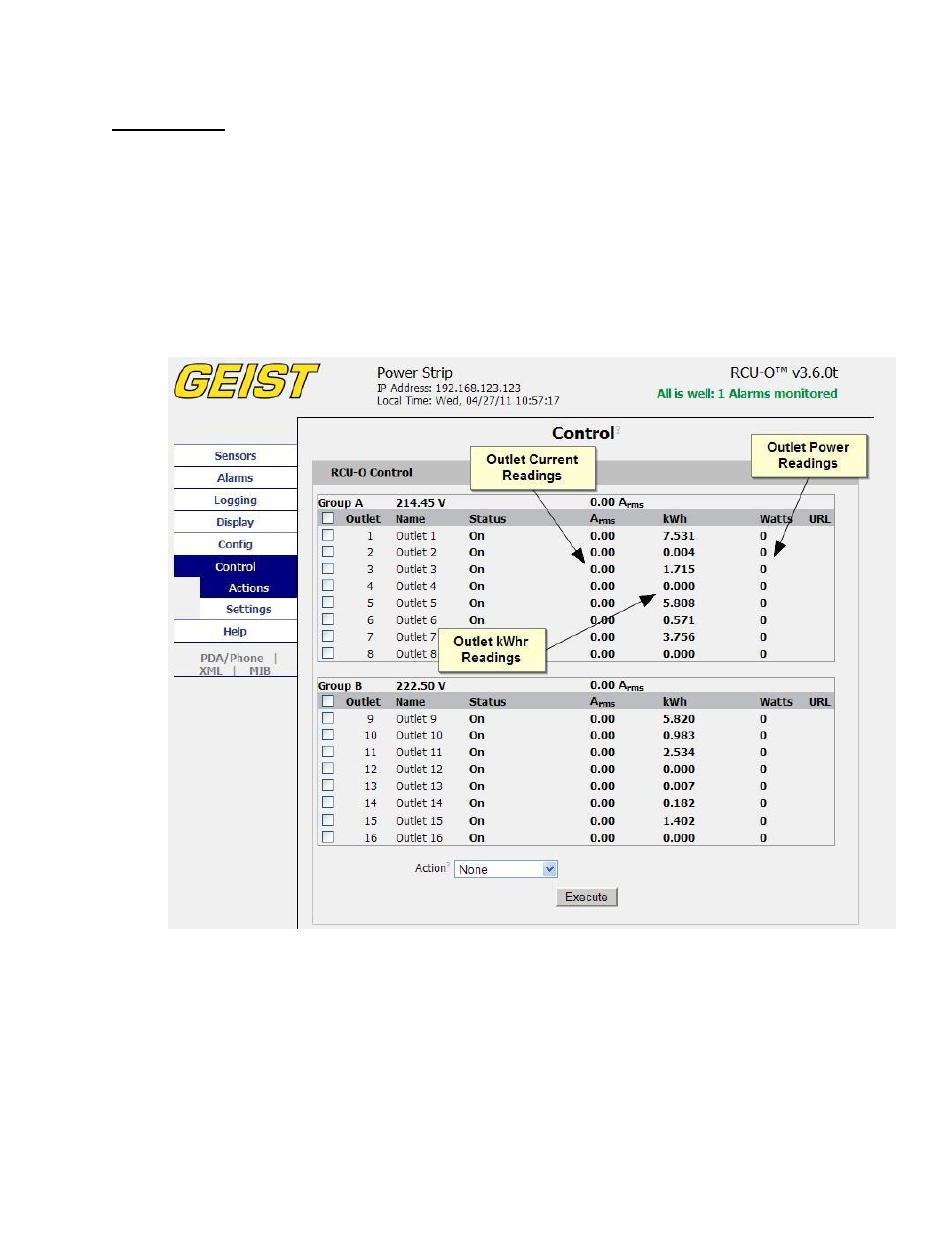
GM1111
21
Revision Date 4/3/2014
Control Page (RCM-O and RCU-O Only)
The Control page has two sub-tabs; Actions and Settings. See Remote Outlet Switching (page
42) for details.
Control Actions Tab
The Actions tab on the Control page gives the user control of the outlets. Outlets can be
rebooted or turned on/off with or without pre-programmed delays. The status of each
outlet is also shown for verification by the user. For RCU-O series units, outlet readings for
current, power and logged kilowatt-hours are also shown.
Figure 23: Control Actions Tab
Advertising
This manual is related to the following products: