Geist RCX Series v3 User Manual
Page 19
Advertising
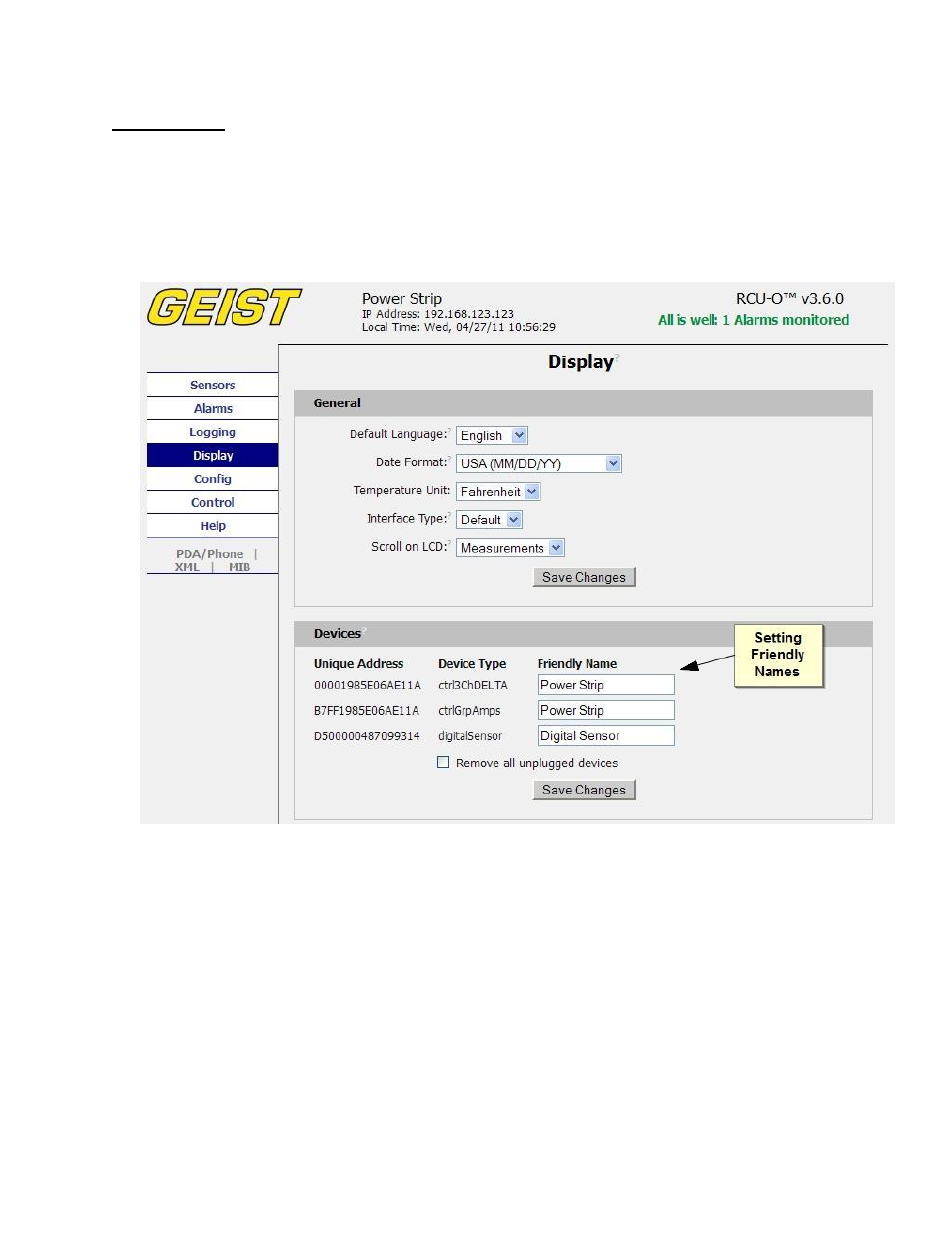
GM1111
19
Revision Date 4/3/2014
Display Page
The Display page allows the user to assign friendly names to attached sensors, change the
default unit of measure for all temperature sensors, and change what is scrolling on the LCD
display (Measurements or Alarms). The display page also allows the user to select between the
default and classic web page layouts. The default interface displays a vertical menu bar to the
left of the main window (shown in Figure 19), while the classic interface displays a horizontal
menu bar across the top of the screen.
Figure 21: Display Page
Advertising
This manual is related to the following products: