Web interface, Overview – Geist RCX Series v3 User Manual
Page 16
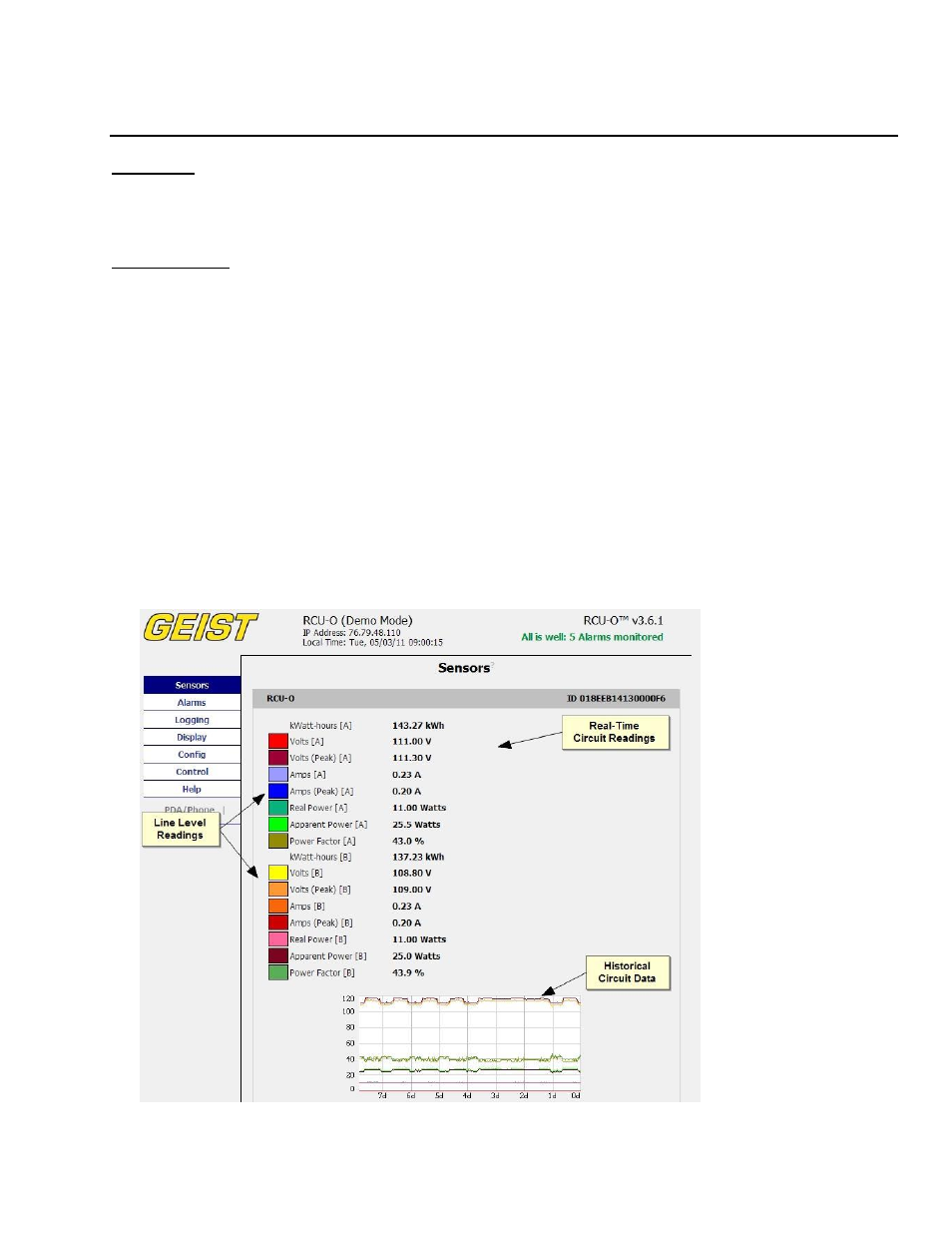
GM1111
16
Revision Date 4/3/2014
Web Interface
Overview
The unit is accessible via a standard, unencrypted HTTP connection as well as an encrypted
HTTPS (SSL) connection. The following web pages are available:
Sensors Page
The front page, Sensors, gives both instantaneous and historical views of the unit’s data. Real
time readings are provided for all power strip data, outlet group data (RCO and RCU-O only),
and sensor data next to historical graphs.
For units configured for Wye wiring all readings are based on the line currents; A, B, C.
For units configured for Delta wiring current readings are based on input line current (A, B, C).
All other readings (Voltage, Real/Apparent Power, Power Factor and kWatt-Hours) are based on
the Phase-to-Phase Load (AB, BC, CA).
Optional cameras may be added and their live snapshots are shown on this page. Plug-and-
play sensors appear below the internal sensors when attached.
The menu bar allows access to the rest of the PDU’s functionality. Alternate formats for the
real-time data can be downloaded in PDA, XML and SNMP formats, and historical data is
available in PDA format.
Figure 17: Sensors Page – Wye Configuration