Data logging and display – Geist RCX Series v3 User Manual
Page 41
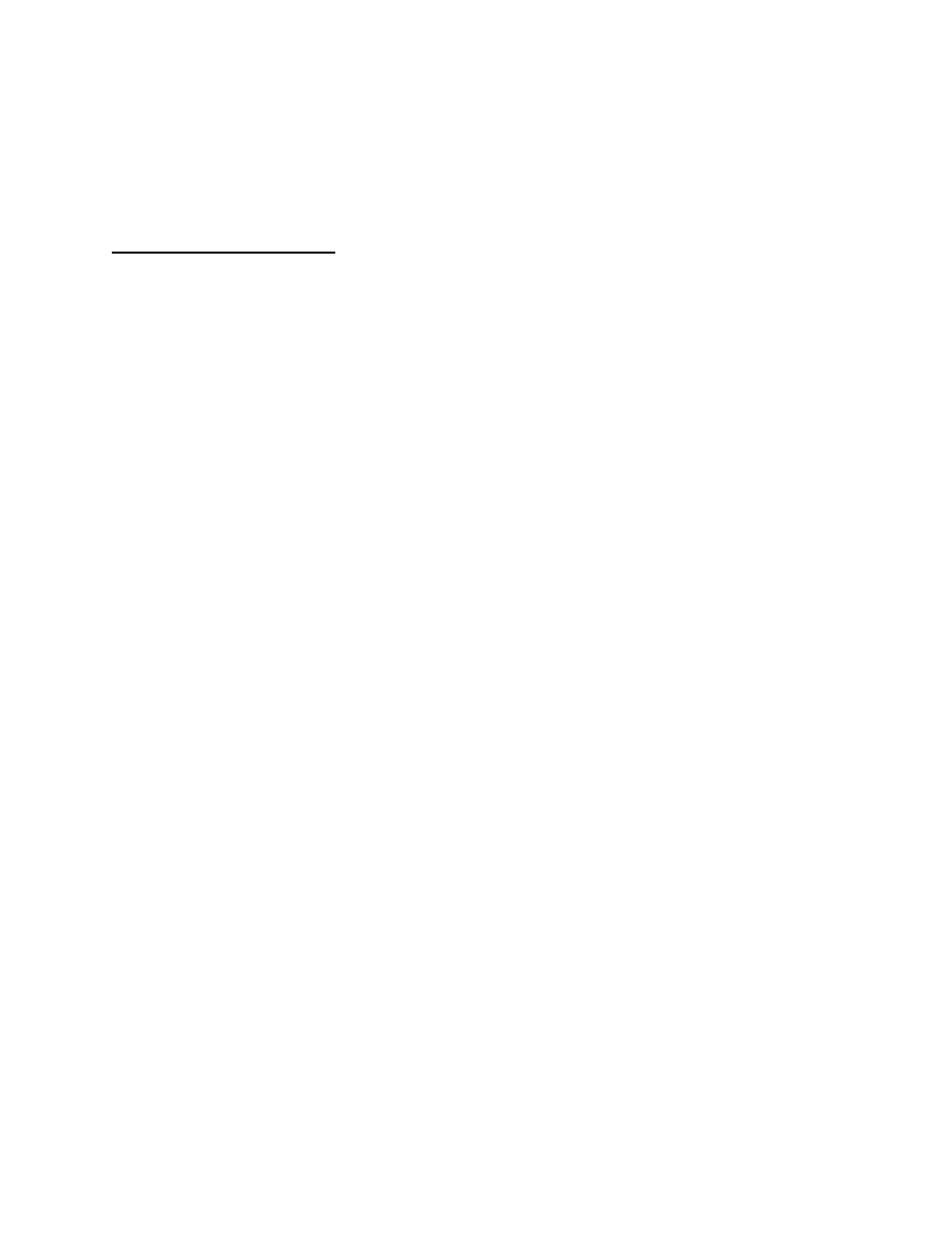
GM1111
41
Revision Date 4/3/2014
Note: The sensors use Cat. 3 wire and RJ12 connectors. Wiring must be straight-through: reverse
polarity will temporarily disable all sensors until corrected.
Note: The sensors use a low voltage serial communication protocol and are subject to network
signaling constraints dependent on shielding, environmental noise, and length of wire. Typical
installations allow runs of up to 600 feet of sensor wire.
Data Logging and Display
All sensor data collected by the unit can be graphed, except kilowatt-hours and outlet level data
(RCU-O only). The Logging page allows the user to select data to be logged. The user can also
choose to view a graph of any logged data. Selected sensor values are logged into the data
file at a rate of one point per minute. The number of selected sensors determines the
maximum data logging time span. This period is calculated and displayed on the Logging page.
The oldest data will be deleted when the onboard memory fills up in order to make room for
new data. Sensor values can also be selected for display on the local LCD or optional Remote
Display (RSD2X8).