Geist RCX Series v3 User Manual
Page 15
Advertising
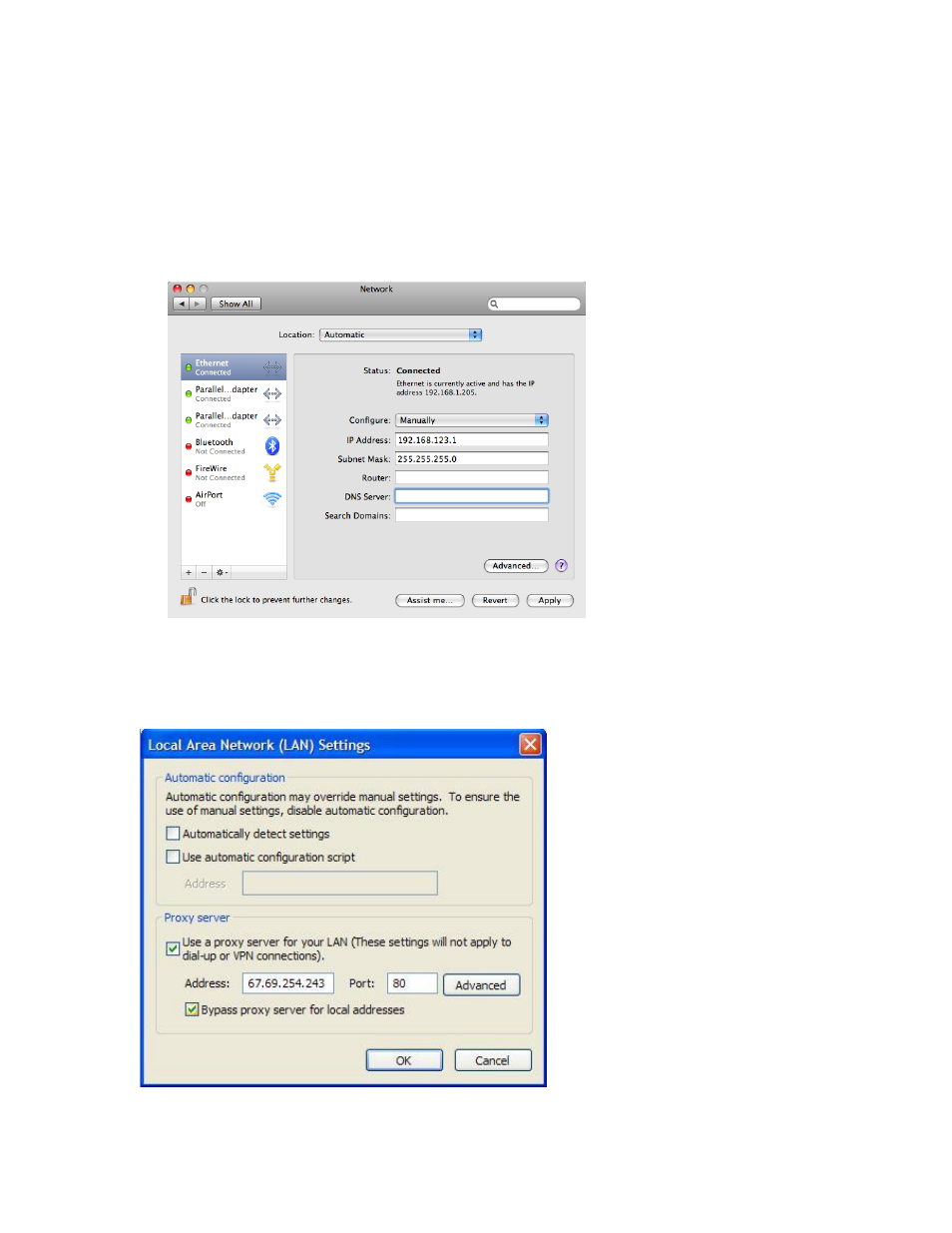
GM1111
15
Revision Date 4/3/2014
Configure:
Manually
IP Address:
192.168.123.1
Subnet Mask: 255.255.255.0
Router:
Leave blank
Hit “Apply” and confirm the changes.
The unit should now be accessible in a web browser via the unit’s permanent IP address:
http://192.168.123.123/. See Unit Configuration (page 28) for details.
Figure 15: MacOS X network settings for initial setup
Note: Problems connecting to the local PDUs may be caused by the use of proxy servers. Turn
off “Use a proxy server for your LAN” or select “Bypass proxy server for local addresses” under
your web browser’s LAN settings.
Figure 16: Internet Explorer's LAN Settings for selecting proxy settings
Advertising
This manual is related to the following products: