Geist RCX Series v3 User Manual
Page 22
Advertising
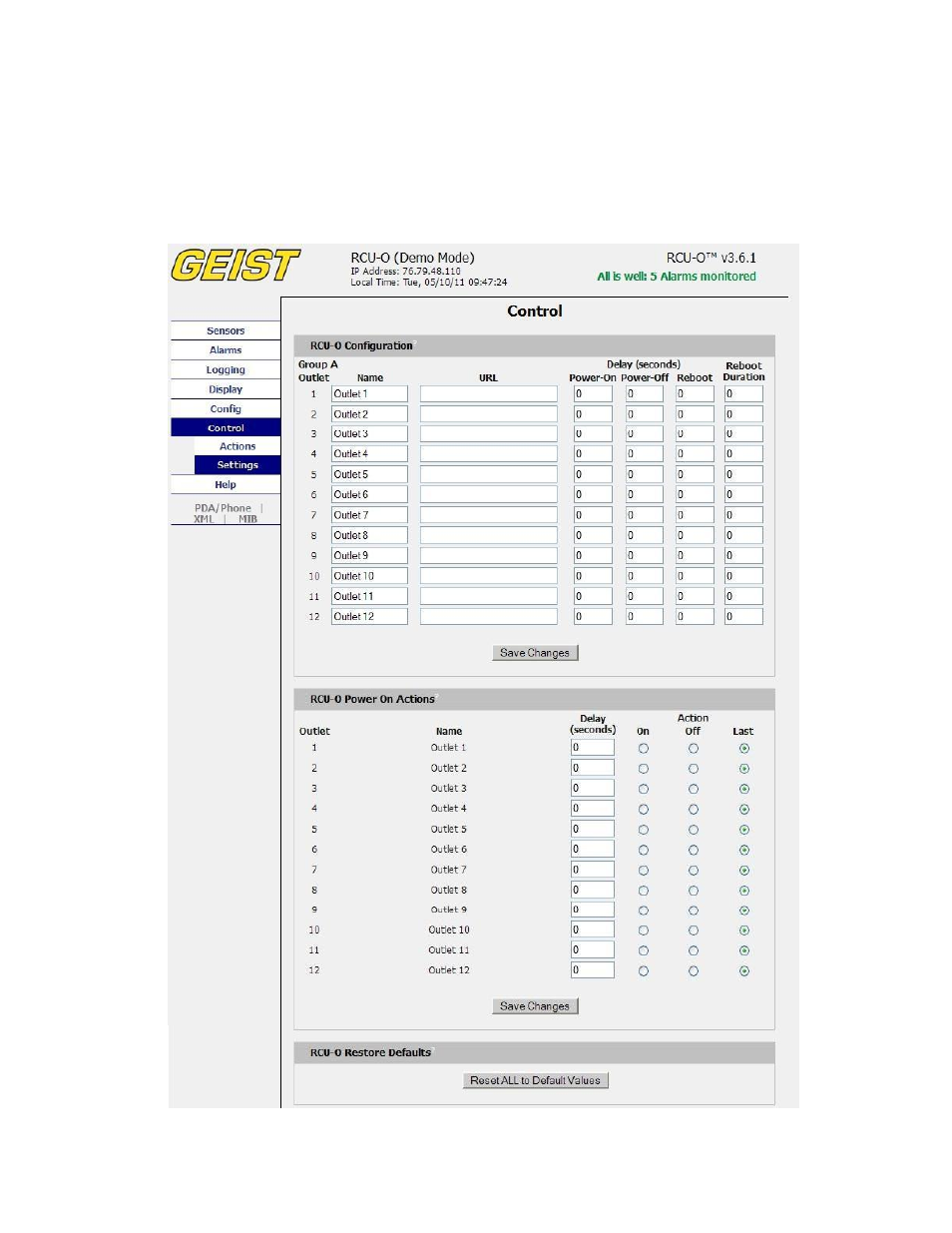
GM1111
22
Revision Date 4/3/2014
Control Settings Tab
The Settings tab on the Control page allows the user to name and define a URL for outlets in
addition to setting time delays for each outlet action. Boot up status and sequential boot up
options are also available. All delay settings are referenced from the trigger event. This tab
also allows the user to restore factory default settings for the outlets.
Figure 24: Control Settings Tab
Advertising
This manual is related to the following products: