Configuration menu – ikan MR7 User Manual
Page 15
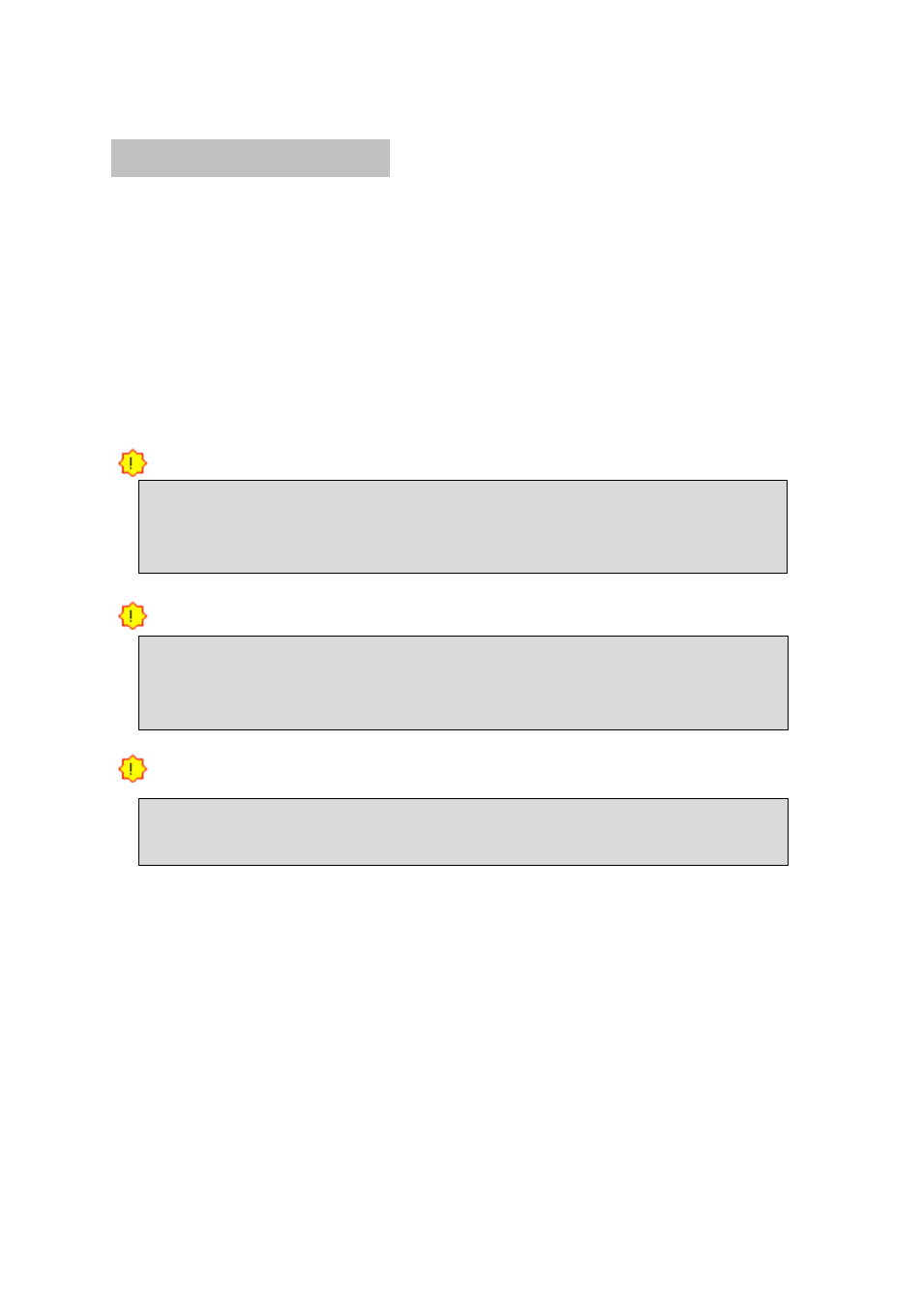
15/51
5. CONFIGURATION MENU
1. Press the MENU button and CONFIG menu will be shown.
2. Move to items to configure or change using UP (CW) ▲ or DOWN (CCW) ▼ of the
Knob KEY, then press the Knob KEY (Push-ENTER) to select.
3. Turn the Knob KEY using UP (CW) ▲ or DOWN (CCW) ▼ on the selected Menu item
to adjust.
4. Press the MENU button to go back to the previous item. If the MENU button is
pressed continuously the Exit Menu screen is terminated.
CONFIG MENU may disappear if there is no signal detected, Or if MENU is
configured while the signal is unstable, the operation may be delayed or could
cause the wrong operation.
CONFIG MENU settings are saved by the input signal mode. Therefore, please
check the input mode on the bottom of the applicable menu just in case there
were changes made to the configuration status.
Alert: The LCD pixels may freeze if there is no movement on the video for an
extended amount of time.