1-1. rec display – ikan MR7 User Manual
Page 36
Advertising
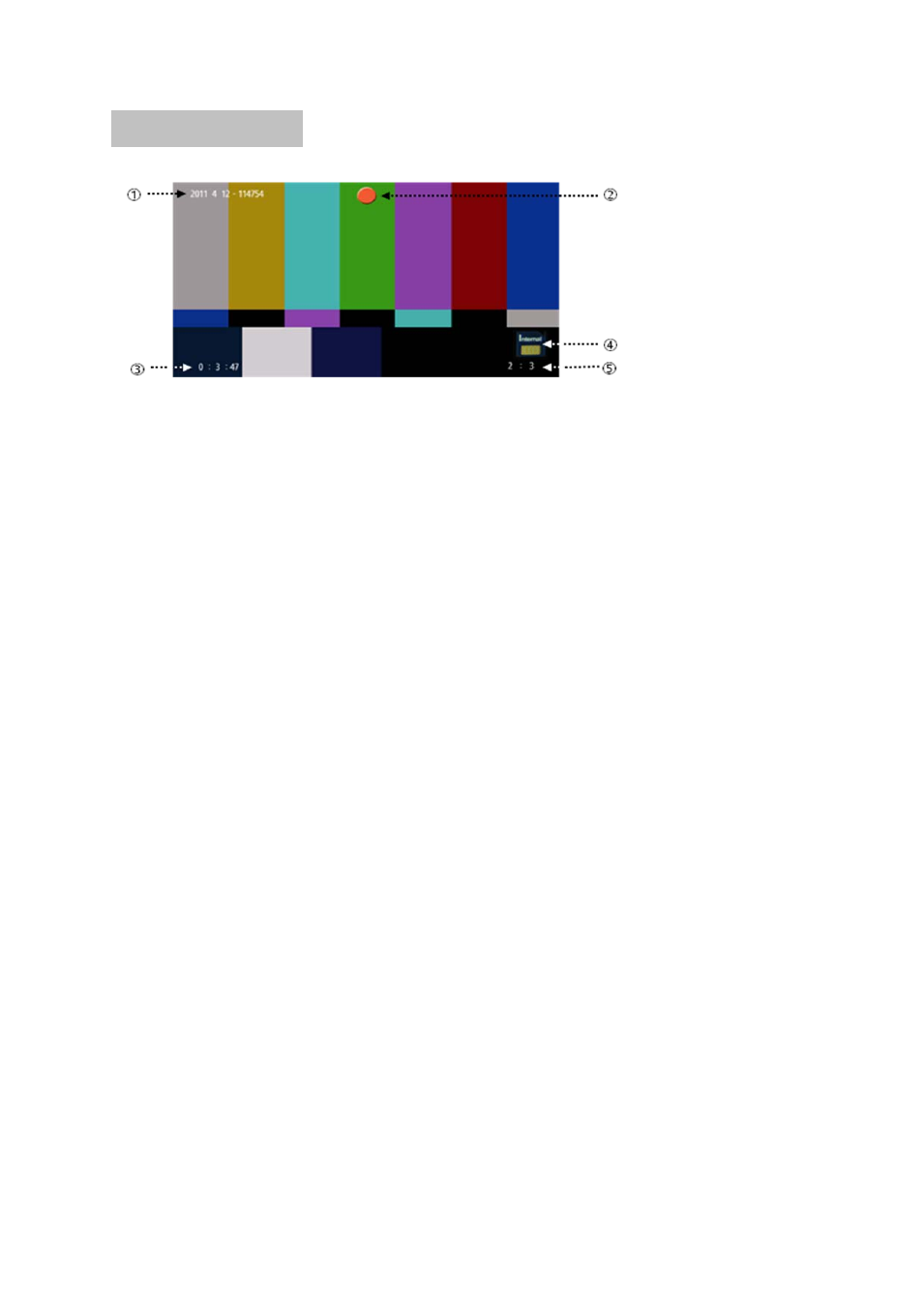
36/51
6-1-1. REC Display
1) A recorded file name is displayed, and the configuration of file name is available on
MENU -> AUDIO -> REC Date & Time Set. The recorded file name format is
“Year/Month/Day – Current Time”. The record file name can be set with CMD button /
RENAME selection on LIST menu screen.
2) Icon indicating recording is in progress. Some of general buttons on monitor mode
may not work in recording procedure.
3)The elapsed recording time. (HH:MM:SS:FF)
4)Displays location of recording. It can be Internal Memory or External SD.
The video will be saved on the external SD if it inserted. If not, the internal memory will
be used.
5)The remaining recordable time, varies by SD size and input video.
Advertising